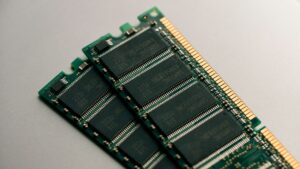Unleashing Soundscapes: A Comprehensive Guide to Harnessing the Audio Spectrum Effect in Adobe After Effects

Introduction: Sound is a powerful storytelling tool, capable of evoking emotion, setting mood, and enhancing the visual experience of a project. Adobe After Effects provides a range of audio-driven visual effects, with the Audio Spectrum effect standing out as a versatile tool for transforming audio into captivating visualizations. Whether used for music videos, promotional content, or motion graphics, the Audio Spectrum effect offers endless possibilities for creative expression and dynamic storytelling. In this comprehensive guide, we’ll explore the intricacies of using the Audio Spectrum effect in After Effects, covering everything from basic setups to advanced techniques for creating stunning audio-driven visualizations.
Understanding the Audio Spectrum Effect: The Audio Spectrum effect in Adobe After Effects analyzes audio frequencies and translates them into visual elements, creating dynamic and responsive visualizations that sync with the audio track. By mapping audio frequencies to graphical elements such as bars, lines, or shapes, artists can create mesmerizing animations that pulse, dance, and react to the rhythm and intensity of the music. Whether used for visualizing music beats, vocal frequencies, or sound effects, the Audio Spectrum effect offers a powerful tool for adding depth, movement, and energy to audio-driven projects.
Getting Started with the Audio Spectrum Effect in After Effects: To begin using the Audio Spectrum effect in Adobe After Effects, follow these steps:
Step 1: Import Audio: Open After Effects and create a new composition by selecting “Composition” > “New Composition” from the menu. Import the audio file you want to visualize by dragging it into the composition timeline or selecting “File” > “Import” from the menu.
Step 2: Apply Audio Spectrum Effect: With the audio layer selected in the composition timeline, navigate to the Effects & Presets panel and search for the “Audio Spectrum” effect. Apply the effect to the audio layer by dragging it onto the layer or double-clicking the effect in the panel.
Step 3: Customize Audio Spectrum Settings: Customize the appearance and behavior of the Audio Spectrum effect using the effect controls in the Effect Controls panel. Adjust parameters such as Frequency Bands, Maximum Height, Thickness, and Colors to tailor the visualization to your preferences. Experiment with different settings to achieve the desired look and feel for your audio-driven visualization.
Step 4: Preview and Fine-Tune: Preview the audio-driven visualization in After Effects to test the synchronization and visual impact of the effect. Make any necessary adjustments to the settings, timing, or appearance of the Audio Spectrum effect to refine the visualization and ensure that it complements the audio track. Iterate on your design, making small adjustments and refinements until you’re satisfied with the result.
Step 5: Enhance with Additional Effects (Optional): Enhance the audio-driven visualization by combining the Audio Spectrum effect with other effects and techniques in After Effects. Experiment with effects such as Glow, Blur, or Particle Systems to add depth, atmosphere, and visual interest to the visualization. Use masking, blending modes, and layer styles to integrate the visualization with other elements in the composition, creating dynamic and immersive audio-driven animations.
Advanced Techniques and Tips: To take your audio-driven visualizations to the next level, consider exploring the following advanced techniques and tips:
- Custom Shapes and Graphics: Create custom shapes and graphics to use as visual elements in the Audio Spectrum effect. Design graphics such as bars, circles, or waves in Adobe Illustrator or Photoshop, and import them into After Effects to use as masks or textures for the effect. Experiment with different shapes, textures, and styles to create unique and dynamic visualizations that reflect the mood and style of the music.
- Frequency Analysis and Mapping: Experiment with different methods of frequency analysis and mapping to create dynamic and responsive visualizations. Use expressions or scripting in After Effects to link parameters of the Audio Spectrum effect to specific frequency bands or ranges, allowing for precise control over the visualization. Create custom animations and behaviors based on frequency data, such as pulsating, scaling, or rotating elements in response to changes in the music.
- 3D Audio Visualizations: Explore 3D audio visualizations to add depth and dimensionality to your compositions. Use 3D layers, cameras, and lights in After Effects to create immersive audio-driven environments that react to the spatial and temporal characteristics of the audio track. Experiment with techniques such as depth of field, parallax scrolling, and stereoscopic rendering to create dynamic and immersive audio visualizations that engage and captivate viewers.
- Dynamic Transitions and Effects: Create dynamic transitions and effects to enhance the visual impact of the audio-driven visualization. Use techniques such as keyframe animation, motion graphics presets, and dynamic linking to create seamless transitions between different visual elements or states of the visualization. Experiment with effects such as Time Remapping, Echo, or Displacement Mapping to add dynamic and organic movement to the visualization, enhancing the rhythm and energy of the audio track.
- Integration with External Plugins and Software: Integrate external plugins and software with After Effects to enhance the capabilities of the Audio Spectrum effect. Use audio analysis plugins such as Trapcode Sound Keys or Adobe Audition to extract and analyze specific frequency data from the audio track, allowing for more precise and responsive visualizations. Explore third-party plugins and scripts to add additional visual effects, controls, and functionality to the Audio Spectrum effect, expanding the creative possibilities of audio-driven visualizations.
Conclusion: Creating audio-driven visualizations with the Audio Spectrum effect in Adobe After Effects offers a thrilling opportunity to combine music, motion, and visual effects into captivating and immersive experiences. By mastering the techniques and principles outlined in this guide, you’ll be equipped to create dynamic and engaging visualizations that enhance the impact and storytelling of your projects.
As you embark on your journey to create audio-driven visualizations in After Effects, remember to embrace experimentation, iteration, and innovation. Explore new techniques, push the boundaries of your creativity, and let your imagination soar as you craft visualizations that resonate with viewers on a visceral and emotional level. With dedication, practice, and a willingness to explore new possibilities, you’ll unlock the full potential of the Audio Spectrum effect in After Effects and create audio-driven visualizations that captivate, inspire, and entertain audiences for years to come.