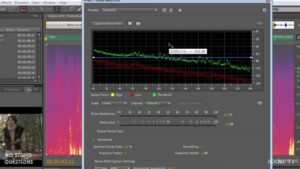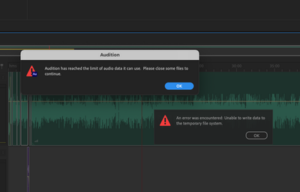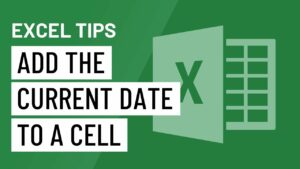Navigating Compatibility: A Comprehensive Exploration of Third-Party Hardware Incompatibility in Adobe Audition
In the expansive world of audio production, hardware compatibility is paramount. Adobe Audition, a versatile and powerful digital audio workstation,...
 How to Protect Your Computer from Malware Without Spending Any Money
How to Protect Your Computer from Malware Without Spending Any Money  Parallax Depth Effect Creation for Animated Social Posts
Parallax Depth Effect Creation for Animated Social Posts  How to Simulate Film Camera Effects Using Manual Grain Control
How to Simulate Film Camera Effects Using Manual Grain Control  Precision Edge Refining for Professional Photo Manipulations
Precision Edge Refining for Professional Photo Manipulations  How to Use Vector Shapes for Ultra-Sharp Graphics in Photoshop
How to Use Vector Shapes for Ultra-Sharp Graphics in Photoshop