Mastering Solar Analysis in InfraWorks: A Comprehensive Guide
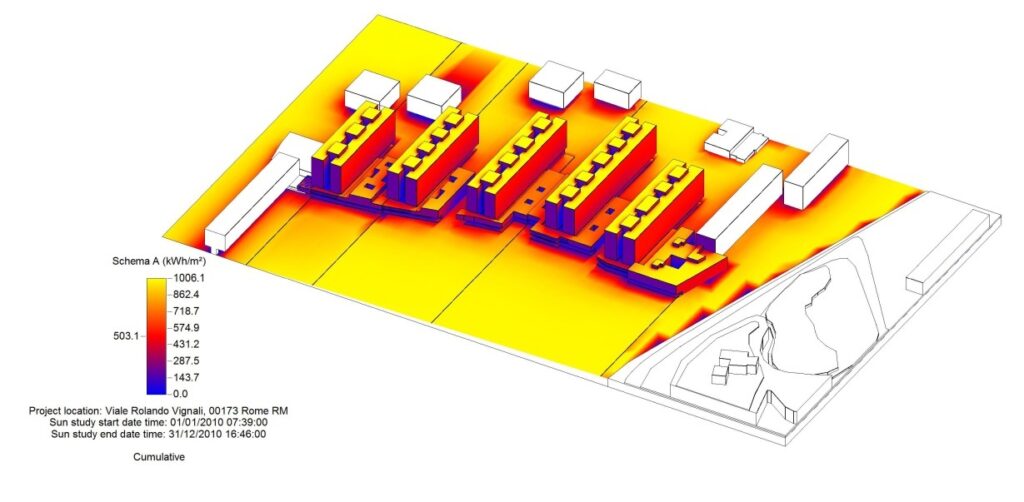
Introduction: Solar analysis plays a crucial role in urban and infrastructure planning, helping designers and planners optimize the placement of buildings, roads, and other infrastructure elements to maximize solar exposure, energy efficiency, and sustainability. Autodesk InfraWorks offers powerful tools and capabilities for conducting solar analysis, enabling users to assess the impact of sunlight on their projects and make informed design decisions. This comprehensive guide aims to provide a detailed overview of how to conduct solar analysis in InfraWorks, offering step-by-step insights and expert tips to master this essential aspect of infrastructure development.
Understanding Solar Analysis in InfraWorks: Before delving into the specifics of solar analysis in InfraWorks, it’s essential to understand the fundamentals of solar exposure and its significance in urban and infrastructure planning. Solar analysis involves assessing the amount and distribution of sunlight on a site over time, considering factors such as solar orientation, shading effects, and seasonal variations. By conducting solar analysis, designers and planners can optimize building orientation, site layout, and landscape design to harness solar energy, enhance thermal comfort, and minimize energy consumption.
Key Features of Solar Analysis in InfraWorks: InfraWorks offers a range of features designed to streamline solar analysis and visualization, including:
- Sun Path Analysis: InfraWorks provides tools for visualizing the sun’s path throughout the day and year, enabling users to assess solar exposure and shadow patterns on their projects.
- Solar Radiation Analysis: The software includes tools for calculating solar radiation levels at different times and locations on the site, allowing users to quantify solar exposure and evaluate its impact on building performance.
- Shading Analysis: InfraWorks offers shading analysis tools that enable users to identify areas of shadow and obstruction caused by buildings, trees, and other objects, helping to optimize site layout and building design.
- Daylighting Analysis: InfraWorks supports daylighting analysis, which evaluates the penetration of natural light into interior spaces, enabling users to optimize building design for daylighting and reduce the need for artificial lighting.
Conducting Solar Analysis in InfraWorks: The process of conducting solar analysis in InfraWorks involves several key steps, from defining the study area to analyzing solar exposure and interpreting the results. Here’s a comprehensive guide to conducting solar analysis in InfraWorks:
- Define the Study Area:
- Define the study area within InfraWorks by selecting the project site or area of interest where solar analysis will be conducted.
- Specify the geographic location, terrain characteristics, and building layout of the study area to accurately simulate solar exposure.
- Set the Analysis Parameters:
- Configure the analysis parameters within InfraWorks, such as date, time, and duration of the analysis, to simulate solar conditions under different scenarios.
- Adjust parameters to account for seasonal variations, weather conditions, and project-specific requirements.
- Visualize Sun Path and Solar Radiation:
- Use InfraWorks’ sun path analysis tools to visualize the sun’s path throughout the day and year, showing the position of the sun relative to the study area.
- Analyze solar radiation levels at different times and locations on the site using InfraWorks’ solar radiation analysis tools, providing insights into solar exposure and intensity.
- Evaluate Shading and Obstruction:
- Conduct shading analysis within InfraWorks to identify areas of shadow and obstruction caused by buildings, trees, and other objects in the study area.
- Evaluate the impact of shading on solar exposure and building performance, identifying opportunities to mitigate shading effects through design interventions.
- Interpret Results and Make Design Decisions:
- Interpret the results of the solar analysis within InfraWorks, considering factors such as solar exposure, shading patterns, and daylighting potential.
- Use the insights gained from the analysis to inform design decisions, such as building orientation, site layout, and landscaping strategies, to optimize solar performance and energy efficiency.
Best Practices for Solar Analysis in InfraWorks: In addition to following the step-by-step guidelines outlined above, here are some best practices to optimize solar analysis in InfraWorks:
- Use Accurate Geospatial Data: Ensure that the geospatial data used for solar analysis, such as terrain models and building footprints, is accurate and up-to-date to improve the accuracy of the analysis results.
- Consider Multiple Scenarios: Evaluate solar exposure and shading effects under multiple scenarios, such as different times of year, weather conditions, and building configurations, to assess the robustness of design solutions.
- Collaborate with Stakeholders: Engage with project stakeholders, including architects, engineers, and clients, throughout the solar analysis process to gather input, solicit feedback, and ensure alignment with project goals and objectives.
- Integrate with Other Analyses: Integrate solar analysis with other analyses, such as energy analysis, thermal comfort analysis, and urban microclimate analysis, to explore synergies and trade-offs between design objectives.
- Stay Updated with Latest Tools: Regularly explore new tools and updates in InfraWorks to leverage the latest advancements in solar analysis technology and improve the efficiency and effectiveness of analysis workflows.
Conclusion: Conducting solar analysis is essential for optimizing building performance, enhancing energy efficiency, and promoting sustainable design practices in infrastructure projects. By following the comprehensive guide and best practices outlined above, designers, planners, and engineers can master the process of conducting solar analysis in InfraWorks, leveraging its powerful tools and capabilities to assess solar exposure, evaluate shading effects, and make informed design decisions. With its intuitive interface, realistic visualization, and advanced analysis tools, InfraWorks empowers users to integrate solar analysis seamlessly into their design workflows, ultimately contributing to the development of resilient, energy-efficient, and sustainable infrastructure projects that meet the needs of communities and promote a greener future.







