Mastering Mobile App Development with React Native: A Comprehensive Guide for Building Cross-Platform Apps
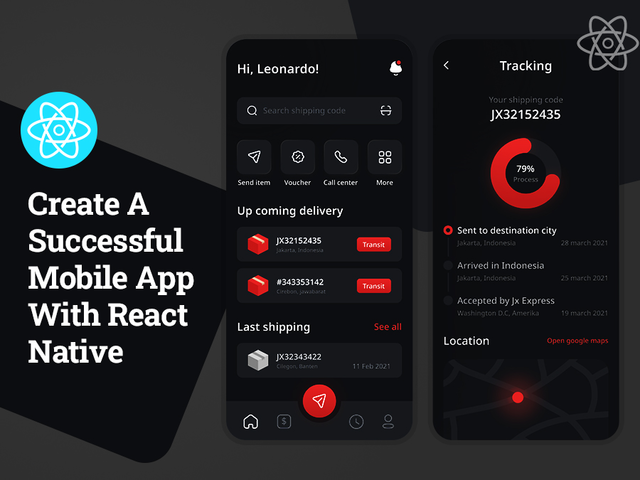
Introduction: React Native has revolutionized mobile app development by allowing developers to build high-quality, native mobile apps using JavaScript and React. With React Native, developers can write once and deploy across multiple platforms, including iOS and Android, while retaining the performance and user experience of native apps. In this comprehensive guide, we will explore the principles, techniques, and best practices for creating mobile apps with React Native, empowering developers to build powerful, feature-rich apps for a wide range of use cases.
- Understanding React Native: React Native is an open-source framework developed by Facebook for building native mobile apps using JavaScript and React. React Native allows developers to write mobile apps using familiar web technologies, including JSX, CSS, and JavaScript, while providing access to native APIs and components through a unified JavaScript interface. React Native leverages the power of React’s component-based architecture to create reusable, modular UI components that can be shared across platforms, reducing development time and effort.
- Setting Up the Development Environment: Before getting started with React Native development, developers need to set up their development environment by installing Node.js, npm (Node Package Manager), and the React Native CLI (Command Line Interface). Additionally, developers may need to install platform-specific dependencies such as Xcode for iOS development and Android Studio for Android development. React Native provides a command-line interface for creating, building, and running React Native projects, making it easy to get started with mobile app development.
- Creating a New React Native Project: To create a new React Native project, developers can use the
react-native initcommand to generate a new project template with the necessary files and folders. The project structure includes configuration files, entry points, and platform-specific code for iOS and Android. React Native projects use a modular architecture, with each screen or component organized into separate files and folders for better code organization and maintainability. - Building User Interfaces with React Native: React Native uses a declarative, component-based approach to building user interfaces, similar to React for web development. Developers can create UI components using JSX syntax, which allows embedding XML-like markup directly within JavaScript code. React Native provides a rich set of built-in components such as View, Text, Image, ScrollView, FlatList, and TouchableOpacity for creating interactive and responsive user interfaces. Developers can also style components using CSS-like stylesheets or inline styles for custom styling and layout.
- Handling User Input and Interactions: React Native provides event handling mechanisms for capturing user input and interactions, such as touch events, gestures, and keyboard input. Developers can use event listeners and callbacks to respond to user actions and update the application state accordingly. React Native also supports navigation and routing for managing navigation between different screens or views within the app, using built-in navigation components such as StackNavigator, TabNavigator, and DrawerNavigator.
- Accessing Native APIs and Modules: One of the key features of React Native is its ability to access native APIs and modules through a unified JavaScript interface. React Native provides a bridge between JavaScript and native code, allowing developers to access platform-specific features and functionality such as camera, geolocation, sensors, contacts, notifications, and device hardware. Developers can use built-in modules such as CameraRoll, AsyncStorage, and WebView, or create custom native modules for accessing additional platform APIs.
- Handling State and Data Management: Managing state and data in a React Native app is essential for maintaining application state, managing data flow, and updating UI components dynamically. React Native provides state management solutions such as React’s built-in state and props mechanism, Redux for centralized state management, and Context API for sharing state across components. Developers can use asynchronous data fetching techniques such as fetch API, Axios, or GraphQL for retrieving data from remote servers and updating the UI accordingly.
- Testing and Debugging: Testing and debugging are critical aspects of mobile app development to ensure the reliability, performance, and usability of the app across different devices and platforms. React Native provides tools and utilities for testing and debugging, including the React Native Debugger, Chrome Developer Tools, and platform-specific debugging tools such as Xcode’s Instruments for iOS and Android Studio’s Profiler for Android. Developers can also use third-party testing frameworks such as Jest for unit testing and Detox for end-to-end testing.
- Performance Optimization: Performance optimization is crucial for delivering fast, responsive, and efficient mobile apps that provide a seamless user experience. React Native offers various techniques for optimizing app performance, including code splitting, lazy loading, memoization, component optimization, and image optimization. Developers can also leverage platform-specific optimizations such as native module integration, multi-threading, and hardware acceleration to improve app performance and reduce resource consumption.
- Deployment and Distribution: Once the app development is complete, developers can deploy and distribute their React Native app to app stores such as the Apple App Store and Google Play Store for iOS and Android devices, respectively. React Native provides tools and utilities for building release versions of the app, generating signing keys, configuring app metadata, and uploading app binaries to app store portals. Developers can also use third-party services such as App Store Connect and Google Play Console for managing app submissions, updates, and distribution.
Conclusion: React Native empowers developers to build high-quality, native mobile apps using familiar web technologies, tools, and frameworks. By mastering the principles, techniques, and best practices covered in this guide, developers can create powerful, feature-rich mobile apps for a wide range of use cases, from simple prototypes to complex enterprise applications. Whether developing for iOS or Android, React Native provides a flexible and efficient platform for building cross-platform mobile apps that deliver a superior user experience on any device.







