Mastering AutoCAD: A Comprehensive Guide to Managing Xref Layers
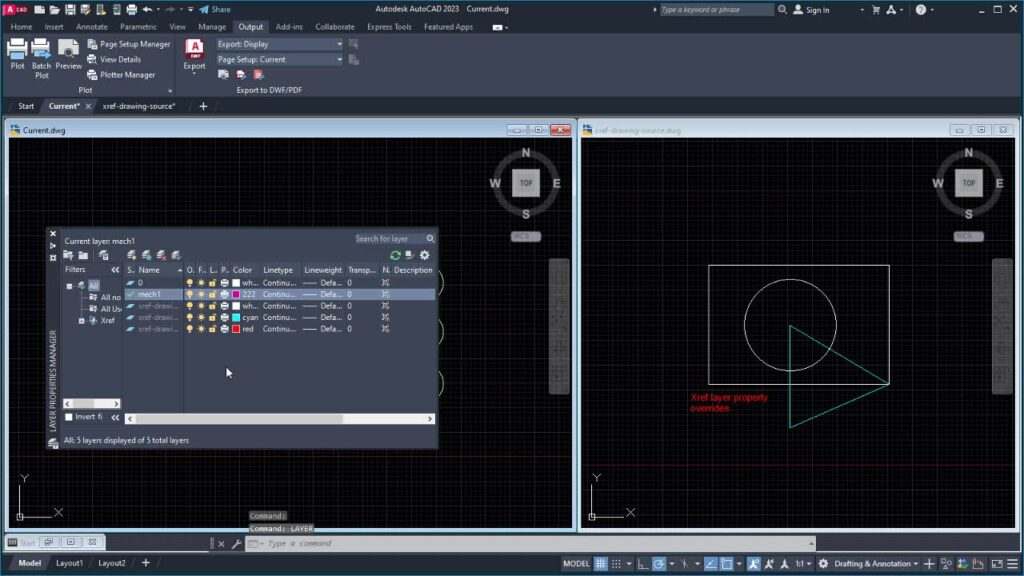
In the intricate realm of computer-aided design (CAD), mastering the management of External References (Xrefs) layers in AutoCAD is crucial for seamless integration of external drawings, blocks, or images into a master drawing. Efficient management of Xref layers empowers designers, architects, engineers, and drafting professionals to maintain consistency, streamline workflows, and enhance collaboration in diverse design projects. This comprehensive guide explores the tools, techniques, and best practices for managing Xref layers in AutoCAD, elucidating their applications, functionalities, and step-by-step instructions to refine drafting skills and unlock new possibilities in design projects.
Understanding Xref Layers in AutoCAD:
Before delving into the specifics of managing Xref layers in AutoCAD, understanding the fundamentals of Xref layers is imperative:
- Layer Management: AutoCAD’s layer management system organizes and controls the visibility, properties, and behavior of objects within a drawing.
- Xref Layers: When attaching an Xref to a master drawing, Xref layers retain their properties, such as color, linetype, and line weight, enabling users to control the appearance of Xref content.
- Layer Overrides: AutoCAD allows users to override Xref layer properties within the master drawing, providing flexibility to modify Xref layers without altering the original Xref files.
Managing Xref Layers in AutoCAD:
AutoCAD provides robust tools and commands for efficiently managing Xref layers, enabling users to optimize layer visibility, properties, and organization. Here’s how to manage Xref layers in AutoCAD:
- Layer Properties Manager:
- Access the Layer Properties Manager by typing “LA” or “LAYER” in the command line, or by selecting Layer Properties from the Home tab on the Ribbon.
- In the Layer Properties Manager, Xref layers are denoted with a prefix indicating the Xref file name. Users can control the visibility, color, linetype, and other properties of Xref layers.
- Layer States Manager:
- Utilize the Layer States Manager to create and manage named layer states, which store and recall specific layer settings, including Xref layer properties.
- Users can create layer states for different design stages or project requirements, facilitating efficient switching between layer configurations.
- Viewport Overrides:
- Within individual viewports, users can override Xref layer properties independently of the master drawing, providing viewport-specific control over Xref layers.
- Viewport overrides enable users to customize Xref layer visibility and properties for different drawing views or presentation purposes.
Best Practices for Managing Xref Layers:
To maximize efficiency and maintain consistency when managing Xref layers in AutoCAD, consider implementing the following best practices:
- Standardize Layer Naming: Establish and adhere to a consistent naming convention for Xref layers to promote clarity, organization, and ease of management across drawings.
- Use Layer States: Utilize layer states to create predefined layer configurations for common design scenarios or project requirements, streamlining layer management and facilitating efficient workflows.
- Document Layer Settings: Document Xref layer settings and configurations within project documentation or drawing templates to ensure consistency and facilitate collaboration among team members.
- Coordinate with Collaborators: Collaborate with project collaborators to establish layer standards, naming conventions, and layer organization protocols, ensuring compatibility and consistency across multiple drawings.
Conclusion:
Mastering the management of Xref layers in AutoCAD is essential for optimizing productivity, maintaining consistency, and enhancing collaboration in diverse design projects. By understanding the concepts, functionalities, and best practices for managing Xref layers, designers, architects, engineers, and drafting professionals can streamline workflows, control layer visibility and properties, and unlock new possibilities in their design endeavors. Whether coordinating with team members, managing complex drawings, or organizing modular designs, efficient management of Xref layers empowers users to create high-quality drawings with precision and efficiency. With dedication, practice, and a commitment to continuous learning, mastering Xref layer management in AutoCAD is within reach, enabling users to excel in their CAD design endeavors and achieve success in their design projects.






