Mastering Engineering Calculations with Mathcad: A Comprehensive Guide
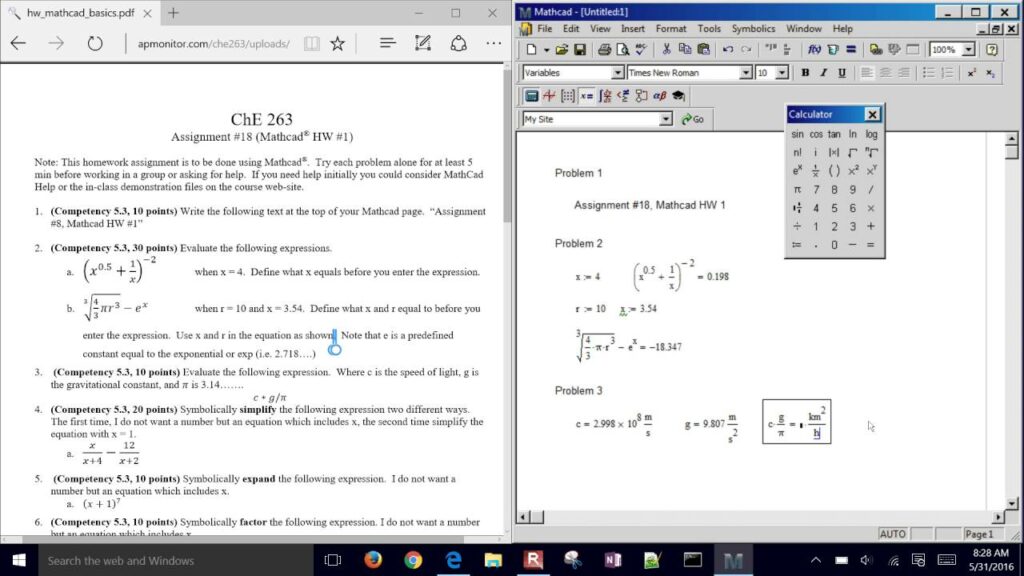
Introduction: Mathcad is a powerful computational software tool widely used by engineers and scientists for performing mathematical and engineering calculations, analysis, and documentation. Its intuitive interface, natural math notation, and symbolic computation capabilities make it an indispensable tool for solving complex engineering problems efficiently. In this comprehensive guide, we’ll explore the intricacies of using Mathcad for engineering calculations, covering everything from basic arithmetic to advanced numerical methods and symbolic computations.
Section 1: Introduction to Mathcad 1.1 Overview of Mathcad: Mathcad is a computational software environment that allows engineers to perform mathematical calculations, solve equations, and analyze data using a worksheet-based interface. With its intuitive WYSIWYG (What You See Is What You Get) interface, engineers can enter mathematical expressions and equations directly into the worksheet using natural math notation, making it easy to document and share calculations.
1.2 Key Features of Mathcad: Mathcad offers a range of features designed to streamline the engineering calculation process. These include built-in mathematical functions and operators, support for symbolic computation, units management, plotting and visualization tools, and integration with other engineering software packages. Engineers can use Mathcad to perform a wide variety of calculations, from simple arithmetic and algebraic equations to complex numerical analysis and optimization.
Section 2: Getting Started with Mathcad 2.1 Installation and Setup: Before using Mathcad, engineers must download and install the software on their computer. Mathcad is available for Windows operating systems and can be obtained from the PTC website. Once installed, engineers can launch Mathcad and create a new worksheet to begin performing calculations.
2.2 Mathcad Interface: The Mathcad interface consists of a worksheet window where engineers can enter mathematical expressions, equations, and text annotations. The worksheet is organized into regions, including math regions for entering calculations, text regions for adding explanatory text, and graph regions for plotting data and results. Engineers can customize the layout and appearance of the worksheet to suit their preferences.
Section 3: Performing Basic Calculations 3.1 Arithmetic Operations: Mathcad supports a wide range of arithmetic operations, including addition, subtraction, multiplication, and division. Engineers can use the standard mathematical operators (+, -, *, /) to perform arithmetic calculations directly in the worksheet. Mathcad also supports complex numbers, fractions, and mathematical constants such as pi and e.
3.2 Solving Equations: Engineers can use Mathcad to solve algebraic equations and systems of equations symbolically or numerically. Mathcad’s symbolic solver allows engineers to find exact solutions to equations, while its numerical solver can find approximate solutions using iterative methods. Engineers can define variables, equations, and constraints in the worksheet and use Mathcad’s solve block to find solutions automatically.
Section 4: Advanced Engineering Calculations 4.1 Symbolic Computation: Mathcad’s symbolic computation capabilities allow engineers to perform algebraic manipulations, calculus operations, and symbolic solving of equations. Engineers can use Mathcad’s symbolic functions and operators to simplify expressions, differentiate and integrate functions, and solve differential equations symbolically. Symbolic computation in Mathcad provides a powerful tool for analytical analysis and mathematical modeling.
4.2 Numerical Analysis: Mathcad offers a range of numerical analysis tools for solving complex engineering problems numerically. Engineers can use Mathcad’s numerical functions and algorithms to solve systems of linear and nonlinear equations, perform optimization and root-finding, interpolate and extrapolate data, and simulate dynamic systems. Mathcad’s numerical capabilities make it an invaluable tool for numerical simulation and analysis in engineering.
Section 5: Data Visualization and Documentation 5.1 Plotting and Graphing: Mathcad provides powerful tools for visualizing data and results through plotting and graphing. Engineers can create 2D and 3D plots of mathematical functions, data sets, and simulation results directly in the worksheet. Mathcad’s plotting tools allow engineers to customize plot properties, including axes, labels, colors, and styles, to create clear and informative visualizations of engineering data.
5.2 Documentation and Reporting: Mathcad’s integrated document management features allow engineers to document calculations, analysis, and results effectively. Engineers can add text annotations, headers, footers, and comments to the worksheet to provide context and explanation for calculations. Mathcad’s formatting and styling tools allow engineers to create professional-looking documents for sharing and reporting engineering calculations.
Conclusion: Mathcad is a versatile and powerful tool for performing engineering calculations, analysis, and documentation. By mastering the techniques outlined in this guide and leveraging the capabilities of Mathcad, engineers can solve complex engineering problems efficiently, analyze data effectively, and communicate results clearly. With its intuitive interface, natural math notation, and comprehensive mathematical and computational capabilities, Mathcad empowers engineers to tackle a wide range of engineering challenges with confidence and precision.




