Unveiling the Art of Subclipping: A Comprehensive Guide to Efficient Editing in DaVinci Resolve
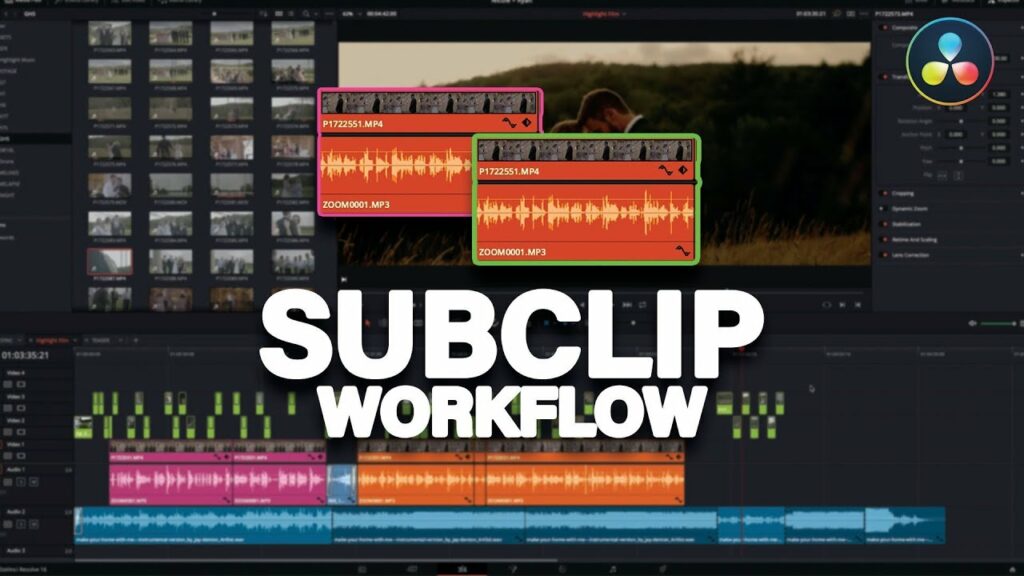
Introduction: Subclipping is a fundamental aspect of the video editing process, allowing editors to break down large video files into smaller, more manageable segments for streamlined editing and organization. DaVinci Resolve provides powerful tools and features for creating and utilizing subclips effectively, enabling editors to work with precision and efficiency. In this extensive guide, we delve into the intricacies of creating subclips in DaVinci Resolve, providing step-by-step tutorials, expert tips, and real-world examples to help you master this essential aspect of the editing workflow.
Section 1: Understanding Subclipping Before diving into the specifics of creating subclips in DaVinci Resolve, it’s essential to understand the concept and purpose behind this technique. This section provides an overview of subclipping, including its definition, benefits, and creative applications in video editing.
- Defining subclipping: Explore the concept of subclipping, which involves breaking down large video files into smaller segments or “subclips” for more efficient editing and organization. Understand how subclipping allows editors to focus on specific sections of footage, collaborate more effectively, and maintain a streamlined editing workflow.
- Analyzing the benefits of subclipping: Delve into the benefits of using subclips in video editing. Discover how subclipping can help you streamline your editing process, improve organization and project management, and enhance collaboration with team members and clients.
Section 2: Creating Subclips in DaVinci Resolve DaVinci Resolve offers a variety of tools and features for creating subclips from your source footage, allowing you to select and isolate specific segments for further editing and manipulation. This section provides step-by-step tutorials and demonstrations for creating subclips in DaVinci Resolve.
- Using the in and out points: Learn how to use the in and out points in DaVinci Resolve’s viewer to select specific segments of your source footage for subclipping. Explore techniques for setting in and out points, fine-tuning selection boundaries, and isolating desired segments with precision.
- Creating subclips from the source monitor: Discover how to create subclips directly from the source monitor in DaVinci Resolve, allowing you to isolate and save specific segments of your footage for further editing. Learn how to set in and out points, name and organize subclips, and save them to your project media pool for easy access.
- Generating subclips in the timeline: Explore techniques for generating subclips directly within the timeline in DaVinci Resolve, allowing you to isolate and save specific segments of your timeline for further editing. Learn how to select and trim clips, create subclips from selected segments, and organize them within your project for efficient editing.
Section 3: Organizing and Managing Subclips Once you’ve created subclips in DaVinci Resolve, it’s essential to organize and manage them effectively to maintain a streamlined editing workflow. This section delves into techniques for organizing and managing subclips in DaVinci Resolve.
- Organizing subclips in bins: Learn how to organize subclips within bins in DaVinci Resolve’s media pool, allowing you to categorize and group related segments for easy access and retrieval. Explore techniques for creating bins, naming and labeling subclips, and arranging them within your project hierarchy.
- Adding metadata and annotations: Discover how to add metadata and annotations to your subclips in DaVinci Resolve, allowing you to add context, descriptions, and keywords to your segments for improved organization and searchability. Learn how to add metadata tags, descriptions, and other annotations to your subclips, and explore techniques for searching and filtering subclips based on metadata criteria.
- Collaborating with subclips: Explore techniques for collaborating with team members and clients using subclips in DaVinci Resolve. Learn how to share subclips with collaborators, create review sessions and playlists, and exchange feedback and annotations to streamline the editing process and improve collaboration.
Section 4: Real-World Applications and Case Studies Gain inspiration and insight from real-world examples and case studies that demonstrate the creative potential and practical applications of subclipping in DaVinci Resolve. This section showcases innovative editing techniques employed in diverse contexts, from narrative films and documentaries to commercials and music videos.
- Narrative filmmaking: Explore how filmmakers use subclips in DaVinci Resolve to break down large footage into manageable segments and focus on specific scenes and sequences for editing. Discover techniques for organizing subclips by scene, character, or location, and learn how to streamline the editing process and maintain continuity in your narrative edits.
- Documentaries: Experience the versatility of subclips in documentary filmmaking, where they allow editors to isolate and highlight specific moments and interviews for further editing and storytelling. Learn how to organize subclips by topic, subject, or theme, and explore techniques for creating compelling narratives that inform and engage viewers.
- Music videos: Discover how subclips can be used to create dynamic and visually captivating edits in music videos. Explore techniques for isolating and highlighting specific performance moments, creating rhythm and flow in your edits, and enhancing the visual impact of your music videos with precision and finesse.
Section 5: Conclusion Subclipping in DaVinci Resolve represents a powerful and indispensable tool for video editors, allowing them to break down large footage into manageable segments and focus on specific scenes and sequences for editing. By mastering the techniques and principles outlined in this guide, you can unlock a world of creative possibilities and elevate your editing prowess to new heights of excellence. Embrace the creative potential of subclipping, and let DaVinci Resolve be your canvas for bringing your vision to life with precision, finesse, and impact.







