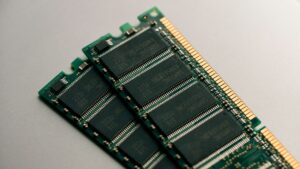Mastering Motion: A Step-by-Step Guide to Creating Dynamic Motion Graphic Titles in Adobe After Effects

Introduction:
Motion graphic titles are essential elements in video production, captivating viewers and conveying important information in a visually engaging manner. Adobe After Effects, a leading motion graphics and visual effects software, offers powerful tools and capabilities for creating stunning motion graphic titles that elevate the overall quality and impact of your videos. In this comprehensive guide, we’ll walk you through the process of creating dynamic motion graphic titles in Adobe After Effects, covering everything from design principles to animation techniques, to help you master the art of motion graphics and enhance your video projects with professional-looking titles.
Understanding Motion Graphic Titles in Adobe After Effects:
Motion graphic titles combine typography, graphics, and animation to communicate messages effectively and creatively. In Adobe After Effects, motion graphic titles are created using layers, effects, keyframes, and animation techniques to bring text and graphics to life. Whether you’re crafting a simple title card or a complex animated sequence, After Effects provides the tools and flexibility to realize your creative vision and produce visually stunning motion graphic titles that captivate and engage your audience.
Key Elements of Motion Graphic Titles in Adobe After Effects:
Creating motion graphic titles in Adobe After Effects involves several key elements, including:
- Typography: Typography plays a crucial role in motion graphic titles, defining the style, tone, and readability of the text. Choose fonts that complement your project’s aesthetic and messaging, and experiment with typography settings such as font size, weight, tracking, and kerning to achieve the desired look and feel.
- Graphics: Graphics elements, such as shapes, icons, logos, and illustrations, can enhance the visual impact of motion graphic titles and reinforce key concepts or themes. Incorporate graphics elements into your titles design to add visual interest and context to your message, and use Adobe After Effects’ vector-based drawing tools to create custom graphics as needed.
- Animation: Animation brings motion graphic titles to life, adding dynamic movement and visual flair to the text and graphics elements. Utilize animation techniques such as keyframing, easing, and interpolation to animate individual properties of text and graphics layers, and create fluid, expressive motion that captures attention and conveys meaning.
- Effects: Effects can enhance the appearance and style of motion graphic titles, adding texture, depth, and visual interest to the design. Experiment with effects such as blurs, glows, shadows, and gradients to create cinematic looks, stylized treatments, and dynamic transitions that elevate the overall impact of your titles.
- Composition: Composition is the arrangement and organization of text and graphics elements within the frame, determining the visual hierarchy, balance, and flow of the motion graphic title. Consider factors such as alignment, spacing, and contrast to create visually compelling compositions that guide the viewer’s eye and emphasize key information.
Step-by-Step Guide to Creating Motion Graphic Titles in Adobe After Effects:
Follow these step-by-step instructions to create dynamic motion graphic titles in Adobe After Effects:
- Open Adobe After Effects and create a new composition by selecting “Composition” > “New Composition” from the menu. Set the composition settings, including resolution, frame rate, and duration, according to your project requirements.
- Create a new text layer by selecting the Text tool from the toolbar and clicking on the composition window to create a text box. Enter your desired text, and adjust the font, size, color, and other typographic properties using the Character and Paragraph panels.
- Customize the appearance of your text layer by applying effects, such as drop shadows, glows, or gradients, from the Effects & Presets panel. Experiment with different effects settings to achieve the desired look and style for your motion graphic title.
- Add graphics elements, such as shapes, icons, or logos, to your composition by creating new shape layers or importing graphics files into your project. Arrange and position the graphics elements relative to the text layer to create visually balanced and cohesive compositions.
- Apply animation to your text and graphics layers by setting keyframes for the desired properties, such as position, scale, rotation, opacity, or color. Use the Graph Editor to refine the timing and easing of keyframe animations, creating smooth and expressive motion that enhances the visual impact of your titles.
- Experiment with different animation techniques, such as text reveals, transitions, or kinetic typography, to add interest and dynamism to your motion graphic titles. Combine multiple animation effects and layer styles to create complex and visually engaging title sequences that capture attention and convey meaning.
- Preview your motion graphic title animation in the Composition panel to review the timing, pacing, and overall look of the title sequence. Make adjustments as needed to refine the animation and ensure that it aligns with your project’s aesthetic and messaging.
- Render and export your motion graphic title animation by selecting “Composition” > “Add to Render Queue” from the menu. Configure the render settings, including output format, resolution, and codec options, and click “Render” to export the final animation as a video file.
Best Practices for Creating Motion Graphic Titles in Adobe After Effects:
To create compelling and effective motion graphic titles in Adobe After Effects, consider the following best practices:
- Keep it Simple: Avoid cluttering your motion graphic titles with excessive text, graphics, or animation effects. Focus on communicating your message clearly and concisely, using minimal elements and restrained animation to maintain visual clarity and readability.
- Maintain Consistency: Establish a cohesive visual style and design language for your motion graphic titles, and apply consistent typographic treatments, color schemes, and animation techniques across different titles within the same project or series. This helps reinforce brand identity and creates a unified look and feel across your video content.
- Optimize for Readability: Prioritize readability when designing motion graphic titles, ensuring that text remains legible and accessible to viewers across different screen sizes, resolutions, and viewing environments. Choose fonts, colors, and font sizes that maximize contrast and visibility against the background and avoid overly ornate or decorative typefaces that may hinder readability.
- Use Animation Strategically: Use animation to enhance the storytelling and messaging of your motion graphic titles, rather than relying on flashy effects for their own sake. Consider the tone, pacing, and narrative context of your video project, and use animation techniques such as timing, anticipation, and exaggeration to reinforce key concepts, evoke emotion, and guide the viewer’s attention.
- Test and Iterate: Experiment with different design ideas, animation techniques, and effects settings to find the most effective and impactful solutions for your motion graphic titles. Solicit feedback from colleagues, clients, or target audience members, and be open to revising and refining your designs based on constructive criticism and user testing.
Conclusion:
In conclusion, creating dynamic motion graphic titles in Adobe After Effects is a rewarding and creatively fulfilling process that allows you to add polish, professionalism, and personality to your video projects. By understanding the key principles of motion graphics design, mastering the tools and techniques of Adobe After Effects, and following best practices for creating compelling titles, you can produce motion graphic titles that captivate, inform, and inspire your audience. So, unleash your creativity, experiment with different design ideas and animation effects, and elevate your video content with visually stunning motion graphic titles that leave a lasting impression.