Unveiling Hidden Gems: 10 Genius Photoshop Features You Didn’t Know Existed
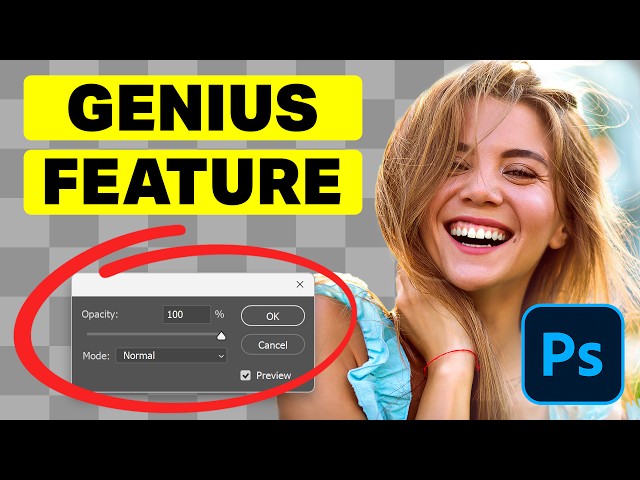
Introduction
Adobe Photoshop has long been the go-to software for graphic designers, photographers, and digital artists alike. While many users are familiar with the essential tools and features, there exists a realm of hidden gems within Photoshop that can revolutionize your workflow and elevate your creative output. In this comprehensive exploration, we unveil 10 genius Photoshop features that you may not be aware of, promising to enhance your editing capabilities and open new avenues of creativity.
- Content-Aware Fill Beyond Basics
Content-Aware Fill is a well-known feature, but did you know you can use it for more than just removing unwanted objects? By selecting a specific area, you can access advanced options for content-aware fill, allowing you to control structure, color adaptation, and rotation adaptation. This feature is particularly useful for seamlessly filling irregular spaces or refining challenging edits.
- Artboards for Streamlined Design
While artboards are not a hidden feature, their potential is often overlooked. By using artboards, you can create multiple canvases within a single document, making it easier to design variations of a project or manage different elements of a larger composition. This feature is invaluable for web designers creating multiple layouts for a website or for organizing various design concepts within a single workspace.
- Vanishing Point for Perspective Editing
The Vanishing Point feature in Photoshop is a powerful tool for editing in perspective. It allows you to define a perspective plane within an image, making it easier to clone, paint, and transform objects while maintaining realistic perspective. This feature is a game-changer for architects, designers, and artists working on projects that require precise perspective adjustments.
- Mixer Brush for Realistic Painting
The Mixer Brush in Photoshop goes beyond the traditional brush tool, enabling you to simulate the mixing of colors on a canvas. This feature is especially useful for digital painters who want to achieve a more traditional, oil-painting-like effect. Experiment with settings like Wet, Load, and Mix to customize the behavior of the Mixer Brush and bring a new dimension to your digital art.
- Content-Aware Scale for Non-Destructive Editing
Content-Aware Scale is a versatile feature that allows you to resize images without distorting key elements. What many users overlook is its non-destructive nature. By converting your layer into a Smart Object before using Content-Aware Scale, you can retain the original image data, making it easy to readjust the scaling later without losing quality.
- Focus Area Selections for Precision
Achieve precise selections with the often-underestimated Focus Area tool. This feature automatically detects the in-focus areas of an image, making it ideal for selecting intricate details like hair or complex backgrounds. Refine the selection further using the Select and Mask workspace, and you’ll find yourself saving valuable time on intricate selections.
- Editable Rounded Rectangles
Photoshop offers more than the standard rectangle tool – it provides editable rounded rectangles. By drawing a rounded rectangle shape, you can easily adjust the corner radius later without starting from scratch. This feature is a time-saver for designers working on user interfaces or any project that requires consistent rounded corners.
- Scrubby Zoom for Efficient Navigation
Tired of zooming in and out using the zoom tool or keyboard shortcuts? Enter Scrubby Zoom. Simply hold down the zoom tool icon in the toolbar and drag left or right to zoom in or out. This intuitive feature makes navigation smoother, especially when working on intricate details or high-resolution images.
- Layer Comps for Varied Presentations
Layer Comps enable you to create, manage, and display variations of your designs in a single Photoshop file. This feature is particularly useful when presenting different versions of a project to clients or team members. It allows you to toggle between different layer visibility, position, and appearance settings, streamlining your presentation workflow.
- Tree and Flame Generators for Abstract Art
For those exploring digital art and abstract design, Photoshop offers hidden gems like the Tree and Flame generators. These features let you create intricate and customizable tree structures or flames with just a few clicks. Ideal for artists seeking inspiration or looking to add unique elements to their compositions, these generators open up a world of abstract possibilities within Photoshop.
Conclusion
As we’ve journeyed through these 10 genius Photoshop features, it’s evident that Adobe’s powerhouse of an editing tool holds more treasures than meets the eye. From advanced content-aware capabilities to hidden design tools and generators, Photoshop continues to be a dynamic platform for creative professionals and enthusiasts alike. The key to unlocking these hidden gems lies in exploration and experimentation, so dive into your next project with newfound knowledge and elevate your Photoshop experience to unprecedented heights.




