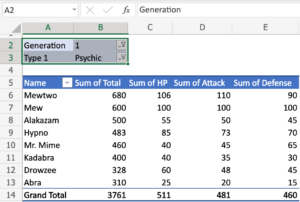Unlocking Creativity: Crafting Beautiful Newsletters with SharePoint Online and Office 365

Introduction
In the dynamic and ever-evolving realm of digital communication, newsletters remain a powerful tool for organizations to connect with their audience. As businesses embrace the digital era, the integration of robust platforms like SharePoint Online and Office 365 has revolutionized the process of creating and disseminating newsletters. In this comprehensive guide, we will explore the myriad features and functionalities that these Microsoft tools offer, empowering users to craft visually appealing and engaging newsletters that captivate their target audience.
I. The Power of SharePoint Online
SharePoint Online, a cloud-based collaboration platform, serves as the foundation for creating and managing newsletters with ease. Leveraging its advanced capabilities, users can seamlessly collaborate on content creation, share resources, and maintain version control. Here’s how SharePoint Online enhances the newsletter creation process:
- Collaborative Content Creation: SharePoint Online provides a collaborative environment where multiple users can contribute to the newsletter content in real-time. This ensures that diverse perspectives are incorporated, resulting in a well-rounded and comprehensive newsletter.
- Version History and Tracking: The version control features of SharePoint Online enable users to track changes made to the newsletter over time. This ensures accountability and allows teams to revert to previous versions if needed, providing a safety net for content management.
- Document Libraries: Organizing newsletter assets such as images, templates, and articles becomes seamless with SharePoint Online’s document libraries. These centralized repositories streamline access to resources, reducing the time spent searching for essential elements.
II. Office 365: A Suite of Creativity Tools
Office 365, the suite of productivity tools from Microsoft, complements SharePoint Online by offering a range of applications that enhance the visual appeal and interactivity of newsletters. Let’s delve into how specific Office 365 applications contribute to the newsletter creation process:
- Microsoft Word: Word serves as the primary content creation tool, allowing users to draft and edit newsletter articles with ease. The integration with SharePoint Online ensures that changes made in Word are automatically synchronized, maintaining a seamless workflow.
- Microsoft PowerPoint: PowerPoint comes into play for designing visually stunning newsletter layouts. Its intuitive interface and extensive design features empower users to create eye-catching graphics, infographics, and other visual elements that elevate the overall newsletter aesthetics.
- Microsoft Excel: For newsletters featuring data-driven content or statistical information, Excel is an invaluable tool. Users can embed interactive charts and tables created in Excel, providing readers with dynamic and engaging content.
- Microsoft Outlook: Seamless integration with Outlook simplifies the distribution process. Users can send newsletters directly from their Outlook accounts, reaching recipients effortlessly. Additionally, Outlook’s tracking features provide insights into newsletter engagement, helping teams refine their content strategy.
III. Designing Visually Appealing Newsletters
Creating a visually appealing newsletter involves a combination of design principles, engaging content, and user-friendly layouts. Here are some tips to enhance the visual appeal of newsletters crafted with SharePoint Online and Office 365:
- Consistent Branding: Utilize SharePoint Online to store and share brand assets, ensuring a consistent visual identity across all newsletters. Standardized fonts, colors, and logos create a cohesive and professional look.
- Responsive Design: With the increasing prevalence of mobile devices, it’s essential to design newsletters that are responsive. SharePoint Online’s compatibility with responsive design principles ensures that newsletters adapt seamlessly to various screen sizes.
- Rich Media Integration: Incorporate multimedia elements such as images, videos, and interactive graphics using Office 365 applications. This not only enhances visual appeal but also keeps readers engaged and informed.
- Dynamic Layouts: Experiment with different layouts to keep newsletters visually interesting. SharePoint Online’s flexibility allows users to customize the structure of their newsletters, adapting to the unique needs of each edition.
IV. Streamlining Distribution and Analytics
The success of a newsletter goes beyond its creation; effective distribution and analytics are equally crucial. SharePoint Online and Office 365 offer features that simplify these aspects:
- Email Integration: SharePoint Online seamlessly integrates with Office 365’s email functionalities. Users can schedule and send newsletters directly from their SharePoint environment, streamlining the distribution process.
- Tracking and Analytics: Leverage Office 365’s analytics tools to gain insights into newsletter performance. Track metrics such as open rates, click-through rates, and reader engagement to refine content strategies for future editions.
- Permission Controls: SharePoint Online’s robust permission controls enable users to define who can access and contribute to newsletters. This ensures that sensitive information is protected, and only authorized individuals have editing privileges.
Conclusion
In conclusion, the combination of SharePoint Online and Office 365 empowers organizations to create beautiful and engaging newsletters. From collaborative content creation to visually stunning design elements and seamless distribution, these Microsoft tools provide a comprehensive ecosystem for every step of the newsletter creation process. As businesses continue to embrace digital communication, harnessing the power of SharePoint Online and Office 365 ensures that newsletters remain a potent tool for connecting with audiences in a visually compelling and impactful manner.