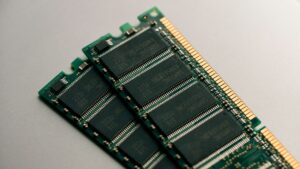Unlocking Complexity and Precision: An In-depth Exploration of Assembly Modeling in SolidWorks
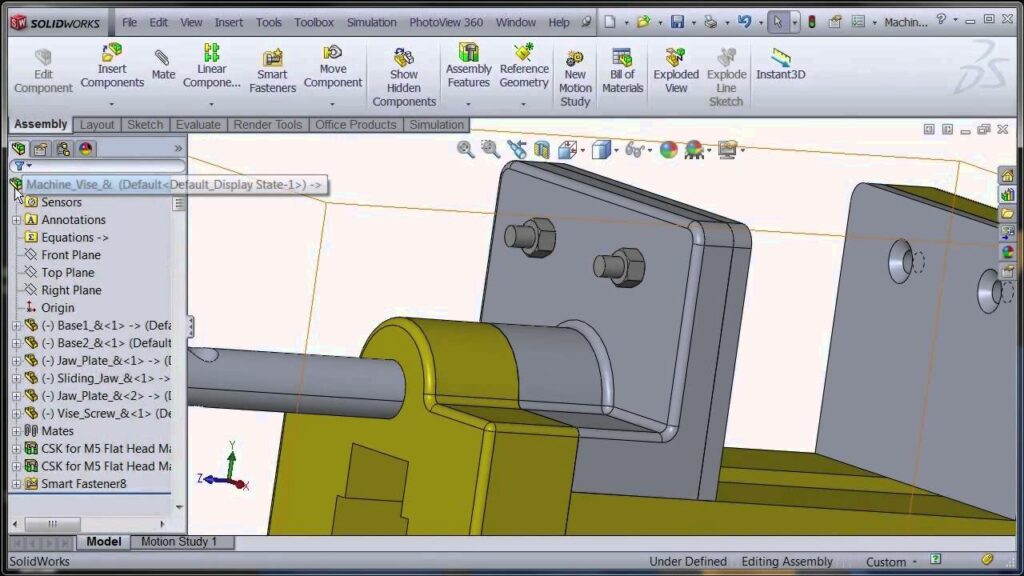
Assembly modeling stands as a cornerstone feature within SolidWorks, offering designers and engineers a powerful toolset to construct, visualize, and analyze intricate assemblies with remarkable accuracy and efficiency. In this comprehensive guide, we delve into the intricacies of assembly modeling in SolidWorks, unraveling its functionality, benefits, and practical applications across various design and engineering disciplines.
Understanding Assembly Modeling:
Assembly modeling in SolidWorks revolves around the creation and manipulation of complex assemblies, consisting of multiple components or parts interconnected to form a cohesive whole. These assemblies may range from simple mechanical devices to intricate machinery, equipment, or structures, each composed of numerous subassemblies and parts.
At the heart of assembly modeling lies the concept of hierarchical structure, where components are organized into subassemblies, which in turn are aggregated into larger assemblies. This hierarchical organization facilitates the management, visualization, and analysis of assemblies, allowing designers to navigate and manipulate complex structures with ease.
Key Concepts of Assembly Modeling in SolidWorks:
- Component Relationships: Assembly modeling in SolidWorks involves defining relationships between components, such as mates, mates, and mates, that dictate how they interact and behave within the assembly. These relationships ensure proper alignment, clearance, and motion between components, maintaining geometric integrity and design intent.
- Assembly Features: SolidWorks provides a variety of assembly-specific features and tools to streamline the creation and editing of assemblies. These features include assembly patterns, such as linear patterns, circular patterns, and mirror patterns, which enable users to replicate components efficiently and symmetrically within the assembly.
- Top-Down Design: Assembly modeling supports a top-down design approach, where the overall assembly is designed concurrently with its constituent components. This approach allows designers to define the spatial layout, interfaces, and interactions between components early in the design process, facilitating collaboration and reducing errors downstream.
- Interference Detection: SolidWorks offers robust interference detection tools that allow users to identify and resolve geometric conflicts or collisions within assemblies. Interference detection helps ensure that components fit together seamlessly and function as intended, minimizing assembly errors and rework during the manufacturing phase.
Benefits of Assembly Modeling in SolidWorks:
- Visualization and Communication: Assembly modeling provides designers and engineers with a powerful platform to visualize and communicate complex designs effectively. Through detailed assembly drawings, exploded views, and animations, stakeholders can gain insight into the assembly’s structure, functionality, and assembly sequence.
- Design Validation: Assembly modeling enables designers to validate and analyze assembly designs for fit, form, and function. Through simulation tools such as interference detection, motion analysis, and structural analysis, designers can assess the performance and behavior of assemblies under various operating conditions, identifying potential issues early in the design process.
- Modularity and Reusability: Assembly modeling promotes modularity and reusability by allowing designers to create standardized components and subassemblies that can be reused across multiple designs. This modular approach streamlines the design process, reduces redundancy, and improves consistency and standardization within the organization.
- Collaboration and Iteration: Assembly modeling facilitates collaboration and iteration among cross-functional teams by providing a common platform for sharing, reviewing, and iterating on assembly designs. Through version control, revision tracking, and collaboration tools, teams can work together seamlessly, driving innovation and efficiency in the design process.
Practical Applications of Assembly Modeling in SolidWorks:
- Product Design and Development: Assembly modeling is widely used in product design and development across industries such as automotive, aerospace, consumer electronics, and machinery. Designers leverage assembly modeling to create detailed product assemblies, visualize product configurations, and optimize product performance and manufacturability.
- Machine Design: Assembly modeling plays a crucial role in machine design and automation, where complex machinery and equipment are composed of interconnected components and subsystems. Engineers use assembly modeling to design, analyze, and optimize machine assemblies for functionality, reliability, and efficiency.
- Plant Layout and Process Design: Assembly modeling is employed in plant layout and process design for the layout and configuration of industrial facilities and production lines. Designers use assembly modeling to create digital mockups of plant assemblies, simulate material flow, and optimize spatial arrangement for safety and efficiency.
- Fixture and Tooling Design: Assembly modeling is essential in fixture and tooling design for the creation of jigs, fixtures, and tooling systems used in manufacturing processes. Designers use assembly modeling to design and validate fixture assemblies, ensuring precise alignment, clearance, and functionality for machining and assembly operations.
Conclusion:
Assembly modeling in SolidWorks is a versatile and indispensable tool that empowers designers and engineers to create, visualize, and analyze complex assemblies with precision and efficiency. By leveraging hierarchical structure, component relationships, assembly features, and simulation tools, designers can navigate and manipulate intricate assemblies with confidence, driving innovation and efficiency in the design process. Whether used for product design, machine design, plant layout, or fixture design, assembly modeling in SolidWorks remains a cornerstone of modern engineering workflows, enabling users to master complexity and achieve excellence in their designs.