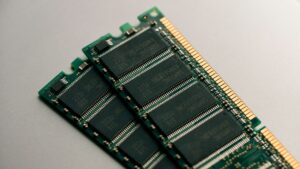Unleashing the Power of Plugins: A Comprehensive Guide to Harnessing Audio Effects and Instruments in Pro Tools

Introduction:
Plugins serve as the backbone of modern audio production, providing musicians, producers, and engineers with a vast array of tools and effects to sculpt, shape, and enhance their recordings. Avid Pro Tools, a leading digital audio workstation, offers a rich ecosystem of plugins, including audio effects, virtual instruments, and processing tools, to cater to a wide range of creative needs. In this exhaustive guide, we’ll embark on a deep dive into the world of plugins in Pro Tools, exploring their core functionalities, advanced techniques, and practical applications for music production, sound design, and audio post-production.
Understanding Plugins in Pro Tools:
Before delving into the specifics of using plugins, let’s establish a foundational understanding of their core concepts and components:
- Audio Effects Plugins: Audio effects plugins manipulate audio signals in various ways to achieve desired sonic results. These include EQ (equalization), compression, reverb, delay, modulation, distortion, and more. Effects plugins can be used to shape the tone, dynamics, spatial characteristics, and texture of audio recordings.
- Virtual Instruments: Virtual instruments plugins generate and playback MIDI-based musical performances, allowing users to create realistic instrument sounds and performances within their digital audio workstation. These include synthesizers, samplers, drum machines, pianos, orchestral instruments, and more.
- Processing Tools: Processing plugins provide specialized tools and utilities for audio processing and manipulation. These include pitch correction, time stretching, noise reduction, audio restoration, metering, and analysis tools, among others. Processing plugins can be used to enhance the quality, clarity, and coherence of audio recordings.
- Plugin Formats: Pro Tools supports various plugin formats, including AAX (Avid Audio eXtension), RTAS (Real-Time AudioSuite), and AudioSuite. AAX is the native plugin format for Pro Tools, offering seamless integration, stability, and performance within the Pro Tools environment.
Getting Started with Plugins:
Now that we have a foundational understanding of plugins in Pro Tools, let’s explore the step-by-step process of using plugins in your session:
- Inserting Plugins:
- Insert plugins on the desired audio track, instrument track, or master track in Pro Tools. Click on the Inserts section of the track header, then select the desired plugin from the plugin menu. Alternatively, drag and drop plugins from the plugin browser onto the desired track.
- Configuring Plugins:
- Configure plugin parameters to achieve the desired sonic result. Adjust parameters such as EQ bands, compressor settings, reverb decay, delay time, modulation depth, and more to shape the sound and texture of your recordings.
- Experiment with different presets and settings within each plugin to explore creative possibilities and find the perfect sound for your project.
- Routing and Signal Flow:
- Consider the routing and signal flow of your plugins within the Pro Tools session. Arrange plugins in the desired order within the signal chain to achieve optimal processing and sonic results. Experiment with different routing configurations to create unique effects and textures.
- Automation and Modulation:
- Use automation to control and modulate plugin parameters over time. Automate parameters such as filter cutoff, reverb decay, delay feedback, and modulation depth to create dynamic and expressive changes in your recordings.
- Experiment with modulation sources such as LFOs (low-frequency oscillators), envelope followers, and MIDI controllers to add movement, texture, and depth to your plugin effects.
Advanced Plugin Techniques:
Once you’re comfortable with the basics, consider exploring some advanced plugin techniques to enhance your workflow and achieve professional-grade results:
- Parallel Processing:
- Use parallel processing techniques to blend multiple instances of the same plugin or different plugins together to achieve desired sonic results. Route audio signals to parallel processing chains, then blend the processed signals with the original signal to create rich, layered textures and effects.
- Sidechain Compression:
- Utilize sidechain compression to create dynamic and transparent mixes. Route a secondary audio signal (e.g., kick drum) to the sidechain input of a compressor plugin inserted on another track (e.g., bass), then adjust the compressor settings to duck the bass signal in response to the kick drum hits, creating a more cohesive and punchy mix.
- Multi-Band Processing:
- Use multi-band processing plugins to target specific frequency bands within the audio spectrum for independent processing. Split audio signals into multiple frequency bands using crossover filters, then apply different processing to each band (e.g., EQ, compression, saturation) to achieve precise control over tonal balance and dynamics.
Practical Applications of Plugins:
Plugins in Pro Tools find wide-ranging applications across various fields of audio production, including:
- Music Production: Use plugins to sculpt, shape, and enhance the sound of your music productions. Apply EQ, compression, reverb, delay, modulation, and other effects to individual tracks and the overall mix to achieve professional-grade results.
- Sound Design: Explore plugins to create innovative sound effects, textures, and atmospheres for film, television, and multimedia projects. Experiment with synthesis, sampling, processing, and modulation plugins to design immersive soundscapes, transitions, and sonic elements.
- Audio Post-Production: Utilize plugins for dialogue editing, sound effects processing, and mixing in audio post-production workflows. Apply noise reduction, EQ, compression, and spatial processing plugins to clean up dialogue recordings, enhance sound effects, and create immersive soundtracks for film, television, and video games.
Conclusion:
Plugins in Pro Tools represent a versatile and powerful toolset for musicians, producers, and engineers seeking to achieve professional-grade results in their audio productions. By mastering the art of using plugins, users can unlock a world of creative possibilities for music production, sound design, and audio post-production.
Whether you’re shaping the sound of your music, designing immersive soundscapes, or enhancing dialogue recordings, Pro Tools provides the tools, features, and flexibility you need to achieve your creative vision with plugins. So, dive in, experiment, and let the boundless possibilities of plugins in Pro Tools inspire your creative journey.