Precision Unleashed: Mastering the Art of Cropping a Single Layer in Photoshop
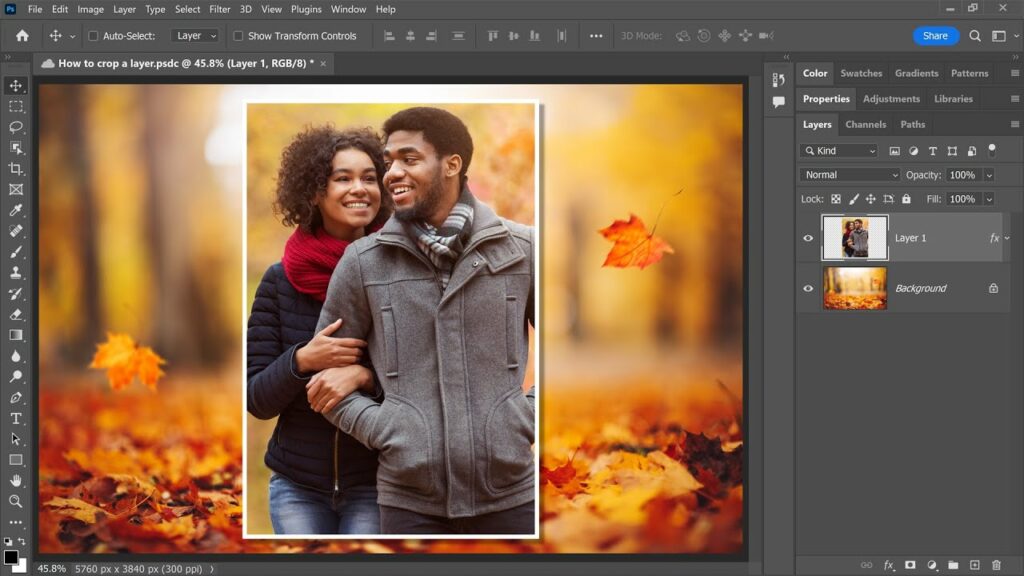
Introduction:
Adobe Photoshop stands as a digital canvas for creative minds, offering a plethora of tools and techniques to shape and refine visual compositions. Among these tools, the ability to crop a single layer stands out as a fundamental skill that empowers artists and designers to wield precision in their edits. In this comprehensive guide, we will unravel the intricacies of cropping a single layer in Photoshop, exploring step-by-step instructions, advanced techniques, and creative applications. Whether you’re a novice venturing into the world of digital design or a seasoned professional seeking to refine your skills, this guide will equip you with the knowledge to crop with finesse and elevate your compositions to new heights.
Chapter 1: Understanding the Importance of Layer-based Editing
1.1. The Layer-Based Editing Paradigm: – Before delving into the specifics of cropping a single layer, it’s essential to grasp the foundational concept of layer-based editing in Photoshop. We’ll explore how layers serve as the building blocks of compositions, allowing for non-destructive edits and precise control over individual elements.
1.2. The Versatility of Single Layer Cropping: – Single layer cropping adds a layer of precision to the editing process. We’ll discuss the scenarios where cropping a single layer becomes crucial, from isolating specific elements to fine-tuning the composition without affecting the entire image.
Chapter 2: Selecting the Target Layer for Cropping
2.1. Navigating the Layers Panel: – The Layers Panel is the command center for layer-based editing. We’ll provide a comprehensive guide on navigating the Layers Panel, understanding layer visibility, and selecting the target layer that requires cropping.
2.2. Organizing Layers for Efficiency: – Efficient layer organization sets the stage for successful cropping. We’ll explore best practices for naming layers, creating layer groups, and employing color labels to streamline the process of selecting the target layer for cropping.
Chapter 3: Basic Techniques for Cropping a Single Layer
3.1. Using the Marquee Tool for Basic Cropping: – The Marquee Tool serves as a fundamental instrument for basic cropping. We’ll delve into the step-by-step process of using the Marquee Tool to select and crop a single layer, exploring both rectangular and elliptical cropping techniques.
3.2. Fine-Tuning with the Crop Tool: – The Crop Tool offers additional control for fine-tuning compositions. We’ll guide you through the application of the Crop Tool to crop a single layer, discussing options like straightening, rotating, and defining precise aspect ratios.
Chapter 4: Advanced Cropping Techniques for Precision
4.1. Utilizing the Pen Tool for Precision Cropping: – The Pen Tool elevates precision to a new level. We’ll explore advanced techniques using the Pen Tool for intricate selections, creating custom paths, and achieving pixel-perfect cropping of single layers.
4.2. Incorporating Layer Masks for Non-Destructive Cropping: – Layer Masks offer a non-destructive approach to cropping. We’ll discuss how to utilize Layer Masks to hide or reveal specific portions of a layer, allowing for reversible and nuanced cropping without altering the original pixels.
Chapter 5: Cropping Specific Elements within a Layer
5.1. Isolating Objects with the Magic Wand Tool: – The Magic Wand Tool proves invaluable for isolating specific elements within a layer. We’ll guide you through the process of using the Magic Wand Tool to make precise selections and crop individual elements within a single layer.
5.2. Refining Selections with the Lasso Tool: – The Lasso Tool enhances selection flexibility. We’ll explore techniques for using the Lasso Tool to refine selections, create custom shapes, and crop specific regions within a single layer.
Chapter 6: Cropping for Composition Enhancement
6.1. Balancing Composition with Rule of Thirds: – The Rule of Thirds is a guiding principle for composition. We’ll discuss how to apply the Rule of Thirds in cropping a single layer, ensuring that key elements align harmoniously to create visually engaging compositions.
6.2. Exploring Creative Aspect Ratios: – Creative cropping goes beyond standard aspect ratios. We’ll explore the artistic potential of unconventional aspect ratios, guiding you through the process of cropping single layers to achieve cinematic widescreen effects, square compositions, and more.
Chapter 7: Cropping Single Layers in Different Photoshop Workspaces
7.1. Cropping in the Photography Workspace: – Photoshop offers specialized workspaces tailored to specific tasks. We’ll explore the Photography Workspace, discussing how to leverage its tools and features for efficient and professional single layer cropping in the context of photography projects.
7.2. Cropping in the Design Workspace: – Design projects often demand unique approaches. We’ll guide you through cropping single layers in the Design Workspace, highlighting tools and techniques that cater to the requirements of graphic design, illustration, and other design-oriented projects.
Chapter 8: Incorporating Smart Objects for Flexible Cropping
8.1. Understanding Smart Objects: – Smart Objects introduce a layer of flexibility to editing. We’ll provide an in-depth understanding of Smart Objects and discuss how they enhance the cropping process by preserving the original layer content and allowing for non-destructive transformations.
8.2. Benefits of Smart Object Cropping: – We’ll explore the benefits of using Smart Objects for cropping single layers, including the ability to revisit and adjust cropping decisions, maintain resolution independence, and seamlessly integrate with other Smart Object features.
Chapter 9: Mastering Single Layer Cropping with Keyboard Shortcuts
9.1. Essential Keyboard Shortcuts for Cropping: – Efficiency in Photoshop often hinges on keyboard shortcuts. We’ll compile a list of essential keyboard shortcuts for cropping single layers, enabling you to navigate tools, toggle options, and execute commands with speed and precision.
9.2. Creating Custom Shortcuts for Personalized Workflows: – Personalization is key to optimizing workflow efficiency. We’ll discuss how to create custom keyboard shortcuts for cropping tasks, tailoring your Photoshop experience to match your unique preferences and working style.
Chapter 10: Troubleshooting Common Cropping Challenges
10.1. Handling Resolution and Quality Issues: – Resolution and quality challenges may arise during cropping. We’ll troubleshoot common issues related to resolution and quality, providing solutions to maintain optimal image quality in single layer cropping.
10.2. Addressing Layer Mask Anomalies: – Layer masks, when mismanaged, can lead to unexpected outcomes. We’ll address common anomalies related to layer masks during cropping, offering insights into troubleshooting and achieving seamless non-destructive edits.
Chapter 11: Workflow Integration with Other Photoshop Tools
11.1. Seamless Integration with Adjustment Layers: – Cropping often intertwines with other editing tasks. We’ll discuss seamless integration with Adjustment Layers, exploring how cropping a single layer can be harmoniously incorporated with color corrections, tonal adjustments, and other enhancements.
11.2. Combining Cropping with Blending Modes: – Blending modes introduce a layer of creativity to cropping. We’ll explore how to combine cropping single layers with blending modes, achieving unique visual effects and atmospheric enhancements in your compositions.
Chapter 12: The Future of Single Layer Cropping in Photoshop
12.1. Ongoing Developments and Innovations: – Adobe Photoshop evolves with each update. We’ll explore potential future developments and innovations related to single layer cropping, anticipating features and enhancements that may further streamline the cropping process and expand creative possibilities.
12.2. User Feedback and Community Collaboration: – The symbiotic relationship between Adobe and its user community shapes the future of Photoshop. We’ll discuss the significance of user feedback and community collaboration in influencing the development of cropping tools, emphasizing the role of user insights in driving future improvements.
Chapter 13: Inspirational Showcase and Case Studies
13.1. Showcasing Precision in Single Layer Cropping: – To inspire your journey in mastering single layer cropping, we’ll showcase a curated selection of works that exemplify precision and creativity in cropping techniques. Each showcase will highlight diverse applications and showcase the transformative power of cropping in skilled hands.
13.2. Case Studies in Professional Workflows: – Professional workflows often demand nuanced approaches. We’ll present case studies that delve into the cropping techniques employed by industry professionals, providing insights into their methodologies, challenges, and the impact of precise cropping on the final outcome.
Conclusion:
Cropping a single layer in Photoshop is an art form that demands a delicate balance of precision and creativity. This comprehensive guide has navigated through the intricacies of layer-based editing, providing you with the knowledge and tools to master the art of cropping. May your journey in Photoshop be marked by finesse, innovation, and the creation of visual narratives that captivate and resonate with audiences worldwide. Here’s to the precision unleashed, as you crop with mastery and elevate your compositions to new heights in the ever-evolving canvas of digital design.




