Mastering the Art of Image Enhancement: A Comprehensive Guide to Photoshop Image Adjustments vs. Adjustment Layers
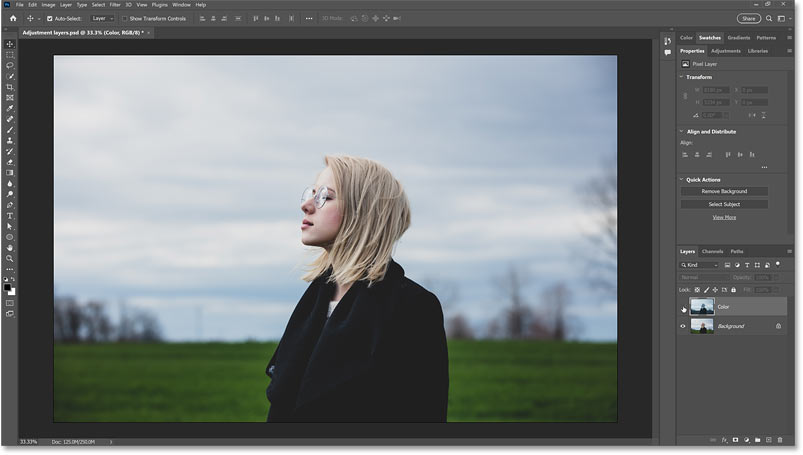
Introduction:
In the vast realm of digital image editing, Adobe Photoshop reigns supreme, providing artists, photographers, and designers with a robust toolkit to breathe life into their visual creations. Two indispensable tools for image enhancement within Photoshop are Image Adjustments and Adjustment Layers. This comprehensive guide aims to unravel the intricacies of Photoshop’s Image Adjustments and Adjustment Layers, exploring their functionalities, differences, and when to deploy each for optimal results. Whether you’re a novice navigating the expansive world of image editing or a seasoned professional seeking to deepen your understanding, this guide will serve as a valuable resource on your journey toward mastering the art of image enhancement.
Chapter 1: The Foundations of Image Enhancement in Photoshop
1.1. Understanding Image Enhancement: – Before diving into the specifics of Image Adjustments and Adjustment Layers, it’s crucial to grasp the overarching concept of image enhancement. We’ll explore the various aspects of image enhancement, from correcting exposure to fine-tuning colors, that contribute to the visual appeal of a photograph or design.
1.2. Photoshop’s Role in Image Editing: – Adobe Photoshop’s prominence in image editing stems from its versatile tools. We’ll discuss how Photoshop facilitates creative expression and empowers users to transform ordinary images into extraordinary works of art through precise adjustments.
Chapter 2: Image Adjustments in Photoshop
2.1. What are Image Adjustments?: – Image Adjustments in Photoshop are a set of tools and commands designed to alter the tonal and color qualities of an image. We’ll delve into the core Image Adjustments available, such as brightness and contrast, levels, curves, hue/saturation, and more, exploring their individual functionalities.
2.2. Real-Time Editing with Image Adjustments: – One distinctive feature of Image Adjustments is their immediate impact on the image. We’ll discuss how adjustments made through these tools directly affect the pixels in real-time, providing users with instant feedback as they refine the visual aspects of their compositions.
Chapter 3: The Power of Adjustment Layers
3.1. Introducing Adjustment Layers: – Adjustment Layers offer a non-destructive and flexible approach to image enhancement. We’ll explore the concept of Adjustment Layers, discussing how they act as independent layers that overlay the base image, allowing for iterative adjustments without altering the original pixels.
3.2. Advantages of Adjustment Layers: – Adjustment Layers come with a myriad of advantages. We’ll discuss the benefits of using Adjustment Layers, including the ability to edit and fine-tune adjustments at any point in the creative process, facilitating experimentation and preserving the integrity of the original image.
Chapter 4: Key Differences Between Image Adjustments and Adjustment Layers
4.1. Destructive vs. Non-Destructive Editing: – One fundamental difference lies in the nature of editing. We’ll explore how Image Adjustments directly modify the original image, potentially leading to irreversible changes, while Adjustment Layers preserve the original and offer a non-destructive editing approach.
4.2. Layer Independence and Stacking: – Another crucial distinction is the layer structure. We’ll discuss how Image Adjustments are applied directly to the image layer, affecting the entire composition, whereas Adjustment Layers exist independently, allowing users to stack multiple adjustments and control their order for nuanced results.
Chapter 5: When to Use Image Adjustments
5.1. Quick and Direct Adjustments: – Image Adjustments shine in scenarios where quick and direct adjustments are required. We’ll explore situations where the immediacy of Image Adjustments proves advantageous, such as making rapid corrections during a high-paced editing session or addressing specific tonal issues.
5.2. Single-Layer Projects: – In projects where a single-layer composition is the norm, Image Adjustments may be the go-to choice. We’ll discuss how Image Adjustments streamline the editing process in projects where the complexity doesn’t necessitate the layer independence provided by Adjustment Layers.
Chapter 6: Harnessing the Versatility of Adjustment Layers
6.1. Complex and Iterative Editing: – Adjustment Layers excel in projects requiring complex and iterative editing. We’ll delve into scenarios where the layer independence and stackability of Adjustment Layers become invaluable, allowing users to fine-tune each adjustment without affecting the overall composition.
6.2. Selective and Targeted Adjustments: – Adjustment Layers offer precision in selective and targeted adjustments. We’ll discuss how the versatility of Adjustment Layers allows users to apply adjustments to specific areas of an image using masks, providing unparalleled control over the visual elements within a composition.
Chapter 7: Mastering Image Adjustments for Specific Effects
7.1. Achieving Unique Effects with Image Adjustments: – Image Adjustments hold the key to achieving specific visual effects. We’ll explore how certain Image Adjustments, such as gradient maps, channel mixers, and color balance, can be harnessed to create unique and stylized looks in photographs or designs.
7.2. Realizing the Creative Potential: – Image Adjustments offer a creative playground for artists seeking to experiment and push boundaries. We’ll discuss how mastering the intricacies of Image Adjustments unlocks a realm of creative potential, allowing users to infuse their work with individuality and artistic expression.
Chapter 8: Creative Applications of Adjustment Layers
8.1. Fine-Tuning Color Grading: – Adjustment Layers become indispensable in the realm of color grading. We’ll explore how Adjustment Layers, particularly those like color balance and selective color, provide a nuanced approach to fine-tuning colors, achieving cinematic looks, and harmonizing color palettes.
8.2. Texture Overlay and Blending Modes: – Adjustment Layers are powerful tools for incorporating textures and exploring blending modes. We’ll discuss how artists can leverage Adjustment Layers to overlay textures seamlessly onto images, creating depth, adding visual interest, and experimenting with blending modes for diverse effects.
Chapter 9: The Synergy of Image Adjustments and Adjustment Layers
9.1. Balancing Speed and Precision: – Striking the right balance between speed and precision is essential in image editing. We’ll explore how the synergy of Image Adjustments and Adjustment Layers allows users to navigate seamlessly between quick, direct adjustments and meticulous, iterative editing, optimizing workflow efficiency.
9.2. Combining Techniques for Optimal Results: – Creative prowess often lies in combining techniques. We’ll discuss how skilled practitioners seamlessly integrate Image Adjustments and Adjustment Layers in their workflow, harnessing the strengths of each to achieve optimal results in diverse projects.
Chapter 10: Advanced Techniques and Tips for Image Enhancement
10.1. Advanced Color Grading with Adjustment Layers: – Delve into advanced color grading techniques using Adjustment Layers. We’ll explore methods for achieving cinematic color grading, enhancing color contrast, and creating visually stunning effects that elevate the overall aesthetic of your images.
10.2. Mastering Curves for Precise Adjustments: – Curves, a powerful Image Adjustment tool, warrants in-depth exploration. We’ll provide advanced tips on mastering curves for precise adjustments, from manipulating individual color channels to creating custom contrast curves that breathe life into your images.
Chapter 11: Workflow Optimization and Best Practices
11.1. Efficient Workflow Strategies: – Time is of the essence in the world of image editing. We’ll discuss efficient workflow strategies that leverage the strengths of both Image Adjustments and Adjustment Layers, ensuring a streamlined and effective approach to image enhancement.
11.2. Organizing Layers and Adjustment Groups: – Layer organization is a hallmark of a proficient editor. We’ll explore best practices for organizing layers and creating adjustment groups, allowing users to maintain a tidy and structured workspace, especially in projects with multiple adjustments and layers.
Chapter 12: The Future of Image Enhancement in Photoshop
12.1. Ongoing Development and Innovation: – Adobe Photoshop is a dynamic platform that continually evolves. We’ll explore the trajectory of ongoing development and innovation, speculating on potential future enhancements to Image Adjustments and Adjustment Layers that may further revolutionize the landscape of image editing.
12.2. User Feedback and Community Collaboration: – The symbiotic relationship between Adobe and its user community is instrumental in shaping the future of Photoshop. We’ll discuss the significance of user feedback and community collaboration, emphasizing how user insights contribute to the refinement and expansion of Photoshop’s image enhancement capabilities.
Chapter 13: Inspirational Showcase and Case Studies
13.1. Showcasing the Power of Image Adjustments: – To inspire your journey in image editing, we’ll showcase a curated selection of works that exemplify the transformative power of Image Adjustments. Each showcase will highlight the diverse range of effects achievable through meticulous and strategic adjustment techniques.
13.2. Celebrating Artistry with Adjustment Layers: – Adjustment Layers open the door to boundless creative possibilities. We’ll present case studies and showcases that celebrate the artistry of professionals who have harnessed the versatility of Adjustment Layers to create visually stunning and emotionally resonant compositions.
Conclusion:
In the intricate tapestry of digital image editing, the synergy between Photoshop’s Image Adjustments and Adjustment Layers emerges as a dynamic force. This comprehensive guide has navigated through the intricacies of both tools, shedding light on their functionalities, differences, and optimal applications. Whether you opt for the immediacy of Image Adjustments or the flexibility of Adjustment Layers, may this guide empower you to wield these tools with confidence and creativity. Here’s to the mastery of image enhancement, where every stroke and adjustment contributes to the creation of visual narratives that captivate and resonate with audiences around the globe.




