Performing Matrix Operations in MATLAB: A Comprehensive Guide
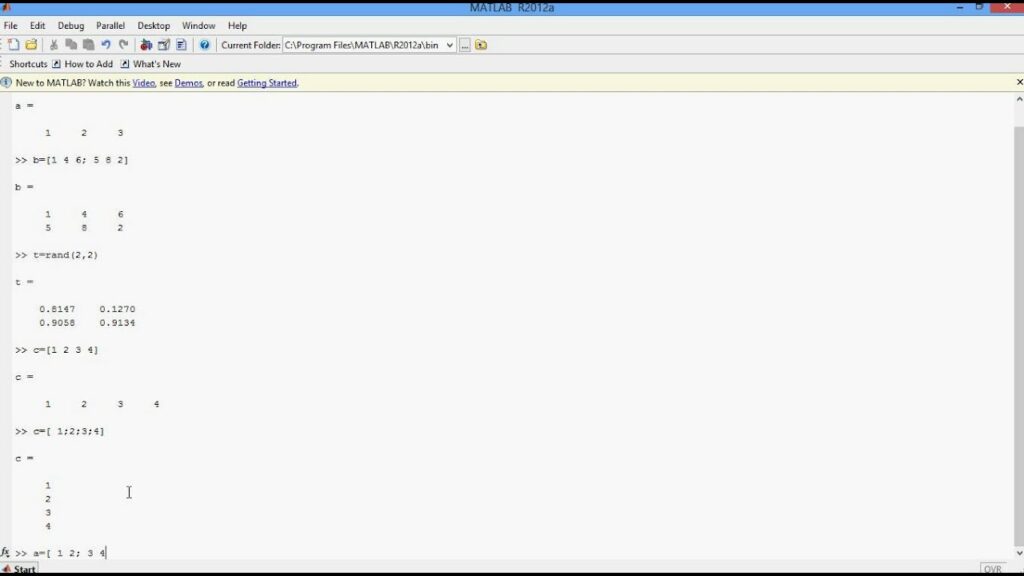
Introduction: MATLAB is a powerful numerical computing environment widely used for data analysis, simulation, and algorithm development. One of its key strengths lies in its ability to efficiently perform matrix operations, making it a popular choice for engineers, scientists, and researchers. In this comprehensive guide, we will explore the principles, techniques, and best practices for performing matrix operations in MATLAB, empowering users to manipulate matrices effectively and solve a wide range of mathematical problems.
- Understanding Matrices in MATLAB: In MATLAB, matrices are fundamental data structures for storing and manipulating numerical data. A matrix is a two-dimensional array consisting of rows and columns, with each element identified by its row and column indices. Matrices can be created using built-in functions such as
zeros(),ones(),rand(),eye(), anddiag(), or by entering data directly into the MATLAB command window or script files. MATLAB supports both numeric and symbolic matrices, allowing users to perform calculations with real or complex numbers, as well as symbolic expressions. - Basic Matrix Operations: MATLAB provides a wide range of built-in functions and operators for performing basic matrix operations such as addition, subtraction, multiplication, division, transposition, and inversion. Addition and subtraction of matrices are performed element-wise, while multiplication and division can be performed using matrix multiplication or element-wise operations depending on the context. Transposition of a matrix is achieved by swapping its rows and columns, while inversion computes the inverse of a square matrix if it exists.
- Matrix Indexing and Slicing: MATLAB allows users to access and manipulate individual elements, rows, columns, or submatrices of a matrix using indexing and slicing operations. Indexing in MATLAB is one-based, meaning the first element of a vector or matrix has an index of 1. Users can specify indices using single values, vectors, or ranges, and can use the colon operator
:to select all elements along a particular dimension. Slicing allows users to extract submatrices from a larger matrix based on specified criteria. - Matrix Concatenation and Reshaping: MATLAB provides functions for concatenating and reshaping matrices to create new matrices with different dimensions or arrangements. Concatenation allows users to combine matrices along specified dimensions, such as rows or columns, using functions like
horzcat(),vertcat(), andcat(). Reshaping allows users to change the dimensions of a matrix while preserving its elements using functions likereshape()andpermute(), which can be useful for data preprocessing or visualization. - Matrix Decomposition and Factorization: MATLAB supports various matrix decomposition and factorization techniques for analyzing and solving linear systems of equations, eigenvalue problems, and singular value decomposition (SVD). Common decomposition methods include LU decomposition (
lu()), QR decomposition (qr()), Cholesky decomposition (chol()), eigenvalue decomposition (eig()), and singular value decomposition (svd()). These techniques are essential for solving complex mathematical problems in engineering, science, and data analysis. - Solving Linear Systems of Equations: MATLAB provides functions for solving linear systems of equations represented as matrices, such as Ax = b, where A is a coefficient matrix, x is a vector of unknowns, and b is a vector of constants. The
\operator or thelinsolve()function can be used to solve such systems, either directly or by using decomposition methods to improve efficiency and numerical stability. MATLAB’s powerful linear algebra solvers can handle large and sparse matrices efficiently. - Performing Element-wise Operations: MATLAB supports element-wise operations on matrices, where arithmetic, logical, and relational operations are applied element-wise to corresponding elements of two or more matrices. Element-wise operations are performed using built-in operators such as
+,-,.*,./,.^,==,>,<,&, and|. Element-wise operations are particularly useful for vectorized calculations and efficient processing of large datasets without using loops. - Matrix Visualization and Plotting: MATLAB provides powerful tools for visualizing matrices and plotting their contents using functions like
imshow(),imagesc(),spy(),surf(),contour(), andquiver(). These functions allow users to create 2D and 3D plots, contour plots, surface plots, vector plots, and other types of visualizations to explore and analyze matrix data. MATLAB’s plotting capabilities make it easy to create publication-quality figures for presentations and reports. - Advanced Matrix Operations: In addition to basic matrix operations, MATLAB supports advanced matrix operations such as matrix exponentiation, matrix power, matrix logarithm, matrix square root, matrix determinant, matrix trace, matrix norms, matrix rank, and matrix condition number. These operations are essential for advanced mathematical modeling, numerical analysis, and optimization algorithms, and are often used in scientific computing and engineering applications.
- Optimizing Matrix Operations: To improve the performance and efficiency of matrix operations in MATLAB, users can employ various optimization techniques such as vectorization, parallel computing, memory management, and algorithm selection. Vectorization involves replacing explicit loops with vectorized operations to leverage MATLAB’s optimized libraries and hardware acceleration. Parallel computing allows users to distribute matrix operations across multiple CPU cores or GPUs to speed up computations.
Conclusion: Performing matrix operations in MATLAB is a fundamental skill for engineers, scientists, and researchers working in diverse fields such as mathematics, physics, engineering, finance, and data science. By mastering the principles, techniques, and best practices covered in this guide, users can effectively manipulate matrices, solve complex mathematical problems, and analyze data with confidence and efficiency. MATLAB’s rich set of built-in functions, tools, and libraries make it a versatile and powerful platform for numerical computing and scientific research, enabling users to tackle challenging problems and unlock new insights through the manipulation of matrices.







