Navigating the Social Sphere: A Comprehensive Guide to Deleting Instagram Posts
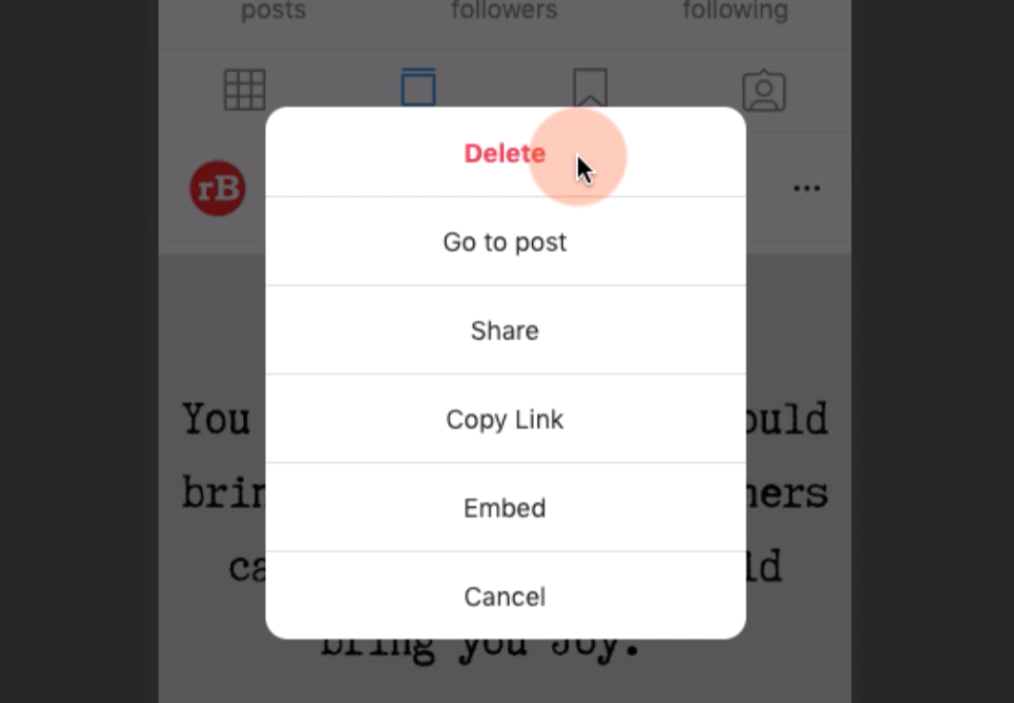
Introduction: In the dynamic world of social media, Instagram serves as a digital canvas where users can share their experiences, express their creativity, and connect with others through captivating visuals. While Instagram provides a platform for users to curate their online presence, there may come a time when certain posts no longer align with their personal brand, messaging, or aesthetic. In such cases, the option to delete a post offers users a way to maintain control over their digital footprint and ensure that their profile accurately reflects their current values and interests. In this comprehensive guide, we’ll explore everything you need to know about deleting Instagram posts, from understanding the importance of post deletion to the step-by-step process of removing content from your profile, as well as strategies for managing your online presence effectively.
Understanding the Importance of Deleting Instagram Posts
In the ever-evolving landscape of social media, maintaining a curated and cohesive online presence is essential for individuals and businesses alike. However, as users grow and evolve, their interests, values, and priorities may shift, leading to changes in the content they choose to share. Deleting Instagram posts offers users a way to manage their digital footprint, ensuring that their profile accurately reflects their current identity, brand, or messaging. By removing outdated, irrelevant, or inappropriate content, users can maintain a professional image, protect their privacy, and control the narrative of their online presence. Additionally, deleting posts can help users declutter their profile, improve their engagement metrics, and enhance their overall user experience on the platform.
How to Delete an Instagram Post
- Navigate to the Post:
- Start by opening the Instagram app on your mobile device and navigating to the post you want to delete. You can do this by scrolling through your profile or accessing the post directly.
- Access the Delete Option:
- Once you’ve found the post you want to delete, tap on the three dots (ellipsis) located in the top-right corner of the post. This will open a menu of options.
- Select “Delete”:
- From the menu of options, select the “Delete” option. Instagram will prompt you to confirm whether you want to delete the post permanently.
- Confirm Deletion:
- After selecting the “Delete” option, Instagram will display a confirmation message asking if you’re sure you want to delete the post. Tap “Delete” again to confirm and permanently remove the post from your profile.
- Verification of Deletion:
- Once the post is deleted, Instagram will display a notification confirming that the post has been removed from your profile. The post will no longer be visible to your followers or anyone else on the platform.
Tips for Effective Management of Deleted Posts
- Consider the Impact:
- Before deleting a post, consider the potential impact it may have on your profile, brand, or audience. Take into account factors such as engagement metrics, relevance, and audience sentiment before making a decision.
- Communicate Transparently:
- If you’re deleting a post that may have generated significant engagement or discussion, consider communicating transparently with your audience about the reason for its removal. This can help maintain trust and credibility with your followers.
- Archive Instead of Delete:
- If you’re unsure about permanently removing a post from your profile, consider archiving it instead of deleting it. Archiving allows you to hide the post from public view while retaining access to it privately.
- Regularly Review and Update:
- Periodically review your Instagram posts to identify any outdated, irrelevant, or inappropriate content that may need to be deleted. Regularly updating your profile can help ensure that it accurately reflects your current identity and values.
- Monitor Feedback and Engagement:
- Keep track of audience feedback and engagement metrics to gauge the impact of deleted posts on your profile. Use this data to inform your content strategy and make adjustments as needed.
Advanced Strategies for Managing Your Online Presence
- Create Content Guidelines:
- Develop clear guidelines for the type of content you want to share on Instagram and adhere to them consistently. This can help maintain a cohesive and professional image across your profile.
- Utilize Scheduling and Planning Tools:
- Use scheduling and planning tools to schedule posts in advance and maintain a consistent posting schedule. This can help streamline your content creation process and ensure that your profile remains active and engaging.
- Engage with Your Audience:
- Foster meaningful connections with your audience by engaging with comments, messages, and mentions on your posts. Respond to inquiries, address feedback, and participate in conversations to build rapport and trust with your followers.
- Monitor Your Analytics:
- Use Instagram Insights or third-party analytics tools to monitor the performance of your posts and track key metrics such as reach, engagement, and follower growth. Use this data to identify trends, optimize your content strategy, and achieve your goals.
- Stay Informed About Platform Changes:
- Stay up-to-date with the latest changes and updates to the Instagram platform, including new features, algorithm changes, and community guidelines. Adapt your strategy accordingly to maintain relevance and effectiveness on the platform.
Conclusion
Deleting Instagram posts offers users a valuable tool for managing their online presence, maintaining control over their digital footprint, and ensuring that their profile accurately reflects their current identity, brand, or messaging. By following the steps outlined in this guide and implementing the tips and strategies provided, users can effectively navigate the social sphere, protect their privacy, and engage with their audience authentically and meaningfully. So, whether you’re decluttering your profile, refining your brand image, or maintaining a professional presence, remember that deleting Instagram posts is a powerful tool at your disposal to curate your online identity and shape your digital narrative.







