Mastering The Joker Look: A Comprehensive Guide to Photoshop Transformation
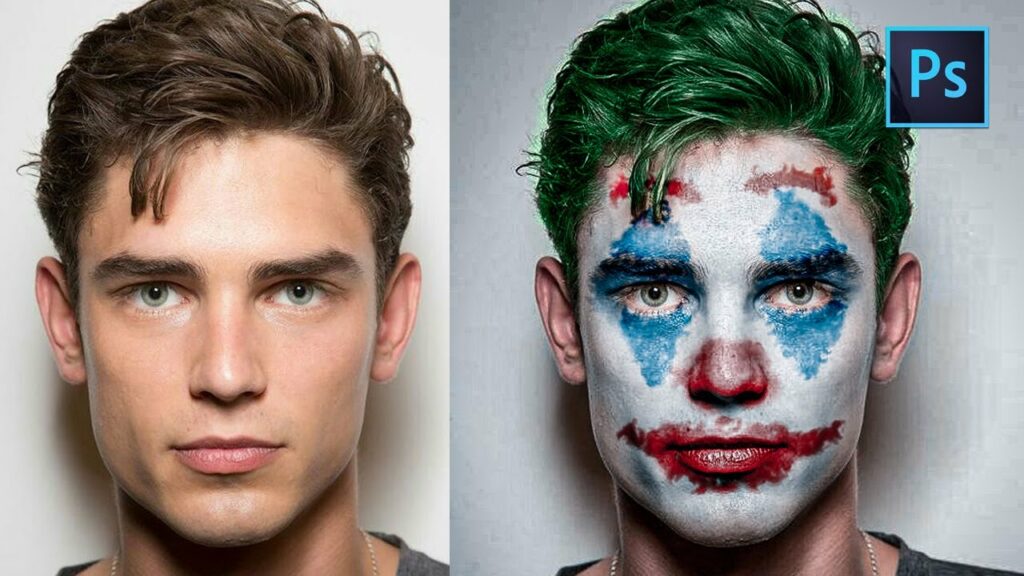
The Joker, a cultural icon known for his chaotic persona and distinct appearance, has captured the imagination of fans for decades. Translating the essence of this iconic character into a visual masterpiece requires more than just makeup and costume – it demands a keen understanding of digital artistry. In this exhaustive guide, we delve into the intricate world of Photoshop, unraveling the step-by-step process to achieve the infamous Joker look.
Section 1: Understanding the Joker Aesthetic
1.1 The Joker’s Signature Features
To embody the Joker, one must recognize the signature features that define his look. From the vibrant green hair and unsettling smile to the smeared makeup and manic expressions, each element contributes to the Joker’s unmistakable aesthetic.
1.2 Navigating Various Joker Iterations
The Joker has undergone numerous transformations in comics, movies, and TV shows. Whether drawing inspiration from the classic comic book look, Heath Ledger’s gritty portrayal, or Joaquin Phoenix’s raw depiction, understanding the nuances of each iteration is crucial for a personalized transformation.
Section 2: Preparing the Base Image
2.1 Selecting the Right Image
Choosing the right base image is paramount. Consider factors like facial expression, lighting, and pose to align with the desired Joker aesthetic. Portrait-oriented images with clear facial features work best for this transformation.
2.2 Retouching and Adjustments
Before diving into the Joker transformation, ensure the base image is polished. Basic retouching, skin tone adjustments, and enhancing facial features lay the foundation for a seamless transition into the Joker’s world.
Section 3: Crafting the Joker Face
3.1 Green Hair: Wig or Photoshop?
Decide whether to opt for a green wig during the photoshoot or embrace the digital route in Photoshop. We explore both methods, providing insights into achieving realistic green hair using Photoshop’s advanced tools.
3.2 Distinctive Makeup Techniques
Master the art of creating the Joker’s iconic makeup. From the exaggerated red smile to the smudged eye makeup, meticulous attention to detail is key. Utilize Photoshop brushes, blending modes, and layer styles to replicate the Joker’s distinct facial features.
Section 4: Capturing the Joker Grin
4.1 Carving the Grin
The Joker’s grin is central to his menacing charm. Employ Photoshop techniques to carve a convincing grin onto your image, considering factors like symmetry, depth, and the curvature of the smile.
4.2 Adding Grunge and Distortion
Infuse a sense of chaos into the image by incorporating grunge elements and distortion. Utilize Photoshop filters, overlays, and textures to simulate the gritty and unpredictable nature of the Joker’s world.
Section 5: Perfecting the Eyes
5.1 Intense Gaze and Eyebrows
The Joker’s eyes convey madness and intensity. Learn how to enhance the gaze and eyebrows using Photoshop tools like Dodge and Burn, Liquify, and selective color adjustments.
5.2 Incorporating Colored Contact Lenses
For a more authentic transformation, explore the option of adding colored contact lenses digitally. Photoshop allows for realistic integration, ensuring that the eyes align with the chosen Joker aesthetic.
Section 6: Clothing and Accessories
6.1 Selecting Joker-Inspired Attire
Curate or digitally manipulate clothing to match the Joker’s style. Explore the incorporation of vibrant suits, bowties, and accessories that resonate with the chosen Joker iteration.
6.2 Texturing and Detailing
Employ texturing techniques in Photoshop to add depth and realism to the clothing. Fine-tune details such as fabric patterns, wrinkles, and highlights for a polished and lifelike appearance.
Section 7: Mastering Lighting and Color Grading
7.1 Atmospheric Lighting Effects
Enhance the overall mood of the image by mastering lighting effects in Photoshop. Create atmospheric nuances, accentuate highlights and shadows, and infuse a sense of drama that aligns with the Joker’s theatrical presence.
7.2 Signature Color Grading
Color grading plays a pivotal role in capturing the Joker’s essence. Experiment with Photoshop’s color correction tools to achieve the desired tone – be it the eerie greenish hue or the gritty, desaturated look inspired by various cinematic interpretations.
Section 8: Adding Special Effects
8.1 Smoke and Fog
Integrate smoke or fog elements to elevate the theatricality of the image. Photoshop’s brushes, layer styles, and blending modes offer a plethora of options for creating realistic atmospheric effects.
8.2 Incorporating Joker Elements
Consider adding iconic Joker elements like playing cards, laughter, or other thematic props. Photoshop enables seamless integration, allowing you to weave these elements into the narrative of the image.
Section 9: Final Touches and Review
9.1 Fine-Tuning Details
Before concluding the transformation, conduct a meticulous review of the image. Fine-tune details, adjust contrasts, and ensure that every element aligns with the chosen Joker aesthetic.
9.2 Seeking Feedback and Iterating
Share your work with peers or online communities to gather constructive feedback. Iteration is an integral part of the creative process, and external perspectives can provide valuable insights for refinement.
Section 10: Showcasing Your Joker Transformation
10.1 Social Media Presence
Share your Joker transformation on social media platforms. Leverage hashtags, thematic captions, and engaging narratives to amplify the impact of your creation and connect with a wider audience.
10.2 Participating in Creative Challenges
Explore online creative challenges or contests that celebrate character transformations. Engaging with the creative community opens avenues for inspiration, collaboration, and recognition.
Section 11: Conclusion – Embracing the Madness
Embarking on a Joker transformation in Photoshop is a journey into the realm of madness and creativity. By mastering the intricate techniques and tools within Photoshop, you unlock the power to bring the Joker’s chaotic charisma to life in a visually stunning and captivating manner. As you navigate the digital landscape, let the spirit of the Joker guide your artistic choices, and may your transformation be a testament to the limitless possibilities of digital artistry in the pursuit of capturing iconic characters.




