Mastering the Art of Mixing: A Comprehensive Guide to Crafting Professional-Quality Tracks in Pro Tools
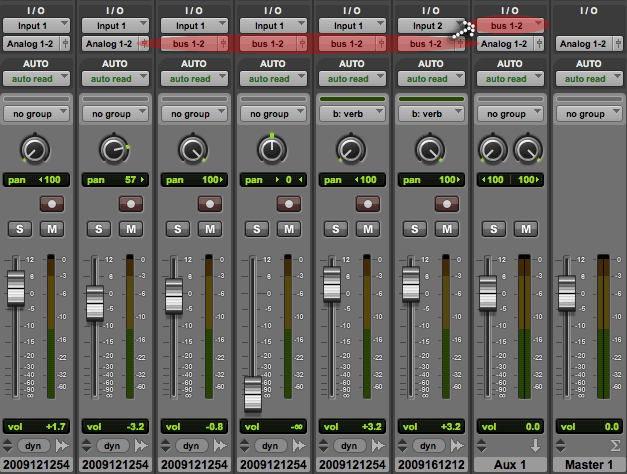
Introduction:
Mixing stands as a pivotal stage in the audio production process, where individual tracks and elements are sculpted, balanced, and blended to create a cohesive and impactful final product. Avid Pro Tools, a leading digital audio workstation, provides a robust set of tools and features for mixing, allowing musicians, producers, and engineers to achieve professional-quality results in their recordings. In this exhaustive guide, we’ll embark on a deep dive into the world of mixing in Pro Tools, exploring its core principles, advanced techniques, and practical applications for music production, sound design, and audio post-production.
Understanding Mixing in Pro Tools:
Before delving into the specifics of mixing, let’s establish a foundational understanding of its core concepts and components:
- Track Organization: Pro Tools offers extensive track organization features, allowing users to categorize, label, color-code, and group tracks for efficient mixing. Organize tracks into groups, subgroups, and folders to streamline workflow and enhance project organization.
- Signal Flow: Understand the signal flow within the Pro Tools session, from input sources to output destinations. Arrange tracks, plugins, and routing configurations to optimize signal processing and achieve desired sonic results.
- Mixing Tools: Pro Tools provides a comprehensive set of mixing tools and features, including level, panning, EQ, compression, reverb, delay, modulation, automation, and more. These tools allow users to shape the tone, dynamics, spatial characteristics, and texture of individual tracks and the overall mix.
- Listening Environment: Establish an optimal listening environment for mixing, including acoustically treated rooms, high-quality monitors, and reference headphones. Use reference tracks and frequency analysis tools to calibrate monitoring systems and ensure accurate and consistent playback.
Getting Started with Mixing:
Now that we have a foundational understanding of mixing in Pro Tools, let’s explore the step-by-step process of mixing tracks in your session:
- Balancing Levels:
- Set initial levels for each track in the mix to achieve a balanced and cohesive sound. Use the faders on each track to adjust the relative volume levels, ensuring that no track dominates or gets lost in the mix.
- Panning:
- Use panning controls to position audio elements within the stereo field. Experiment with panning positions to create a sense of space, width, and depth in the mix, ensuring that each element occupies its own sonic space.
- Equalization (EQ):
- Apply EQ to shape the frequency response of individual tracks and the overall mix. Use parametric, graphic, and shelving EQs to boost or cut specific frequency ranges, remove unwanted resonances, and enhance clarity, separation, and balance in the mix.
- Dynamic Processing:
- Use dynamic processors such as compressors, limiters, and expanders to control the dynamics of individual tracks and the overall mix. Apply compression to even out volume fluctuations, enhance punch and impact, and glue tracks together in the mix.
- Time-Based Effects:
- Incorporate time-based effects such as reverb, delay, modulation, and spatial processing to add depth, movement, and dimension to the mix. Experiment with different types of effects and settings to create immersive and engaging sonic environments.
- Automation:
- Use automation to control and modulate various parameters over time, such as volume, pan, EQ, and effects sends. Draw automation curves and shapes directly on the track or plugin parameters to create dynamic and expressive changes in the mix.
Advanced Mixing Techniques:
Once you’re comfortable with the basics, consider exploring some advanced mixing techniques to enhance your workflow and achieve professional-grade results:
- Parallel Processing:
- Utilize parallel processing techniques to blend processed and unprocessed versions of audio tracks together, creating rich, layered textures and effects. Route audio signals to parallel processing chains, then blend the processed signals with the original signal to achieve desired sonic results.
- Bus Processing:
- Group related tracks together using bus routing and apply processing to the entire group. Use bus compression, EQ, saturation, and other effects to shape the collective sound of multiple tracks, ensuring coherence, consistency, and balance in the mix.
- Mastering Chain:
- Create a mastering chain consisting of EQ, compression, limiting, and other processing plugins on the master bus. Use mastering plugins to add polish, punch, and loudness to the final mix, preparing it for distribution and playback on various platforms.
Practical Applications of Mixing:
Mixing in Pro Tools finds wide-ranging applications across various fields of audio production, including:
- Music Production: Mix music recordings to achieve clarity, punch, and balance in the mix. Blend individual tracks and elements together to create cohesive arrangements, enhancing dynamics, emotion, and impact in the music.
- Sound Design: Mix sound effects, dialogue, and music together to create immersive soundscapes for film, television, and multimedia projects. Balance levels, EQ, and spatial characteristics to create realistic and engaging sonic environments that enhance storytelling and immersion.
- Audio Post-Production: Mix dialogue, sound effects, and music together in audio post-production workflows for film, television, and video games. Ensure clear dialogue intelligibility, balanced sound effects, and seamless integration of music to create a cohesive and immersive audio soundtrack.
Conclusion:
Mixing in Pro Tools represents a crucial stage in the audio production process, where individual tracks and elements are blended together to create a cohesive and impactful final product. By mastering the art of mixing, users can achieve professional-grade results in their music production, sound design, and audio post-production projects.
Whether you’re shaping the sound of music recordings, designing immersive soundscapes, or mixing audio for film and television, Pro Tools provides the tools, features, and flexibility you need to achieve your creative vision. So, dive in, experiment, and let the boundless possibilities of mixing in Pro Tools inspire your creative journey.







