Mastering Report Generation and Management in Autodesk Electrical: A Comprehensive Guide
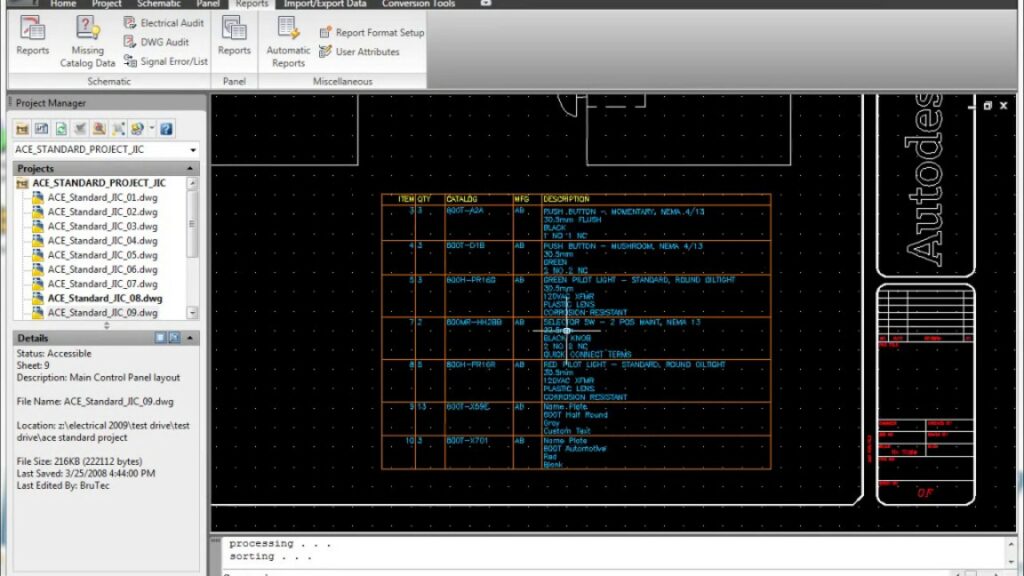
Generating and managing reports in Autodesk Electrical is an essential aspect of the electrical design process, enabling designers and engineers to document project information, communicate design specifications, and facilitate collaboration with stakeholders. In this comprehensive guide, we will explore the intricacies of generating and managing reports in Autodesk Electrical, providing detailed instructions, best practices, and expert tips to help you master this crucial aspect of electrical design documentation.
Understanding the Significance of Reports
Reports play a vital role in documenting and communicating project information throughout the design process. Key benefits of generating and managing reports in Autodesk Electrical include:
- Documentation: Reports provide comprehensive documentation of project details, including schematic diagrams, component lists, and design specifications.
- Communication: Reports serve as communication tools, enabling designers to convey design intent, requirements, and decisions to stakeholders and collaborators.
- Analysis: Reports facilitate analysis and review of design data, allowing stakeholders to evaluate project progress, identify issues, and make informed decisions.
Generating Reports in Autodesk Electrical
Now, let’s delve into the step-by-step process of generating reports within Autodesk Electrical:
Step 1: Accessing Report Generation Tools
- Report Menu: Navigate to the “Reports” menu or toolbar within Autodesk Electrical to access report generation tools.
- Report Types: Choose the type of report you wish to generate, such as bill of materials (BOM), cable schedules, or panel layouts.
Step 2: Configuring Report Parameters
- Report Settings: Configure report parameters, including filtering criteria, sorting options, and formatting preferences, to customize the report output.
- Data Selection: Specify the data sources and elements to be included in the report, such as components, wires, terminals, or symbols.
Step 3: Generating the Report
- Report Generation: Initiate the report generation process by selecting the appropriate command or button within Autodesk Electrical.
- Progress Monitoring: Monitor the progress of report generation, which may involve scanning project files, compiling data, and formatting output.
Step 4: Reviewing and Editing the Report
- Report Preview: Preview the generated report to review its content, layout, and formatting.
- Editing Tools: Utilize editing tools and options to make adjustments, corrections, or modifications to the report content and appearance as needed.
Step 5: Saving and Exporting the Report
- Save Options: Choose the desired save options for the report, such as saving it to a specific location, project folder, or document repository.
- Export Formats: Export the report in various formats, including PDF, Excel, CSV, or HTML, depending on the intended use and distribution requirements.
Managing Reports in Autodesk Electrical
In addition to generating reports, managing reports effectively is essential for organizing, sharing, and archiving design documentation:
Report Organization
- Folder Structure: Organize report files into project folders, subfolders, and categories to facilitate easy navigation and retrieval.
- Naming Conventions: Adopt consistent naming conventions for report files to enhance organization and searchability across projects.
Version Control and Revision Management
- Versioning System: Implement a version control system to track changes, revisions, and updates to report files over time.
- Revision History: Maintain a comprehensive revision history for each report, documenting the date, author, and nature of each revision.
Collaboration and Sharing
- Collaboration Platforms: Utilize collaboration platforms and document management systems to share reports with stakeholders, collaborators, and clients.
- Access Control: Implement access controls and permissions to restrict or grant access to report files based on user roles and responsibilities.
Best Practices for Report Generation and Management
To optimize the process of generating and managing reports in Autodesk Electrical, consider the following best practices:
Standardization and Consistency
- Report Templates: Develop standardized report templates with predefined formats, layouts, and content structures to ensure consistency across projects.
- Data Integrity: Ensure data integrity and accuracy by regularly updating and maintaining project information and component databases.
Automation and Efficiency
- Batch Processing: Utilize batch processing and automation tools to generate multiple reports simultaneously, saving time and effort.
- Scheduled Reports: Implement scheduled report generation tasks to automate routine reporting activities and ensure timely delivery of information.
Documentation and Documentation
- Comprehensive Documentation: Document report generation processes, parameters, and configurations to facilitate knowledge transfer and training for design team members.
- Archival Practices: Establish archival practices and policies to retain historical report files for future reference, auditing, and compliance purposes.
Conclusion
Generating and managing reports in Autodesk Electrical is a critical aspect of the electrical design process, enabling designers and engineers to document project information, communicate design specifications, and facilitate collaboration with stakeholders. By following the steps outlined in this guide and adhering to best practices, you can master the generation and management of reports, streamline design documentation workflows, and ensure clarity, accuracy, and consistency in project communication. Whether you’re designing control systems, power distribution networks, or building systems, proficiency in report generation and management will empower you to deliver superior results, optimize productivity, and exceed client expectations.







