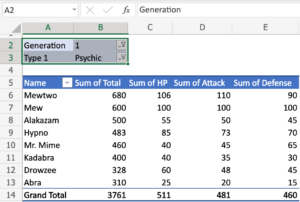Mastering Formulas and Functions: Unleashing the Power of MS Excel 2013
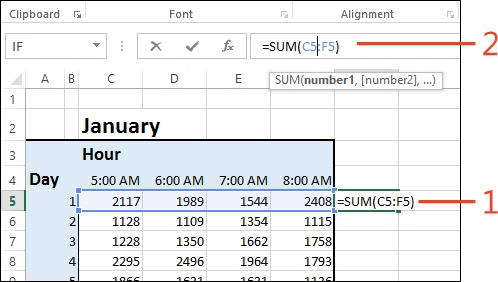
Introduction:
Microsoft Excel 2013, a powerhouse in the world of spreadsheet software, stands as a versatile tool offering a myriad of functionalities to users ranging from beginners to seasoned professionals. Among its many strengths, the cornerstone lies in its sophisticated system of formulas and functions. This article will embark on a comprehensive journey through the intricacies of mastering formulas and functions in MS Excel 2013, unraveling the potential that lies within this indispensable software.
I. Understanding the Basics:
A. Introduction to Formulas: Microsoft Excel’s real magic begins with formulas. We’ll delve into the fundamental understanding of formulas, which serve as the building blocks for performing calculations. From simple arithmetic to complex statistical operations, Excel’s formula system offers unparalleled flexibility.
B. Essential Mathematical Functions: Explore the essential mathematical functions at your disposal. From SUM and AVERAGE to more advanced functions like PRODUCT and SQRT, understanding how to use these functions efficiently can significantly enhance your data manipulation capabilities.
II. Advanced Formulas for Data Analysis:
A. Logical Functions: Uncover the power of logical functions like IF, AND, and OR. Learn how to implement conditional statements, making your spreadsheets dynamically responsive to varying data scenarios.
B. Lookup and Reference Functions: Excel’s prowess in data management shines through with lookup and reference functions like VLOOKUP, HLOOKUP, and INDEX-MATCH. Discover how these functions streamline data retrieval, making large datasets more accessible and manageable.
C. Text Functions: Textual data requires unique handling. Explore text functions such as CONCATENATE, LEFT, RIGHT, and MID to manipulate and format text strings with precision.
III. Formula Auditing and Error Handling:
A. Formula Auditing Tools: Excel 2013 provides robust tools for auditing formulas. Uncover the secrets behind trace precedents, trace dependents, and the evaluate formula feature, ensuring the accuracy and reliability of your calculations.
B. Error Handling Techniques: No spreadsheet is immune to errors. Learn how to identify, understand, and rectify common errors using Excel’s error-checking features. From #DIV/0! to #VALUE!, gain the skills to troubleshoot and maintain data integrity.
IV. Practical Applications and Real-World Examples:
A. Financial Modeling: Delve into the world of financial modeling by mastering Excel’s financial functions. Understand how to calculate future values, present values, and conduct complex financial analyses, making Excel an indispensable tool for financial professionals.
B. Statistical Analysis: Excel’s statistical functions provide a robust platform for data analysis. From mean and median to regression analysis, explore how Excel simplifies statistical computations, empowering users to draw meaningful insights from their data.
Conclusion:
In conclusion, mastering formulas and functions in MS Excel 2013 is not merely a skill but a gateway to unlocking the software’s true potential. This article aimed to provide a comprehensive guide, offering insights into the basics, advanced applications, formula auditing, error handling, and real-world examples. As you embark on your journey with MS Excel, remember that the proficiency in formulas and functions is a key to harnessing the true power of this indispensable spreadsheet software.