Mastering Elastic Audio: A Comprehensive Guide to Harnessing the Power of Time and Pitch Manipulation in Pro Tools
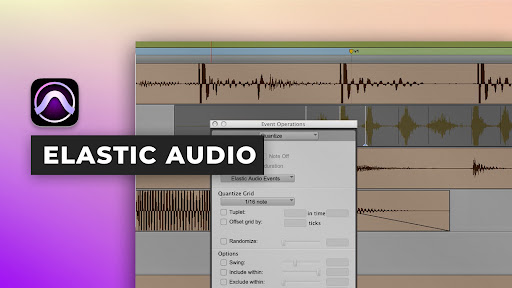
Introduction:
Elastic Audio stands as a revolutionary tool in the arsenal of audio production, offering musicians, producers, and engineers the ability to manipulate time and pitch with unprecedented flexibility and precision. Avid Pro Tools, a leading digital audio workstation, features a powerful Elastic Audio engine that empowers users to stretch, warp, and manipulate audio recordings with ease. In this exhaustive guide, we’ll embark on a deep dive into the world of Elastic Audio in Pro Tools, exploring its core functionalities, advanced techniques, and practical applications for music production, sound design, and audio post-production.
Understanding Elastic Audio in Pro Tools:
Before delving into the specifics of using Elastic Audio, let’s establish a foundational understanding of its core concepts and components:
- Elastic Audio Modes: Pro Tools offers several Elastic Audio modes, each tailored to specific types of audio material and manipulation techniques. These modes include Polyphonic, Rhythmic, Monophonic, and Varispeed, each designed to optimize time and pitch manipulation for different types of audio recordings.
- Warp Markers: Warp markers serve as anchor points for time and pitch manipulation in Elastic Audio. These markers allow users to adjust the timing and pitch of audio segments with precision by moving, adding, or deleting warp markers within the waveform.
- Analysis Algorithms: Pro Tools employs advanced algorithms to analyze audio recordings and extract timing and pitch information for Elastic Audio manipulation. These algorithms analyze the spectral content, transients, and rhythmic patterns of audio recordings to facilitate accurate and artifact-free time and pitch manipulation.
- Real-Time Processing: Elastic Audio processing in Pro Tools is performed in real-time, allowing users to audition and adjust Elastic Audio manipulations on the fly. This real-time processing enables users to experiment with different Elastic Audio modes, settings, and parameters to achieve the desired result in their audio recordings.
Getting Started with Elastic Audio:
Now that we have a foundational understanding of Elastic Audio, let’s explore the step-by-step process of using Elastic Audio in Pro Tools:
- Enabling Elastic Audio:
- Enable Elastic Audio on the desired audio track by selecting the Elastic Audio plug-in from the track’s insert section. Choose the appropriate Elastic Audio mode based on the characteristics of the audio material (e.g., Polyphonic for chords and complex textures, Rhythmic for drums and percussion).
- Analyzing Audio:
- Analyze the audio material using the Elastic Audio analysis function in Pro Tools. This process automatically detects transients, rhythmic patterns, and pitch information in the audio recording, providing the foundation for Elastic Audio manipulation.
- Manipulating Timing:
- Use warp markers to adjust the timing and tempo of audio recordings in Pro Tools. Add warp markers at key transient points in the waveform and drag them to stretch or compress segments of audio material, aligning them with the desired tempo and rhythmic feel.
- Manipulating Pitch:
- Experiment with pitch manipulation using Elastic Audio in Pro Tools. Use the Pitch Transpose control to adjust the pitch of audio segments, raising or lowering them by semitones or cents to achieve the desired musical intervals or harmonic relationships.
Advanced Elastic Audio Techniques:
Once you’re comfortable with the basics, consider exploring some advanced Elastic Audio techniques to enhance your workflow and achieve professional-grade results:
- Fine-Tuning Warp Markers:
- Refine your Elastic Audio manipulations by fine-tuning warp markers in Pro Tools. Adjust the position, curvature, and strength of warp markers to achieve smooth and natural-sounding time and pitch manipulations.
- Grouping and Editing:
- Group related audio tracks together to synchronize Elastic Audio manipulations across multiple tracks in Pro Tools. This allows users to maintain consistency and coherence in their audio recordings, ensuring that timing and pitch adjustments are applied uniformly across all grouped tracks.
- Automation and Modulation:
- Automate Elastic Audio parameters such as time stretching and pitch transposition to create dynamic and expressive changes in your audio recordings. Experiment with automation curves and modulation techniques to add movement, texture, and depth to your Elastic Audio manipulations.
Practical Applications of Elastic Audio:
Elastic Audio in Pro Tools finds wide-ranging applications across various fields of audio production, including:
- Music Production: Use Elastic Audio to correct timing discrepancies, adjust tempo and groove, and create rhythmic effects in music production. Experiment with time-stretching, pitch-shifting, and tempo manipulation to enhance the rhythmic feel and musicality of your tracks.
- Sound Design: Explore Elastic Audio in Pro Tools to create innovative sound effects and textures for film, television, and multimedia projects. Use time and pitch manipulation to stretch, warp, and morph audio recordings, creating otherworldly atmospheres, transitions, and transitions.
- Audio Post-Production: Utilize Elastic Audio in Pro Tools for dialogue editing, ADR synchronization, and Foley integration in audio post-production workflows. Correct timing errors, align dialogue with picture, and synchronize sound effects with visual cues using Elastic Audio tools and techniques.
Conclusion:
Elastic Audio in Pro Tools represents a groundbreaking technology that empowers users to manipulate time and pitch with unprecedented flexibility and precision. By mastering the art of Elastic Audio, users can unlock a world of creative possibilities for music production, sound design, and audio post-production.
Whether you’re correcting timing errors, adjusting tempo and groove, or creating innovative sound effects, Elastic Audio in Pro Tools provides the tools, features, and flexibility you need to achieve professional-grade results in your audio productions. So, dive in, experiment, and let the boundless possibilities of Elastic Audio in Pro Tools inspire your creative journey.







