Mastering Cross-Referencing in Autodesk Electrical: A Comprehensive Guide
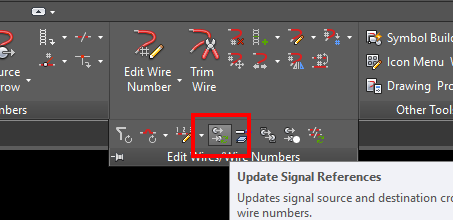
Cross-referencing is a fundamental aspect of electrical design, ensuring clarity, accuracy, and consistency in schematic diagrams and documentation. In Autodesk Electrical, the cross-referencing tool empowers designers to establish and maintain logical connections between components, terminals, and wires, facilitating efficient design, troubleshooting, and documentation processes. In this comprehensive guide, we will explore the intricacies of using the cross-referencing tool in Autodesk Electrical, providing detailed instructions, best practices, and expert tips to help you master this essential aspect of electrical design.
Understanding the Significance of Cross-Referencing
Cross-referencing serves several key purposes in electrical design:
- Clarity: Cross-references provide clear and unambiguous identification of components, terminals, and wires, enhancing readability and comprehension of schematic diagrams.
- Accuracy: By establishing logical connections between related elements, cross-references ensure accuracy and consistency in design documentation, reducing the risk of errors and misinterpretations.
- Efficiency: Cross-referencing streamlines design, troubleshooting, and maintenance activities by enabling quick and intuitive navigation between interconnected components and circuits.
Using the Cross-Referencing Tool in Autodesk Electrical
Now, let’s delve into the step-by-step process of using the cross-referencing tool within Autodesk Electrical:
Step 1: Accessing the Cross-Referencing Tool
- Menu Navigation: Navigate to the “Cross-Reference” menu or toolbar within Autodesk Electrical to access the cross-referencing tool.
- Workspace Configuration: Set up the workspace to display the cross-referencing interface, which typically includes options for cross-reference settings and configurations.
Step 2: Configuring Cross-Reference Options
- Cross-Reference Settings: Configure cross-reference options, such as numbering schemes, label formats, and update preferences, to align with project requirements.
- Cross-Reference Scope: Define the scope of cross-referencing by specifying which components, terminals, and wires to include in the cross-reference analysis.
Step 3: Generating Cross-References
- Initial Analysis: Initiate the cross-referencing process by selecting the appropriate command or button within Autodesk Electrical.
- Analysis Progress: Monitor the progress of cross-reference analysis, which may involve scanning schematic drawings, identifying interconnected elements, and assigning cross-reference labels.
Step 4: Reviewing and Editing Cross-References
- Cross-Reference Display: Review the generated cross-references displayed within the schematic diagrams, highlighting connections between components, terminals, and wires.
- Editing Tools: Utilize editing tools and options to make adjustments, corrections, or modifications to cross-reference labels and connections as needed.
Step 5: Updating Cross-References
- Automatic Updates: Enable automatic updating of cross-references to ensure that changes to schematic diagrams, such as component relocations or additions, are reflected in the cross-reference labels.
- Manual Updates: Manually update cross-references when necessary, such as after making significant design revisions or troubleshooting circuit connections.
Best Practices for Cross-Referencing
To optimize the effectiveness of cross-referencing in Autodesk Electrical, consider the following best practices:
Standardization and Consistency
- Naming Conventions: Establish standardized naming conventions and labeling schemes for components, terminals, and wires to ensure consistency in cross-reference labels.
- Cross-Reference Legend: Include a cross-reference legend or key in schematic diagrams to provide users with guidance on interpreting cross-reference labels.
Documentation and Documentation
- Documentation Standards: Document cross-reference standards, procedures, and conventions in design documentation and guidelines for reference by design team members.
- Annotation Practices: Use annotations, notes, and callouts to provide additional context and clarification for cross-reference labels in schematic diagrams.
Collaboration and Communication
- Team Collaboration: Foster collaboration among design team members, engineers, and stakeholders to review cross-reference labels, identify discrepancies, and resolve issues collaboratively.
- Feedback Mechanism: Establish a feedback mechanism for users to report inaccuracies or inconsistencies in cross-reference labels for prompt resolution.
Conclusion
The cross-referencing tool in Autodesk Electrical is a powerful feature that enhances clarity, accuracy, and efficiency in electrical design. By following the steps outlined in this guide and adhering to best practices, you can master the use of the cross-referencing tool, streamline schematic diagram navigation, and ensure consistency and reliability in design documentation. Whether you’re designing control systems, power distribution networks, or building automation circuits, proficiency in cross-referencing will empower you to deliver superior results, optimize productivity, and exceed client expectations.







