Empowering Design Mobility: A Comprehensive Exploration of the “Save to Web and Mobile” Tool within AutoCAD
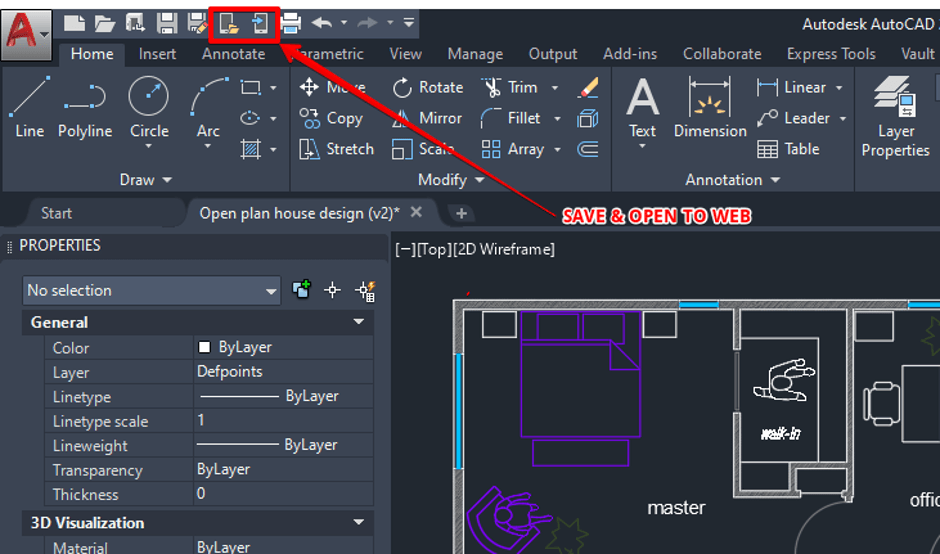
Introduction:
AutoCAD, a flagship product of Autodesk, stands as an industry-leading design and drafting software, widely employed by architects, engineers, and designers worldwide. One of the notable features enhancing the user experience and design collaboration is the “Save to Web and Mobile” tool. This comprehensive guide delves into the intricacies of this tool, unraveling its capabilities, benefits, and the impact it has on fostering seamless collaboration and accessibility in the realm of computer-aided design (CAD).
I. The Evolution of AutoCAD: Adapting to Modern Design Needs
- From 2D to 3D: AutoCAD’s Evolutionary Journey:
- AutoCAD has evolved significantly since its inception, progressing from a 2D drafting tool to a comprehensive 3D design platform. As design workflows evolved, the need for enhanced collaboration and accessibility became paramount, leading to the development of the “Save to Web and Mobile” tool.
- The Rise of Cloud-Based Solutions: Meeting Collaborative Demands:
- The advent of cloud-based solutions revolutionized how design software operates. AutoCAD embraced this shift, incorporating features like “Save to Web and Mobile” to cater to the demands of collaborative design environments, remote work, and mobile accessibility.
II. Understanding “Save to Web and Mobile”: Bridging the Gap in Design Collaboration
- Overview of the “Save to Web and Mobile” Tool: A Gateway to Mobility:
- The “Save to Web and Mobile” tool in AutoCAD serves as a gateway to design mobility and collaboration. This feature allows users to save their AutoCAD drawings to the cloud, providing accessibility through web browsers and mobile devices.
- Integration with Autodesk Cloud: Seamless Access Across Platforms:
- The tool integrates seamlessly with Autodesk Cloud, a cloud-based platform that serves as a hub for design collaboration. Saved drawings become accessible through web browsers and mobile applications, allowing users to view, edit, and collaborate on designs from virtually anywhere.
III. Activation and Usage: Harnessing the Power of Mobility
- Activating “Save to Web and Mobile”: Enabling Design Mobility:
- Users can activate the “Save to Web and Mobile” tool within AutoCAD through the application’s interface. This process involves saving the drawing to the Autodesk Cloud, making it available for access through web browsers and designated mobile applications.
- Saving Options and File Formats: Customizing for Accessibility:
- The tool provides users with options to customize the saving process, including the choice of file formats and version compatibility. This flexibility ensures that designs can be accessed and edited by collaborators using different versions of AutoCAD.
IV. Web Accessibility: Viewing and Editing AutoCAD Drawings Online
- Accessing Drawings through Web Browsers: Real-Time Collaboration:
- Once a drawing is saved to the Autodesk Cloud, users can access it through web browsers. The web interface allows for real-time collaboration, enabling multiple users to view and edit the drawing simultaneously, fostering seamless communication and design refinement.
- Markup Tools and Comments: Enhancing Collaborative Design:
- The web interface includes markup tools and commenting features that facilitate collaboration. Users can add markups, comments, and annotations directly on the drawing, creating an interactive platform for design review and feedback.
V. Mobile Accessibility: Designing on the Go
- Mobile App Integration: AutoCAD 360 and Beyond:
- The “Save to Web and Mobile” tool extends its reach to mobile devices through applications like AutoCAD 360. This mobile app allows users to access, edit, and collaborate on AutoCAD drawings from smartphones and tablets, offering flexibility and convenience.
- On-the-Go Design: Mobile Devices as Design Platforms:
- Designers and engineers can leverage the power of their mobile devices for on-the-go design tasks. The responsive nature of the mobile app ensures that the design experience on smaller screens remains intuitive and efficient.
VI. Collaboration and Version Control: Streamlining Design Workflows
- Real-Time Collaboration: Concurrent Design Refinement:
- The “Save to Web and Mobile” tool facilitates real-time collaboration, enabling multiple stakeholders to work on a design concurrently. This feature streamlines design workflows, reduces communication delays, and fosters a dynamic collaborative environment.
- Version Control and Design Iterations: Managing Design Evolution:
- The tool supports version control, allowing users to track the evolution of a design over time. Design iterations can be saved, and users can revert to previous versions if needed, ensuring a comprehensive record of the design process.
VII. Security Measures: Safeguarding Design Data in the Cloud
- Autodesk Cloud Security: Protecting Design Assets:
- Autodesk Cloud implements robust security measures to protect design assets saved through the “Save to Web and Mobile” tool. This includes encryption protocols, user authentication, and access controls to safeguard sensitive design data.
- User Permissions and Access Controls: Ensuring Design Integrity:
- Users can set permissions and access controls on their saved drawings, regulating who can view, edit, or collaborate on the design. This feature ensures that design integrity is maintained, and sensitive information is accessible only to authorized individuals.
VIII. Offline Work and Synchronization: Flexibility in Design Processes
- Offline Work with AutoCAD Mobile App: Designing Beyond Connectivity:
- The AutoCAD mobile app supports offline work, allowing users to access and edit drawings even when not connected to the internet. This flexibility ensures that design work can continue seamlessly, regardless of connectivity challenges.
- Synchronization Capabilities: Ensuring Data Consistency:
- The synchronization capabilities of the “Save to Web and Mobile” tool ensure that changes made offline are synchronized with the Autodesk Cloud once connectivity is restored. This feature maintains data consistency and prevents discrepancies between online and offline versions of the design.
IX. Benefits for Design Teams: Streamlining Collaboration Dynamics
- Global Collaboration: Breaking Geographic Barriers:
- The “Save to Web and Mobile” tool fosters global collaboration by breaking down geographic barriers. Design teams spread across different locations can collaborate in real time, enhancing communication and accelerating design timelines.
- Efficiency in Design Review: Accelerating Decision-Making:
- Design review processes become more efficient with the tool’s collaborative features. Stakeholders can provide feedback, make markups, and suggest changes directly on the drawing, expediting decision-making and design refinement.
X. Future Developments: Navigating the Horizon of AutoCAD’s Mobility
- Continued Innovation: AutoCAD’s Commitment to Mobility:
- AutoCAD’s commitment to innovation includes ongoing developments to enhance mobility features. As technology evolves, future updates may bring advanced functionalities, improved performance, and additional tools to further elevate the mobility experience within AutoCAD.
- Integration with Emerging Technologies: Navigating the Horizon:
- Anticipating the integration of emerging technologies, AutoCAD may explore new avenues to enhance mobility. This could include features such as augmented reality (AR) and virtual reality (VR) integration, providing designers with immersive and innovative ways to interact with their designs.
XI. Conclusion: Empowering Designers in a Connected World
The “Save to Web and Mobile” tool within AutoCAD stands as a testament to Autodesk’s commitment to providing designers with the tools they need to thrive in a connected world. From real-time collaboration and global accessibility to offline work capabilities, this tool empowers designers, engineers, and architects to break free from traditional constraints and embrace a dynamic, mobile-centric approach to their craft. As AutoCAD continues to evolve, the “Save to Web and Mobile” tool will undoubtedly remain at the forefront, guiding the way designers navigate the ever-expanding landscape of collaborative and mobile design. Embrace the power of mobility, and let your designs transcend boundaries with the innovative capabilities of AutoCAD’s “Save to Web and Mobile” tool.







