Demystifying Dimensions: Understanding the Nuances Between Image Resizing and Resampling in Photoshop
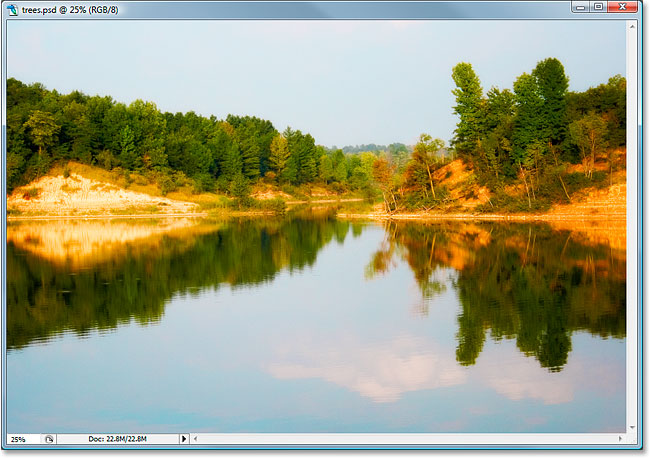
Introduction:
In the ever-evolving world of digital imaging, mastering the art of resizing and resampling is paramount for photographers, designers, and digital artists alike. Adobe Photoshop, a powerhouse in image editing, provides users with versatile tools for altering the dimensions of images. However, the terms “resizing” and “resampling” are often used interchangeably, leading to confusion about their distinct functionalities. This extensive guide aims to demystify the difference between image resizing and resampling in Photoshop, unraveling their technical underpinnings, practical implications, and the nuanced scenarios in which each operation is most effective.
Understanding Image Resizing:
Image resizing, at its core, involves altering the physical dimensions of an image, such as its width and height, while maintaining the same pixel count. This process does not add or remove pixels but redistributes the existing ones, resulting in a change in the overall size of the image without affecting its pixel density.
- Maintaining Pixel Density:
- When resizing an image without resampling, the pixel density remains constant. In other words, if you decrease the dimensions of an image, the pixels become more tightly packed, and if you increase the dimensions, the pixels become more spread out. This can impact the visual perception of the image but does not introduce new information.
- Aspect Ratio Preservation:
- Resizing without resampling preserves the aspect ratio of the original image. The aspect ratio is the proportional relationship between the width and height. Maintaining the aspect ratio prevents distortion, ensuring that objects and subjects in the image retain their natural proportions.
- Lossless Operation:
- Image resizing without resampling is a lossless operation, meaning that no pixel data is added or removed. However, the visual impact of resizing is influenced by the display size and resolution settings, as pixel density varies based on these factors.
Practical Applications of Image Resizing Without Resampling:
- Print Preparation:
- When preparing an image for print, adjusting its dimensions without resampling can be crucial. This ensures that the pixel density aligns with the printer’s specifications, preventing unintended variations in print quality.
- Aspect Ratio Adjustments:
- When a specific aspect ratio needs to be maintained, such as for social media banners or presentation slides, resizing without resampling allows for dimension adjustments while preserving the intended proportions.
- Web Design Elements:
- In web design, resizing without resampling is commonly used when optimizing images for responsive layouts. Adjusting image dimensions while maintaining pixel density ensures consistent visual quality across different screen sizes.
Understanding Image Resampling:
Image resampling, on the other hand, involves both changing the dimensions of an image and adjusting the pixel count accordingly. This process introduces new pixel data or discards existing data, resulting in a change in the overall resolution of the image.
- Adding or Removing Pixels:
- During image resampling, pixels are added when increasing the dimensions of an image and removed when decreasing the dimensions. This operation fundamentally alters the amount of pixel information in the image, impacting its visual quality.
- Resolution Adjustments:
- Resampling allows users to specify the desired resolution of an image, expressed in pixels per inch (PPI) or dots per inch (DPI). This is crucial for print work, where the resolution directly influences the quality of the printed output.
- Visual Impact on Image Quality:
- Image resampling can have a visual impact on image quality, especially when enlarging images. Enlarging without resampling can result in pixelation, as the existing pixel data is stretched to fill the larger dimensions. Resampling mitigates this issue by introducing new pixel information.
Practical Applications of Image Resampling:
- Print Resolution Adjustments:
- When preparing images for high-quality print publications, such as magazines or brochures, resampling allows for adjustments to the image resolution to meet the specific requirements of the printing process.
- Upscaling for Large Displays:
- Resampling is essential when preparing images for large displays, such as billboards or banners. Increasing the image dimensions without resampling could result in a loss of visual quality, while resampling ensures a smoother and more detailed appearance.
- Digital Artwork Scaling:
- Digital artists often resample images when scaling up their artwork. This is particularly relevant when creating illustrations or designs that need to be used in various contexts, from small icons to larger prints.
Key Differences and When to Choose Each Operation:
- Maintaining Original Pixel Density:
- Choose image resizing without resampling when the goal is to adjust the physical dimensions of an image while maintaining its original pixel density. This is suitable for scenarios where the aspect ratio and pixel count are not critical factors.
- Print and Display Resolution Adjustments:
- Opt for image resampling when adjustments to print or display resolution are required. Resampling is essential for ensuring optimal print quality and preventing pixelation when increasing the dimensions for large displays.
- Aspect Ratio Considerations:
- When preserving the aspect ratio is paramount, choose image resizing without resampling. This is crucial when working on projects where maintaining the original proportions is integral to the visual composition.
- Visual Quality and Enlargements:
- For situations where visual quality is a priority, especially when enlarging images, image resampling is the preferred choice. Resampling introduces new pixel data to avoid pixelation and improve the overall appearance of the image.
Best Practices and Workflow Considerations:
- Work Non-Destructively with Smart Objects:
- To maintain flexibility in your editing process, consider using Smart Objects in Photoshop. They allow you to apply resizing and resampling operations non-destructively, preserving the original image data.
- Check Preview Options:
- Utilize the “Preview” options in the Image Size dialog box to visualize the impact of resizing and resampling before applying the changes. This helps in making informed decisions about the final dimensions and resolution.
- Upscaling with Caution:
- When increasing image dimensions, be cautious about the potential loss of visual quality. Consider the specific requirements of your project and, if necessary, employ techniques like sharpening to enhance the appearance of the resized image.
- Document Your Workflow:
- Maintain a record of your resizing and resampling operations, especially when working on projects with specific requirements. Documenting your workflow ensures consistency and facilitates adjustments if needed.
Conclusion:
In the intricate tapestry of digital imaging, the nuanced difference between image resizing and resampling in Adobe Photoshop emerges as a crucial distinction that impacts the visual quality and integrity of your creative projects. This comprehensive guide has navigated through the technical underpinnings, practical implications, and scenarios in which each operation shines. Whether you are a photographer preparing images for print, a designer optimizing visuals for web display, or a digital artist creating masterpieces, understanding when to choose image resizing without resampling or image resampling is a key aspect of your creative toolkit.
As you embark on your journey within the expansive canvas of Adobe Photoshop, let this guide serve as a compass, guiding you through the intricacies of image resizing and resampling. Armed with this knowledge, you empower yourself to make informed decisions, ensuring that your images retain their quality, proportions, and visual impact across various mediums and applications.




