Unveiling the Power of Microsoft Edge: A Comprehensive Guide to the Web Browser in Windows 10
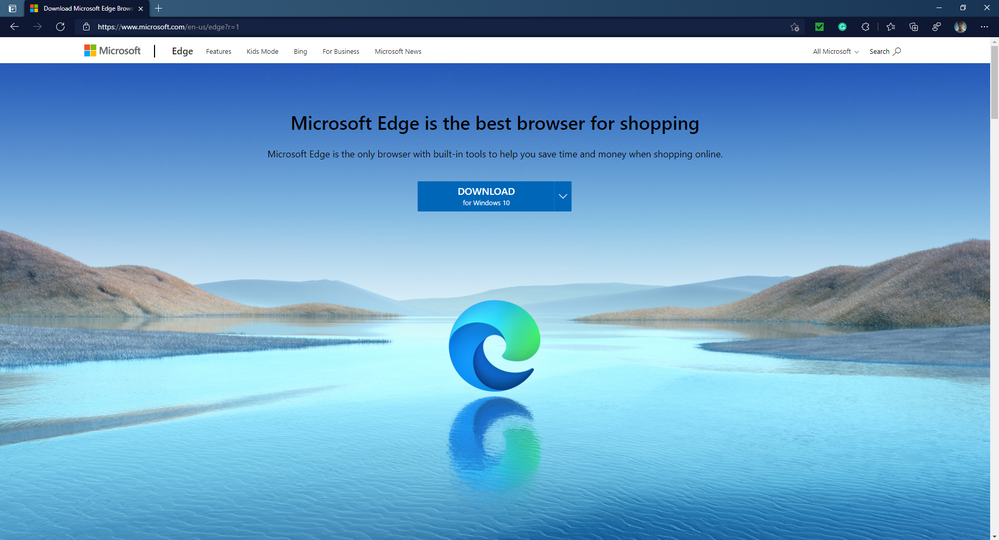
Introduction:
Microsoft Edge, introduced with Windows 10, marked a significant shift in Microsoft’s approach to web browsing. Departing from Internet Explorer, Edge emerged as a modern and feature-rich browser designed to provide users with a fast, secure, and integrated web experience. This comprehensive guide explores the depths of the Microsoft Edge web browser in Windows 10, delving into its features, functionalities, security measures, and the impact it has on the overall browsing landscape.
I. The Genesis of Microsoft Edge: A New Era in Web Browsing
- From Internet Explorer to Microsoft Edge: A Paradigm Shift:
- Microsoft Edge emerged as the successor to Internet Explorer, signifying a departure from the traditional browsing experience. The development of Edge aimed to align Microsoft with contemporary web standards and offer users a more efficient and secure browsing platform.
- EdgeHTML to Blink: A Rendering Engine Evolution:
- Initially built on the EdgeHTML rendering engine, Microsoft Edge later transitioned to the Blink engine, the same engine powering Google Chrome. This move facilitated improved compatibility, performance, and web standards adherence.
II. Key Features of Microsoft Edge: Enhancing the Browsing Experience
- Speed and Performance: A Swift Browsing Experience:
- Microsoft Edge prioritizes speed and performance, offering users a swift and responsive browsing experience. From faster page load times to optimized resource usage, Edge aims to streamline the web navigation process.
- Intuitive User Interface: Navigating with Ease:
- The user interface of Microsoft Edge is designed for intuitive navigation. With a clean layout, accessible menus, and customizable features, Edge ensures that users can browse effortlessly and focus on content.
- Cortana Integration: A Seamless Assistant:
- Microsoft Edge seamlessly integrates with Cortana, Microsoft’s virtual assistant. Users can utilize Cortana for voice commands, smart suggestions, and personalized assistance, enhancing the overall browsing and productivity experience.
III. Cross-Platform Syncing: Seamless Transition Across Devices
- Microsoft Account Integration: A Unified Ecosystem:
- Users can sync their Microsoft Edge settings, favorites, and browsing history across devices by signing in with a Microsoft account. This integration fosters a seamless transition between desktops, laptops, and mobile devices.
- Cross-Platform Compatibility: Edge on Windows, macOS, and More:
- Microsoft Edge extends its reach beyond Windows, offering versions compatible with macOS, iOS, and Android. This cross-platform compatibility ensures a consistent browsing experience across a variety of devices.
IV. Privacy and Security Measures: Safeguarding User Data
- Privacy Controls: Empowering Users with Choices:
- Microsoft Edge prioritizes user privacy, providing robust privacy controls. Users can adjust privacy settings to manage data collection, tracking prevention, and decide the level of personalized browsing they are comfortable with.
- Tracking Prevention: Mitigating Unwanted Tracking:
- Edge incorporates tracking prevention features to mitigate unwanted tracking by websites. This enhances user privacy by restricting the collection of data that advertisers and third-party entities use for targeted ads.
V. Collections and Productivity Features: Aiding Research and Organization
- Collections: Curate and Organize Web Content:
- Collections in Microsoft Edge enable users to gather, organize, and share web content efficiently. Whether researching for a project or planning an event, Collections provide a streamlined way to curate information.
- Immersive Reader: Enhancing Reading Accessibility:
- Immersive Reader in Microsoft Edge enhances the reading experience by providing a clutter-free view of articles. Users can customize text settings, highlight parts of speech, and utilize read-aloud features for improved accessibility.
VI. Web App Integration: Bridging the Gap Between Web and Desktop
- Progressive Web Apps (PWAs): Native-Like Web Experiences:
- Microsoft Edge supports Progressive Web Apps (PWAs), offering a bridge between web and desktop applications. PWAs provide users with native-like experiences, allowing them to access web services directly from the desktop.
- Web Notes and Annotation: Collaborative Web Browsing:
- Edge facilitates collaborative web browsing with features like Web Notes and annotation. Users can highlight, draw, and add notes directly onto web pages, making it a useful tool for research and collaboration.
VII. Extensions and Add-ons: Extending Edge’s Functionality
- Edge Add-ons: A Diverse Extension Ecosystem:
- Microsoft Edge supports a diverse ecosystem of extensions and add-ons. Users can enhance Edge’s functionality by installing extensions that cater to various needs, from ad blockers to productivity tools.
- Compatibility with Chrome Extensions: Expanding Options:
- Microsoft Edge’s transition to the Blink rendering engine has opened the door for compatibility with Chrome extensions. Users can now access a vast array of Chrome extensions directly from the Microsoft Edge Add-ons store.
VIII. Enterprise and Education Features: Tailoring Edge for Organizations
- Enterprise Mode: Customizing Browsing for Organizations:
- Microsoft Edge includes Enterprise Mode, allowing organizations to customize browser settings and compatibility for specific websites. This ensures optimal performance and compatibility within enterprise environments.
- Education Features: Secure and Collaborative Learning:
- Edge incorporates features tailored for educational settings. With secure browsing, collaborative tools, and integration with Microsoft 365 Education, Edge aims to enhance the digital learning experience for students and educators.
IX. Edge DevTools: Debugging and Development Tools
- Built-In Developer Tools: Streamlining Debugging and Development:
- Microsoft Edge includes built-in developer tools, known as Edge DevTools, designed to streamline the debugging and development process. Developers can inspect, diagnose, and optimize web applications directly within the browser.
- Compatibility with Existing DevTools: A Familiar Environment:
- Edge DevTools maintains compatibility with existing developer tools, ensuring a familiar environment for web developers transitioning from other browsers. This compatibility simplifies the development workflow and collaboration across platforms.
X. Continuous Updates and Improvements: Microsoft Edge’s Evolution
- Regular Updates: Staying Ahead in the Browsing Landscape:
- Microsoft Edge follows a commitment to regular updates, ensuring that users benefit from the latest features, security patches, and performance enhancements. This dedication to improvement positions Edge as a dynamic player in the ever-evolving browser landscape.
Conclusion:
Microsoft Edge in Windows 10 stands as a testament to Microsoft’s dedication to delivering a modern, secure, and feature-rich browsing experience. From its integration with Cortana to robust privacy controls, cross-platform syncing, and an extensive collection of extensions, Edge has evolved into a browser that caters to a diverse range of user needs. As Microsoft continues to refine and expand Edge’s capabilities through regular updates, the browser remains a pivotal component of the Windows 10 ecosystem, offering users a versatile tool to explore the vast landscape of the World Wide Web. Embrace the power of Microsoft Edge, and let your web browsing experience be guided by the innovation and functionality encapsulated within this dynamic browser.






