Unraveling the Power of Loops: A Comprehensive Guide to Implementing Iterative Control Structures in LabVIEW
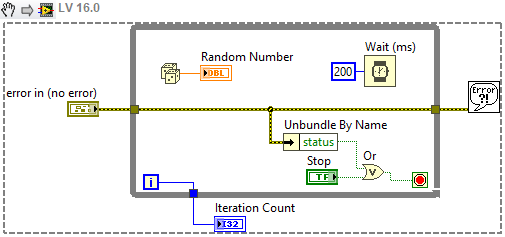
LabVIEW, renowned for its intuitive graphical programming interface, provides a rich set of tools and functionalities to streamline application development across various domains. Among these tools, loops stand out as indispensable constructs that enable developers to iterate over data, perform repetitive tasks, and control program flow efficiently. In this extensive guide, we’ll delve into the intricacies of implementing loops, including While, For, and other iterative control structures, in LabVIEW. We’ll explore their functionalities, applications, and best practices for optimal utilization.
Understanding Loops in LabVIEW:
Before diving into their practical applications, let’s establish a clear understanding of loops in LabVIEW:
- While Loop: The While Loop is a fundamental iterative control structure that repeats a sequence of operations while a specified condition remains true. It evaluates the condition before each iteration and continues looping until the condition evaluates to false. While loops are commonly used for tasks that require continuous monitoring, data acquisition, or real-time control.
- For Loop: The For Loop is another essential iterative control structure that iterates over a range of values for a predefined number of iterations. It allows developers to specify the start, end, and step values for the loop index, facilitating precise control over the iteration count. For loops are ideal for tasks that involve iterating over arrays, processing data, or performing batch operations.
- Timed Loop: The Timed Loop is a specialized loop structure that executes its contents at a specified rate or interval, often synchronized with an external clock source or real-time clock. It ensures deterministic timing and synchronization in applications that require precise timing, such as control systems, data logging, and signal processing.
- Parallel Loop: The Parallel Loop enables concurrent execution of multiple loop iterations in parallel, leveraging multi-core processors or distributed computing architectures. It allows developers to exploit parallelism for performance optimization and scalability in computationally intensive applications.
Implementing Loops in LabVIEW: Step-by-Step Guide:
Now, let’s delve into the practical aspects of implementing loops in LabVIEW:
- Adding Loops to the Block Diagram: To incorporate a loop into a VI, simply drag and drop the corresponding loop icon from the Functions palette onto the block diagram. Choose the appropriate loop type based on the desired iteration behavior, such as While Loop, For Loop, or Timed Loop.
- Configuring Loop Parameters: Double-click on the loop icon to configure its parameters, such as loop iteration count, loop condition, loop timing, or parallel execution settings. Define the loop termination condition, loop index range, or loop timing parameters to control the loop behavior.
- Implementing Loop Logic: Populate the loop contents with the desired code by adding nodes, functions, and subVIs to the loop body on the block diagram. Design the loop logic to perform the required operations iteratively, taking into account the loop termination condition, iteration count, or timing constraints.
- Wiring Loop Terminals: Wire input data sources, loop control variables, and output data sinks to the appropriate terminals of the loop structure to facilitate data flow and communication within the loop. Use data flow wires to connect nodes and propagate data between loop iterations.
- Testing and Debugging: Test the functionality of the VI with the incorporated loop by running it and verifying that it produces the expected results. Use LabVIEW’s debugging tools, such as probes, breakpoints, and highlight execution, to troubleshoot issues and refine the loop logic.
- Optimizing Performance: Optimize the performance of the loop by minimizing the loop overhead, reducing unnecessary iterations or computations, and leveraging parallelism or pipelining where applicable. Profile the VI using LabVIEW’s performance analysis tools to identify bottlenecks and improve efficiency.
Best Practices for Working with Loops:
To maximize the effectiveness of loops in your LabVIEW applications, consider the following best practices:
- Clear Termination Conditions: Ensure that loop termination conditions are well-defined and properly handled to prevent infinite loops or premature termination. Use boolean flags, error conditions, or data-driven termination criteria to control loop execution effectively.
- Efficient Data Processing: Minimize data copying, memory allocation, and unnecessary computations within loops to improve performance and reduce resource consumption. Optimize data flow and processing algorithms to achieve efficient loop execution without sacrificing accuracy or reliability.
- Structured Error Handling: Implement robust error handling mechanisms within loops to detect and handle exceptional conditions gracefully. Use error clusters, error codes, and error handling subVIs to propagate errors and maintain VI integrity across loop iterations.
- Modularization and Abstraction: Modularize loop logic by encapsulating repetitive tasks or algorithms into reusable subVIs or libraries. Promote code reuse and maintainability by separating loop-specific functionality from application-specific code.
- Documentation and Comments: Document loops with descriptive labels, comments, and documentation to convey their purpose, iteration behavior, and usage to other developers. Provide clear explanations of loop variables, indices, and boundary conditions to facilitate collaboration and maintainability.
Conclusion:
Loops are indispensable constructs in the LabVIEW programmer’s toolkit, offering versatile means of controlling program flow, iterating over data, and performing repetitive tasks efficiently. By leveraging While Loops, For Loops, Timed Loops, and other iterative control structures, developers can design scalable, responsive, and maintainable applications across various domains, from scientific instrumentation to industrial automation.
Through this comprehensive guide, we have explored the fundamentals of implementing loops in LabVIEW, including their types, functionalities, and practical implementation. By following best practices and adopting structured programming principles, developers can harness the full power of loops to address complex control and data processing challenges and deliver robust solutions that meet the demands of modern engineering and scientific applications.







