Unleashing the Power of MIDI: A Comprehensive Guide to Using MIDI in Pro Tools
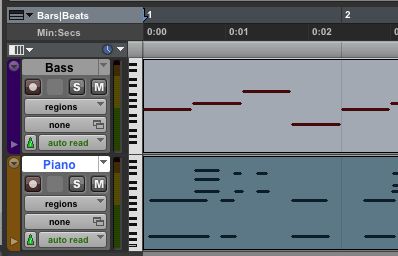
Introduction:
MIDI (Musical Instrument Digital Interface) stands as a cornerstone of modern music production, enabling musicians, producers, and composers to create, manipulate, and control musical data with unparalleled flexibility and precision. In the realm of professional audio production, Avid Pro Tools provides a robust and feature-rich environment for working with MIDI, offering a wide array of tools and techniques for composing, sequencing, and performing music. In this exhaustive guide, we’ll embark on a deep dive into the world of MIDI in Pro Tools, exploring every facet of MIDI functionality, from basic MIDI setup to advanced MIDI editing and performance techniques.
Understanding MIDI in Pro Tools:
Before diving into the specifics of using MIDI in Pro Tools, let’s take a moment to understand the fundamental concepts and components of MIDI:
- MIDI Tracks and Instruments: In Pro Tools, MIDI data is typically recorded and stored on MIDI tracks, each representing a separate channel for MIDI sequencing and playback. MIDI tracks can be assigned to virtual instruments or external MIDI devices to generate sound.
- Virtual Instruments and Plugins: Pro Tools includes a variety of virtual instruments and MIDI plugins for generating and processing MIDI data. These include synthesizers, samplers, drum machines, and effects processors, each offering unique sounds and capabilities for music production.
- MIDI Controllers: MIDI controllers such as keyboards, drum pads, and MIDI guitars serve as input devices for generating MIDI data in Pro Tools. MIDI controllers allow musicians and producers to play and control virtual instruments and plugins with real-time expression and nuance.
- MIDI Editing and Processing: Pro Tools provides a comprehensive set of MIDI editing tools and features for manipulating MIDI data with precision and finesse. These include quantization, velocity editing, note manipulation, and automation, allowing for detailed control over MIDI performances.
Getting Started with MIDI in Pro Tools:
Now that we have a basic understanding of MIDI in Pro Tools, let’s explore the step-by-step process of working with MIDI in your session:
- Setting Up MIDI Devices:
- Connect your MIDI controller or external MIDI devices to your computer via USB or MIDI cables.
- Configure Pro Tools to recognize your MIDI devices by selecting Setup > MIDI > MIDI Studio from the menu bar and enabling the desired MIDI inputs and outputs.
- Creating MIDI Tracks:
- Create a new MIDI track in Pro Tools by selecting Track > New from the menu bar and choosing the desired track type (e.g., Instrument track or MIDI track).
- Assign a virtual instrument or MIDI plugin to the MIDI track by selecting the desired instrument from the Inserts section of the track.
- Recording MIDI Performances:
- Arm the MIDI track for recording by clicking the Record Enable button on the track header.
- Press record (or the spacebar) to start recording, then play your MIDI controller to capture your performance in real-time.
- Experiment with different recording modes and options, such as quantization and input quantize, to refine and optimize your MIDI recordings.
- Editing MIDI Data:
- Double-click on a MIDI region to open it in the MIDI Editor window, where you can view and edit the MIDI data.
- Use the MIDI editing tools and functions to manipulate MIDI notes, velocities, durations, and other parameters. Experiment with different editing techniques to refine and enhance your MIDI performances.
Advanced MIDI Techniques:
Once you’re comfortable with the basics, consider exploring some advanced MIDI techniques to expand your creative possibilities and workflow efficiency:
- MIDI Effects and Processing:
- Experiment with MIDI effects and processing plugins to add depth, texture, and dynamics to your MIDI performances. Explore arpeggiators, chord generators, MIDI delay, and other MIDI processing tools to create unique sounds and effects.
- MIDI Mapping and Control:
- Use MIDI mapping to assign MIDI controller parameters to control various parameters and functions in Pro Tools. Map MIDI knobs, faders, and buttons to control mixer levels, plugin parameters, and transport functions, allowing for hands-on control and performance.
- MIDI Recording and Looping:
- Use MIDI recording and looping techniques to create musical loops and patterns in Pro Tools. Record MIDI performances in loop mode and experiment with different looping techniques to create rhythmic patterns and sequences.
- MIDI Drum Programming:
- Program realistic drum parts and patterns using MIDI drum programming techniques. Experiment with different drum samples, velocities, and rhythms to create dynamic and expressive drum tracks in your productions.
Integrating MIDI into Your Workflow:
As you become more comfortable with using MIDI in Pro Tools, consider integrating it into your overall workflow in the following ways:
- Composition and Arrangement:
- Use MIDI to compose, arrange, and sketch musical ideas in Pro Tools. Experiment with different instrument sounds and textures to develop melodies, harmonies, and arrangements for your songs and compositions.
- Sound Design and Synthesis:
- Use MIDI to explore and experiment with sound design and synthesis in Pro Tools. Program synthesizer patches, design soundscapes, and create atmospheric textures using virtual instruments and MIDI effects.
- Performance and Production:
- Use MIDI to perform and produce music in real-time in Pro Tools. Perform live shows, DJ sets, and studio sessions using MIDI controllers, virtual instruments, and MIDI effects to create dynamic and engaging performances.
Conclusion:
MIDI in Pro Tools offers a world of creative possibilities for musicians, producers, and composers seeking to craft, manipulate, and control musical data with precision and finesse. By mastering the art of MIDI in Pro Tools, you’ll be well-equipped to explore new sonic territories, express your musical ideas, and elevate your productions to new heights.
Whether you’re composing, performing, or producing music, Pro Tools provides the tools, features, and flexibility you need to harness the power of MIDI and realize your creative vision. So, dive in, experiment, and let the boundless possibilities of MIDI in Pro Tools inspire your musical journey.







