Revolutionizing Workflow: A Comprehensive Guide to Zooming and Panning All Images at Once in Photoshop
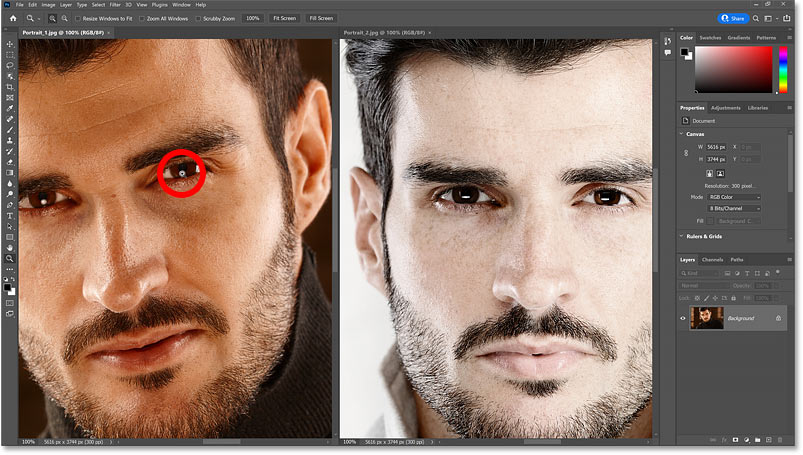
Introduction:
Adobe Photoshop, a powerhouse in the realm of digital design, is renowned for its innovative features that enhance user experiences. Among these features, the ability to zoom and pan across multiple images simultaneously stands out as a game-changer. This comprehensive guide delves into the intricacies of zooming and panning all images at once in Photoshop, offering step-by-step instructions, practical tips, and creative insights to elevate your workflow and efficiency.
Chapter 1: Understanding the Need for Simultaneous Zoom and Pan
Before delving into the techniques and tools, it’s crucial to understand why simultaneous zooming and panning is essential in certain workflows. This chapter will explore scenarios where working on multiple images simultaneously becomes advantageous, such as when comparing details across multiple variations, editing panoramas cohesively, or maintaining consistency in a series of images.
Chapter 2: The Basics of Zooming and Panning in Photoshop
To master the art of simultaneous zooming and panning, a solid understanding of the basic zooming and panning functionalities in Photoshop is essential. This chapter will provide an overview of the Zoom Tool, navigation tools, and keyboard shortcuts that form the foundation for these actions. Familiarity with these basics ensures a seamless transition into working with multiple images.
Chapter 3: The Interface for Simultaneous Zoom and Pan
Photoshop’s interface offers a range of tools and options to facilitate simultaneous zooming and panning across multiple images. This chapter will guide you through the interface elements that play a crucial role in this process, including the Navigator panel, the Hand Tool, and the Arrange Documents option. Understanding how these components interact lays the groundwork for an efficient workflow.
Chapter 4: Arranging Documents for Simultaneous Viewing
Before you can zoom and pan across multiple images, arranging your documents is key. This chapter will explore techniques for organizing and arranging multiple images within the Photoshop workspace. Whether you’re working with tabbed documents, floating windows, or a custom layout, effective arrangement sets the stage for synchronized zooming and panning.
Chapter 5: Simultaneous Zooming with Navigator Panel
The Navigator panel in Photoshop is a versatile tool that plays a pivotal role in simultaneous zooming. This chapter will guide you through using the Navigator panel to zoom in and out across multiple images simultaneously. We’ll explore techniques for maintaining consistent zoom levels, adjusting magnification, and seamlessly navigating through a series of images.
Chapter 6: Navigating Across Multiple Images with Hand Tool
The Hand Tool in Photoshop is indispensable for panning across images, and when used strategically, it can enhance your efficiency. This chapter will delve into using the Hand Tool to pan across multiple images simultaneously. We’ll explore techniques for synchronized panning, maintaining alignment, and navigating through intricate details seamlessly.
Chapter 7: Utilizing Keyboard Shortcuts for Efficiency
Efficiency in Photoshop often hinges on mastering keyboard shortcuts. This chapter will introduce you to essential keyboard shortcuts for simultaneous zooming and panning. From quickly toggling between images to adjusting zoom levels with precision, these shortcuts will become second nature, boosting your speed and agility in navigating multiple images at once.
Chapter 8: Simultaneous Zooming and Panning in Multilayered Projects
For projects involving numerous layers and complex compositions, the ability to zoom and pan across multiple images becomes even more crucial. This chapter will guide you through the process of simultaneous zooming and panning in multilayered projects. We’ll explore techniques for navigating through layer stacks, adjusting compositions, and maintaining visual coherence across the project.
Chapter 9: Coordinating Edits and Adjustments Across Images
Simultaneous zooming and panning prove invaluable when coordinating edits and adjustments across a series of images. This chapter will discuss workflows for making consistent changes, such as color adjustments, retouching, or applying filters. We’ll explore techniques for ensuring uniformity and coherence in your edits across multiple images.
Chapter 10: Efficient Workflow in Comparative Analysis
Comparative analysis of images often involves scrutinizing details side by side. This chapter will explore how simultaneous zooming and panning enhance efficiency in comparative analysis. Whether you’re comparing variations, examining before-and-after states, or conducting side-by-side evaluations, these techniques streamline the analytical process.
Chapter 11: Collaborative Editing and Seamless Communication
In collaborative design environments, effective communication and seamless editing are crucial. This chapter will discuss how simultaneous zooming and panning facilitate collaborative editing by providing a clear overview of changes and adjustments. We’ll explore techniques for communicating efficiently with team members and clients, ensuring a smooth and transparent workflow.
Chapter 12: Personalizing Workflows with Custom Arrangements
Photoshop’s flexibility allows users to personalize their workflows, and simultaneous zooming and panning can be tailored to individual preferences. This chapter will guide you through the process of creating custom arrangements and layouts that optimize your workspace for simultaneous viewing and editing. We’ll explore tips for creating efficient setups based on your specific needs.
Chapter 13: Troubleshooting Common Issues in Simultaneous Zooming and Panning
While simultaneous zooming and panning enhance navigation, users may encounter occasional challenges. This chapter will address common issues such as synchronization problems, unexpected behavior, or interface glitches. We’ll provide troubleshooting tips and solutions to help you overcome obstacles and maintain a smooth workflow.
Chapter 14: Future Developments and Updates in Simultaneous Navigation
As Photoshop evolves, so too does the functionality of its features. This chapter will explore potential future developments and updates in simultaneous zooming and panning. Whether it’s enhanced interactive elements, additional customization options, or integration with emerging technologies, staying informed about the evolution of simultaneous navigation ensures that you continue to leverage its capabilities to the fullest.
Chapter 15: Showcasing the Power of Simultaneous Zoom and Pan: Real-World Examples
To illustrate the transformative impact of simultaneous zooming and panning, this chapter will showcase real-world examples of projects where efficient navigation played a pivotal role. From complex compositions to intricate retouching and comparative analysis, these examples will highlight the versatility and practical applications of simultaneous zoom and pan in actual workflows.
Conclusion:
Mastering the art of simultaneous zooming and panning is a cornerstone of efficient image editing and design workflows in Photoshop. This comprehensive guide has equipped you with the knowledge, techniques, and creative insights needed to navigate multiple images seamlessly. Whether you’re a seasoned professional or a burgeoning enthusiast, may this guide serve as a constant companion on your creative journey in the dynamic and boundless world of image editing with Adobe Photoshop.




