Navigating the Pixels: Unraveling the Distinctions Between Image Resizing and Resampling in Photoshop
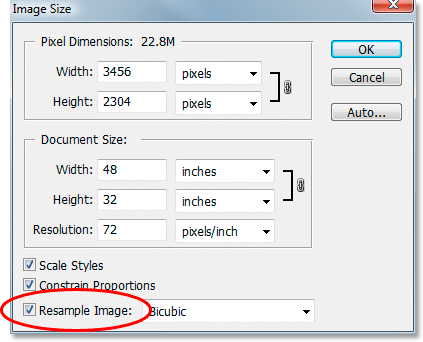
Introduction:
In the dynamic world of digital imaging, where pixels paint the canvas of creativity, the concepts of image resizing and resampling stand as pillars in the realm of visual manipulation. For photographers, designers, and digital artists, understanding the nuances between these processes is essential for preserving image quality and achieving desired results. In this comprehensive guide, we embark on a journey to unravel the distinctions between image resizing and resampling in Adobe Photoshop, exploring their applications, impact on image quality, and the strategic considerations that guide their implementation.
Section 1: Image Resizing – The Basics
Before diving into the complexities of image resampling, let’s establish a foundation by understanding the basics of image resizing:
- What is Image Resizing?
- Image resizing refers to the adjustment of the physical dimensions of an image, altering its width, height, or both. This process is commonly employed to fit an image into specific dimensions for various purposes, such as web display, print, or social media.
- Resizing Methods:
- Photoshop offers various methods for resizing images, including percentage scaling, fixed dimensions, or by specifying dimensions in different units (pixels, inches, centimeters). These methods dictate how the image’s pixels are distributed to fit the new size.
- Constraining Proportions:
- Maintaining the aspect ratio, or the proportional relationship between width and height, is a crucial aspect of resizing. Constrained proportions ensure that the image does not distort or appear stretched when resized.
Section 2: Resampling – Beyond Resizing
Now, let’s delve into the concept of resampling, an integral aspect of image manipulation that extends beyond simple resizing:
- What is Resampling?
- Resampling involves a more intricate process than resizing. It not only adjusts the physical dimensions of the image but also reassigns or creates new pixels to match the desired dimensions. This results in a change in pixel density and, consequently, image resolution.
- Pixel Interpolation:
- During resampling, Photoshop uses pixel interpolation algorithms to determine the values of newly created pixels. Common interpolation methods include Bilinear, Bicubic, and Bicubic Smoother, each with its approach to estimating pixel values based on neighboring pixels.
- Impact on Image Quality:
- Resampling has a direct impact on image quality. Upsampling (increasing dimensions) can lead to a loss of sharpness, while downsampling (decreasing dimensions) may result in the loss of fine details. The choice of resampling method influences how Photoshop calculates and generates these new pixels.
Section 3: Strategic Considerations for Image Resizing and Resampling
Understanding the distinctions between image resizing and resampling lays the groundwork for strategic decision-making in Photoshop. Here are key considerations for both processes:
- Use Cases for Image Resizing:
- Image resizing is ideal for scenarios where the physical dimensions of an image need adjustment without changing the pixel count. This is common in layouts, presentations, or when preparing images for different devices.
- When to Resample:
- Resampling is crucial when altering the pixel count of an image. This occurs when you need to change the image resolution, preparing it for print, or when adjusting the pixel dimensions for online use. The decision to resample should be deliberate, considering the impact on image quality.
- Choosing the Right Resampling Method:
- When resampling, selecting the appropriate interpolation method is vital. Bicubic interpolation is a versatile choice for most scenarios, but Bilinear may be suitable for quick adjustments, while Bicubic Smoother can be beneficial for upsampling with a focus on maintaining smooth tonal transitions.
- Upsampling and Downsampling Techniques:
- When upsampling, consider using sharpening techniques to counteract the potential loss of detail. Downsampling, on the other hand, may benefit from applying anti-aliasing to mitigate artifacts and maintain smooth transitions.
- Preserving Image Quality:
- To preserve image quality during resizing and resampling, work with high-resolution originals. Avoid excessive interpolation, and always maintain a backup of the original image to revert to if needed.
Section 4: Practical Applications in Photoshop
Let’s explore practical applications of image resizing and resampling in Photoshop, unveiling their transformative potential in various scenarios:
- Preparing Images for Web:
- When preparing images for web display, resizing is often sufficient. Specify the desired dimensions in pixels and use a suitable resizing method to maintain a balance between file size and image quality.
- Print Ready Images:
- Print requires a different approach. Resampling becomes essential to adjust image resolution. Determine the print resolution (typically 300 DPI) and resample the image to ensure optimal print quality.
- Responsive Design:
- In the realm of responsive design, resizing images for different screen sizes is common. Employing techniques like content-aware scaling or using multiple versions of an image for different devices ensures a seamless viewing experience.
- Cropping and Resizing:
- Cropping and resizing often go hand in hand. When cropping an image, the resulting dimensions may need adjustment. Photoshop’s crop tool allows for simultaneous cropping and resizing to achieve the desired composition.
- Enlarging Low-Resolution Images:
- When enlarging low-resolution images, upsampling becomes a critical step. Utilize resampling methods with caution, and consider applying sharpening techniques to enhance the appearance of details.
Section 5: Common Misconceptions Debunked
As we navigate the intricacies of image resizing and resampling, it’s essential to address common misconceptions:
- Myth: Resizing Always Results in Resampling:
- While resizing can involve resampling, the two processes are not synonymous. Simple resizing adjusts the physical dimensions without altering the pixel count, whereas resampling involves creating new pixels.
- Myth: Resampling Improves Image Quality:
- Resampling does not inherently improve image quality. In fact, excessive upsampling can lead to a loss of sharpness and detail. The goal is to strike a balance between achieving the desired dimensions and maintaining image quality.
Conclusion: Navigating the Pixel Landscape with Precision
In conclusion, navigating the pixel landscape in Adobe Photoshop requires a nuanced understanding of image resizing and resampling. This comprehensive guide has unraveled the distinctions between these processes, exploring their applications, impact on image quality, and strategic considerations for implementation. Whether crafting images for web display, preparing for print, or adapting to various devices, the ability to navigate the pixel landscape with precision empowers photographers, designers, and digital artists to achieve their creative visions with clarity and impact. As technology evolves and creative endeavors continue to unfold, mastering the art of resizing and resampling ensures that every pixel is strategically placed, contributing to the visual narrative in the dynamic world of digital imaging.




