Navigating the Digital Realm: A Comprehensive Guide to Security and Networking in Windows 10
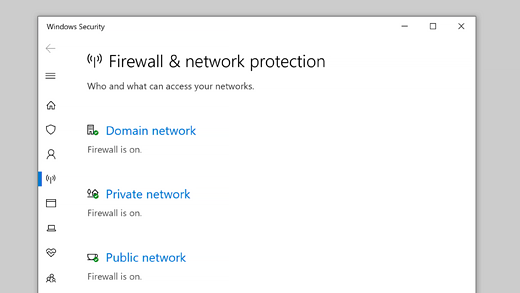
In the interconnected world of computing, security and networking are paramount concerns for users and organizations alike. Windows 10, Microsoft’s flagship operating system, offers a robust set of tools and features to safeguard user data, protect against cyber threats, and facilitate seamless network connectivity. From built-in security mechanisms to advanced networking capabilities, Windows 10 provides users with the resources they need to navigate the digital realm safely and efficiently. In this extensive guide, we’ll explore the intricacies of security and networking in Windows 10, covering everything from essential security settings to advanced networking configurations.
Understanding Security Features in Windows 10:
Windows 10 includes a variety of built-in security features designed to protect users from cyber threats and ensure the integrity of their data. Here are some key security features to be aware of:
- Windows Defender Antivirus: Windows Defender Antivirus is Microsoft’s built-in antivirus solution that helps protect against viruses, malware, and other malicious software. It continuously monitors your system for threats and provides real-time protection.
- Windows Firewall: Windows Firewall is a network security feature that monitors and controls incoming and outgoing network traffic based on predefined security rules. It helps prevent unauthorized access to your computer or network.
- User Account Control (UAC): User Account Control helps prevent unauthorized changes to your computer by requiring permission or confirmation before allowing certain actions to be performed. It helps protect against malware and unauthorized system modifications.
- BitLocker Drive Encryption: BitLocker Drive Encryption allows you to encrypt the contents of your hard drive or other storage devices, protecting your data in case your device is lost or stolen. It provides enhanced security for sensitive information.
- Windows Hello: Windows Hello is a biometric authentication feature that allows you to sign in to your Windows 10 device using facial recognition, fingerprint, or PIN. It provides a convenient and secure way to access your device.
Networking Capabilities in Windows 10:
Windows 10 offers a wide range of networking capabilities to facilitate connectivity and communication in various environments. Here are some key networking features and functionalities:
- Wi-Fi and Ethernet Connectivity: Windows 10 supports both Wi-Fi and Ethernet connections, allowing users to connect to wireless or wired networks based on their preferences and requirements.
- Network Sharing: Windows 10 allows you to share files, printers, and other resources with other devices on the same network. You can easily set up network sharing and access shared resources from other devices.
- Mobile Hotspot: Windows 10 includes a built-in mobile hotspot feature that allows you to turn your device into a Wi-Fi hotspot and share your internet connection with other devices. It’s useful when you need to connect multiple devices to the internet on the go.
- VPN Support: Windows 10 offers built-in support for Virtual Private Networks (VPNs), allowing you to establish secure connections to remote networks over the internet. You can easily configure and connect to VPNs using the built-in VPN client.
- Network Troubleshooting: Windows 10 includes built-in troubleshooting tools and diagnostics to help you identify and resolve network connectivity issues. You can use tools like Network Troubleshooter to diagnose and fix common network problems.
Best Practices for Security and Networking in Windows 10:
- Keep Windows Up to Date: Regularly install Windows updates to ensure that your system is protected against the latest security threats and vulnerabilities.
- Use Strong Passwords: Use strong, unique passwords for your user accounts and enable multi-factor authentication whenever possible to add an extra layer of security.
- Enable Firewall: Keep Windows Firewall enabled to protect your computer from unauthorized access and malicious network traffic.
- Use Antivirus Software: Install reputable antivirus software and keep it up to date to protect against viruses, malware, and other online threats.
- Be Cautious Online: Practice safe browsing habits and avoid clicking on suspicious links or downloading files from unknown sources to minimize the risk of malware infections.
- Encrypt Sensitive Data: Use encryption tools like BitLocker to encrypt sensitive data stored on your device or external storage devices.
- Regularly Backup Your Data: Implement a regular backup strategy to ensure that your important files and data are protected in case of hardware failure, theft, or other disasters.
Conclusion:
In conclusion, security and networking are essential aspects of computing in the modern digital landscape. Windows 10 offers a comprehensive set of tools and features to help users protect their data, secure their devices, and stay connected in a networked world. By understanding and implementing best practices for security and networking in Windows 10, users can mitigate risks, enhance productivity, and enjoy a safer and more efficient computing experience. So take the time to explore the security settings, networking options, and built-in features of Windows 10, and empower yourself to navigate the digital realm with confidence and peace of mind.




