Mastering the Art of Age Progression: A Comprehensive Guide to Making Someone Older in Photoshop
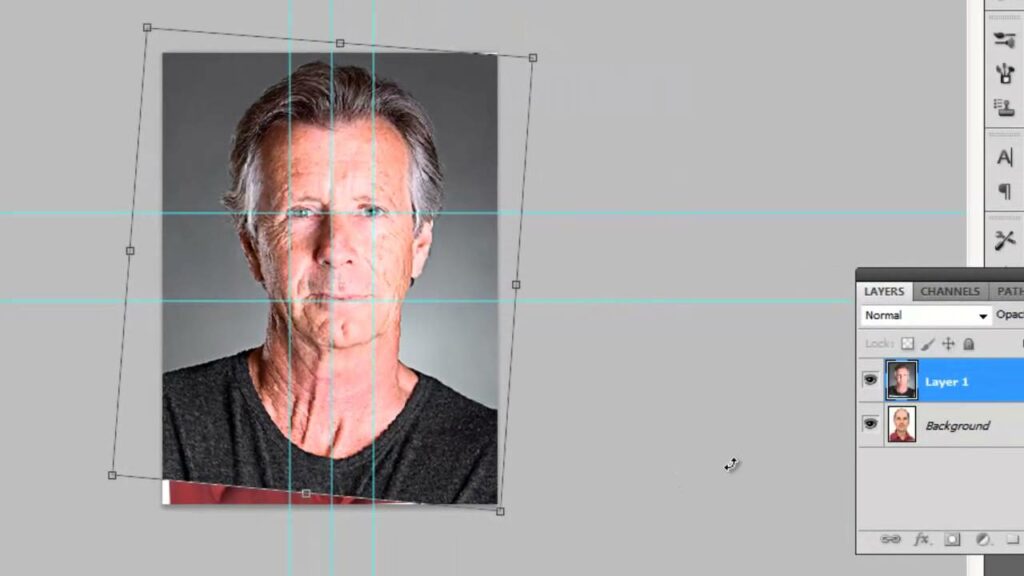
Introduction:
Adobe Photoshop, a powerful digital manipulation tool, offers endless possibilities for creative expression. One fascinating aspect of Photoshop is its ability to transform the appearance of individuals, allowing artists and designers to experiment with age progression techniques. This comprehensive guide aims to explore the intricacies of making someone older in Photoshop, providing detailed insights, step-by-step instructions, and professional tips. Whether you’re a seasoned designer or a curious beginner, this guide will empower you to navigate the nuances of age progression and create realistic transformations.
Table of Contents:
- Introduction to Age Progression in Photoshop:
- a. The Evolution of Age Progression in Digital Art
- b. The Artistic and Ethical Considerations
- c. Exploring the Versatility of Age Transformation
- Choosing the Right Image for Age Progression:
- a. Assessing Facial Features and Expression
- b. Identifying Suitable Photographs for Transformation
- c. Understanding Lighting and Image Quality
- Essential Preparations for Age Progression:
- a. Organizing Layers for a Non-Destructive Workflow
- b. Familiarizing Yourself with Retouching Tools
- c. Setting Up a Clear Workspace for Efficient Editing
- Analyzing Facial Features for Realistic Transformation:
- a. Understanding How Aging Affects Different Features
- b. Identifying Key Areas for Age Progression
- c. Recognizing Gender-Specific Aging Patterns
- Utilizing Retouching Tools for Age Transformation:
- a. Introduction to Tools like Clone Stamp and Healing Brush
- b. Softening and Smoothing Skin Texture
- c. Addressing Wrinkles, Fine Lines, and Age Spots
- Adjusting Facial Structure for Aging Effects:
- a. Modifying Facial Contours for a Mature Look
- b. Enhancing or Softening Facial Bones
- c. Adding Subtle Changes to Nose and Ear Shape
- Enhancing Hair for Realistic Age Progression:
- a. Introducing Grays and Whites to Hair Color
- b. Adjusting Hairline and Thinning Patterns
- c. Modifying Hairstyles for an Older Appearance
- Simulating Aging in Eyes, Teeth, and Lips:
- a. Addressing Changes in Eye Color and Texture
- b. Adjusting Teeth for Realistic Aging
- c. Enhancing Lips and Softening Lip Lines
- Adding Subtle Aging Effects to the Entire Face:
- a. Introducing Overall Skin Tone Adjustments
- b. Experimenting with Soft Focus for a Natural Look
- c. Balancing Aging Effects for Consistency
- Creating Realistic Wrinkles and Expression Lines:
- a. Understanding Different Types of Wrinkles
- b. Adding Subtle Wrinkles Around Eyes, Forehead, and Mouth
- c. Balancing Wrinkle Intensity for a Believable Effect
- Fine-Tuning Details for Seamless Aging:
- a. Addressing Unwanted Artifacts and Distortions
- b. Achieving Consistency Across Different Facial Features
- c. Blending Adjustments for a Natural Appearance
- Saving and Exporting the Aged Image:
- a. Choosing the Right File Format for Different Platforms
- b. Preserving Layers for Future Adjustments
- c. Respecting Ethical Considerations and Privacy Concerns
- Inspirational Examples and Case Studies:
- a. Showcasing Noteworthy Age Progression Projects
- b. Breakdowns of Notable Challenges and Solutions
- c. Exploring Different Styles and Approaches in Age Transformation
Conclusion:
The art of making someone older in Photoshop is a fascinating exploration of digital transformation and artistic expression. This comprehensive guide has equipped you with the knowledge and tools needed to navigate the nuances of age progression. As you embark on your journey of creating realistic transformations, remember that attention to detail, sensitivity to ethical considerations, and a deep understanding of Photoshop’s capabilities will guide you towards crafting age progression effects that captivate and tell a compelling visual story. So, dive into the world of age transformation and let your creativity flourish as you explore the fascinating terrain of digital aging in Adobe Photoshop.




