Mastering Material Removal Simulation in PowerMill Ultimate: A Comprehensive Guide
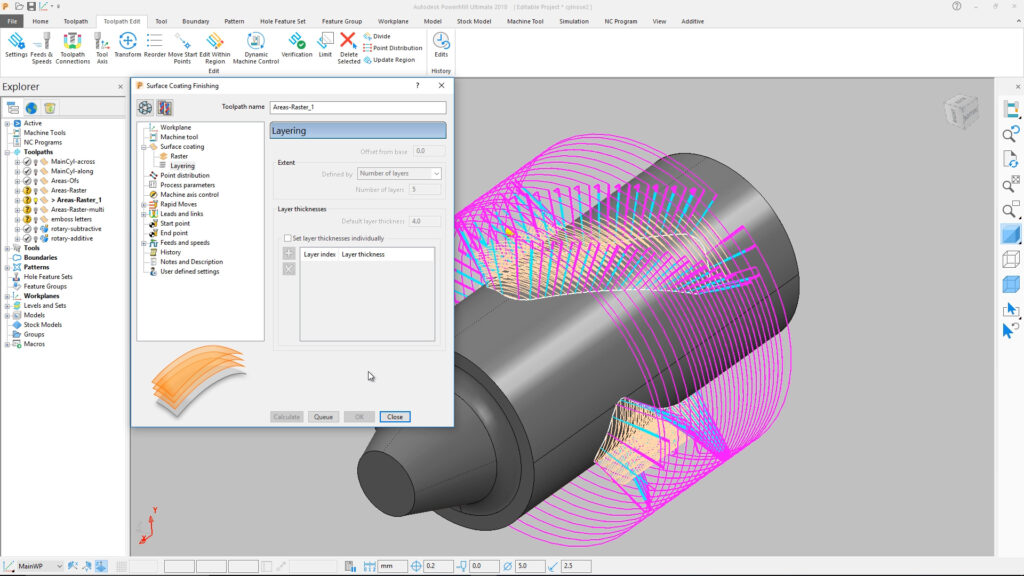
In the realm of computer-aided manufacturing (CAM) software, PowerMill Ultimate stands out as a powerhouse, offering advanced capabilities for simulating material removal processes. These simulations play a pivotal role in validating machining strategies, optimizing toolpaths, and ensuring the quality and efficiency of manufacturing operations. In this comprehensive guide, we will delve deep into the intricacies of simulating material removal in PowerMill Ultimate, exploring its features, techniques, and best practices.
Understanding Material Removal Simulation
Material removal simulation in PowerMill Ultimate involves virtualizing the process of cutting away material from a workpiece using a CNC machine. By accurately replicating the toolpath movements and material removal dynamics, these simulations provide invaluable insights into machining performance, tool engagement, surface finish, and potential issues such as collisions or excessive tool wear.
The Importance of Material Removal Simulation
Material removal simulation serves as a critical tool in the CAM workflow, offering several key benefits:
- Validation of Machining Strategies: Simulating material removal allows CAM programmers to validate the effectiveness of their chosen machining strategies, such as roughing, finishing, and rest machining, before executing them on the shop floor.
- Optimization of Toolpaths: By visualizing material removal in real-time, users can identify areas of inefficiency or suboptimal toolpath configurations and make necessary adjustments to optimize machining performance.
- Collision Detection: Material removal simulations help detect potential collisions between the cutting tool, tool holder, machine components, and the workpiece, allowing users to mitigate risks and ensure safe machining operations.
- Surface Finish Prediction: By simulating material removal, PowerMill Ultimate provides insights into the surface finish quality of machined parts, enabling users to fine-tune cutting parameters and toolpath strategies to achieve desired surface characteristics.
Tools and Techniques for Material Removal Simulation
PowerMill Ultimate offers a range of tools and techniques for simulating material removal with precision and accuracy:
- Toolpath Visualization: PowerMill Ultimate provides comprehensive visualization tools to display toolpaths and simulate material removal in real-time, allowing users to observe the machining process from different perspectives.
- Stock Models: Users can create virtual stock models representing the initial workpiece geometry and track material removal throughout the machining process, enabling better analysis of material usage and machining efficiency.
- Cutting Simulation: PowerMill Ultimate’s cutting simulation feature allows users to simulate the actual cutting action of the tool, including chip formation, tool engagement, and material removal dynamics, providing a realistic depiction of machining operations.
- Material Removal Rate Analysis: PowerMill Ultimate enables users to analyze material removal rates (MRR) during simulation, helping identify areas of high or low material removal efficiency and optimize toolpaths accordingly.
- Collision Detection: Built-in collision detection algorithms in PowerMill Ultimate ensure that material removal simulations accurately identify and visualize potential collisions between the tool, tool holder, machine components, and the workpiece, preventing costly errors and damage.
Best Practices for Material Removal Simulation
To maximize the effectiveness of material removal simulation in PowerMill Ultimate, consider the following best practices:
- Accurate Workpiece Representation: Use precise CAD models or point cloud data to accurately represent the workpiece geometry in material removal simulations, ensuring fidelity to the actual machining environment.
- Optimized Simulation Parameters: Adjust simulation parameters such as cutting speed, feed rate, stepover, and toolpath resolution to balance simulation accuracy with computational efficiency, enabling faster simulation times without compromising accuracy.
- Iterative Analysis: Approach material removal simulation as an iterative process, continuously refining and optimizing toolpaths based on feedback from simulations, machining trials, and performance metrics.
- Multi-Axis Simulation: Take advantage of PowerMill Ultimate’s multi-axis simulation capabilities to simulate complex machining operations involving simultaneous toolpath movements across multiple axes, ensuring comprehensive analysis of material removal dynamics.
- Integration with CAM Workflow: Seamlessly integrate material removal simulation into the CAM workflow in PowerMill Ultimate, allowing for efficient iteration between toolpath generation, simulation, and optimization stages.
Conclusion
Material removal simulation is a cornerstone of successful machining operations in PowerMill Ultimate, providing users with valuable insights into machining performance, toolpath optimization, and risk mitigation. By leveraging the advanced simulation tools, techniques, and best practices outlined in this guide, users can enhance the efficiency, quality, and safety of their manufacturing processes, ultimately driving innovation and competitiveness in the ever-evolving landscape of computer-aided manufacturing.




