Mastering LabVIEW: A Deep Dive into Using Structures for Enhanced Programming
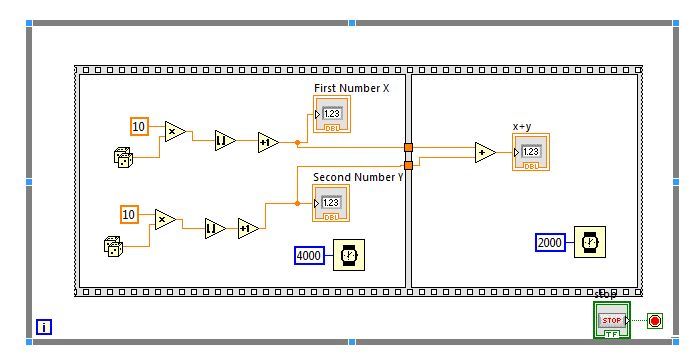
LabVIEW, the renowned graphical programming language, offers a plethora of tools and functionalities to streamline application development across various domains. Among these tools, structures such as Sequence, Case, Event, and other control structures stand out as indispensable components for designing robust and scalable applications. In this extensive guide, we’ll explore the intricacies of utilizing structures in LabVIEW to enhance code organization, flow control, and application flexibility.
Understanding Structures in LabVIEW:
Structures in LabVIEW are programming constructs that enable developers to control the flow of execution within a VI (Virtual Instrument). They provide a visual representation of decision-making and looping constructs, allowing developers to design complex algorithms and workflows with ease. Some of the commonly used structures in LabVIEW include:
- Sequence Structure: The Sequence structure allows developers to execute a series of operations sequentially, ensuring that each step completes before proceeding to the next. It’s particularly useful for enforcing a specific order of execution or implementing initialization and cleanup routines.
- Case Structure: The Case structure facilitates conditional branching by evaluating a Boolean condition and executing different code paths based on the result. It’s akin to the “if-else” construct in traditional programming languages, enabling developers to handle multiple scenarios within a single VI.
- Event Structure: The Event structure enables asynchronous event handling by monitoring user interactions or system events and triggering corresponding actions in response. It’s commonly used in user interfaces and event-driven applications to capture user input, such as button clicks or key presses, and initiate appropriate responses.
- Loop Structures: LabVIEW offers several loop structures, including While Loop, For Loop, and Timed Loop, for implementing iterative algorithms and repetitive tasks. These structures provide precise control over loop execution, termination conditions, and iteration behavior, allowing developers to efficiently process data or perform time-critical operations.
- Flat Sequence Structure: The Flat Sequence structure combines the functionality of the Sequence structure with the flexibility of parallel execution. It allows developers to organize code into sequential segments while executing certain segments concurrently, enhancing performance and responsiveness in multi-threaded applications.
Harnessing the Power of Structures: Step-by-Step Guide:
Now, let’s delve into the practical aspects of using structures in LabVIEW by walking through their implementation:
- Adding Structures to the Block Diagram: To incorporate a structure into a VI, simply drag and drop the corresponding structure icon from the Functions palette onto the block diagram. Choose the appropriate structure type based on the desired control flow logic, such as Sequence, Case, or Loop.
- Configuring Structure Parameters: Double-click on the structure icon to configure its parameters, such as the number of cases in a Case structure or the loop iteration count in a For Loop. Define the conditions, values, or events that will trigger each branch or iteration within the structure.
- Implementing Code within Structures: Populate the branches or iterations of the structure with the desired code by adding nodes, functions, and subVIs to the corresponding segments of the block diagram. Ensure that each branch or iteration handles a specific scenario or task effectively.
- Connecting Structures: Connect the output terminals of one structure to the input terminals of another structure to create a seamless flow of execution within the VI. Use data flow wires to pass data between structures and synchronize the execution of parallel branches or iterations.
- Testing and Debugging: Test the functionality of the VI with the incorporated structures by running it and verifying that it produces the expected results. Use LabVIEW’s debugging tools, such as probes, breakpoints, and highlight execution, to troubleshoot issues and refine the code logic.
- Optimizing Performance: Optimize the performance of the VI by minimizing the execution time of critical sections, reducing unnecessary iterations or branches, and leveraging parallel execution where applicable. Profile the VI using LabVIEW’s performance analysis tools to identify bottlenecks and improve efficiency.
Best Practices for Using Structures:
To maximize the effectiveness of structures in your LabVIEW applications, consider the following best practices:
- Modular Design: Break down complex algorithms and workflows into smaller, manageable segments using structures. Organize related code within each structure to promote modularity and code reusability.
- Clear and Concise Logic: Keep the logic within structures concise and self-explanatory by using meaningful labels, comments, and documentation. Ensure that each branch or iteration serves a distinct purpose and adheres to a consistent coding style.
- Error Handling: Implement robust error handling mechanisms within structures to detect and handle exceptional conditions gracefully. Use error clusters, error codes, and error handling subVIs to propagate errors and maintain VI integrity.
- Structured Programming Principles: Apply structured programming principles, such as abstraction, encapsulation, and separation of concerns, when designing VI architectures with structures. Strive for a modular, hierarchical structure that promotes code maintainability and scalability.
- Code Reviews and Collaboration: Conduct regular code reviews and collaborate with team members to review and refine VI designs involving structures. Solicit feedback, identify potential improvements, and ensure adherence to coding standards and best practices.
Conclusion:
Structures are indispensable tools in the LabVIEW programmer’s toolkit, offering a versatile means of controlling program flow, organizing code, and handling complex algorithms. By leveraging structures such as Sequence, Case, Event, and Loop, developers can design efficient, maintainable, and scalable applications across various domains.
Through this comprehensive guide, we have explored the fundamentals of using structures in LabVIEW, including their types, functionalities, and practical implementation. By following best practices and adopting structured programming principles, developers can harness the full power of structures to create robust and reliable solutions that meet the demands of modern engineering and scientific applications.







