Mastering LabVIEW: A Comprehensive Guide to Harnessing the Power of Arrays and Clusters
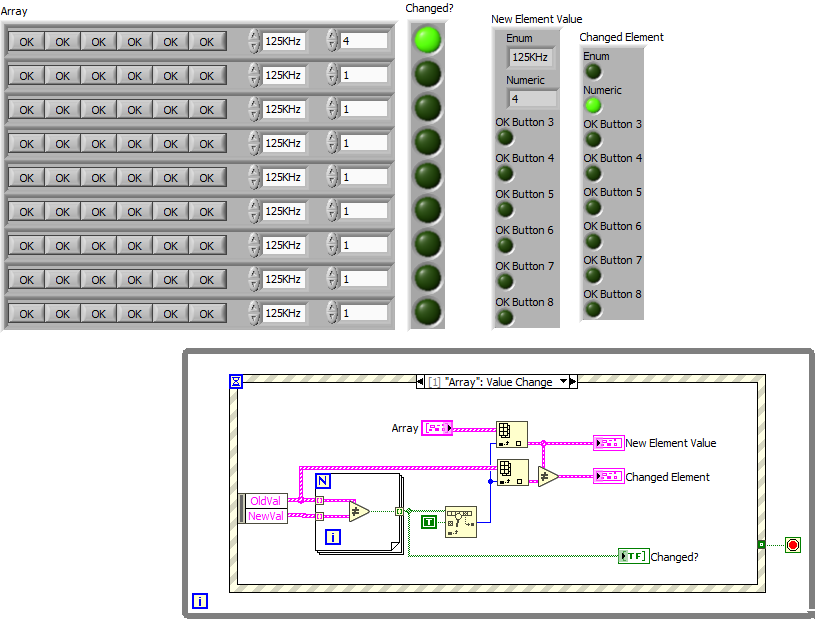
LabVIEW, renowned for its intuitive graphical programming interface, offers a vast array of tools and functionalities to streamline application development across diverse domains. Among these tools, arrays and clusters stand out as fundamental data structures that enable developers to efficiently organize, manipulate, and process data within Virtual Instruments (VIs). In this extensive guide, we’ll explore the intricacies of creating and using arrays and clusters in LabVIEW, uncovering their versatility, applications, and best practices for optimal utilization.
Understanding Arrays and Clusters in LabVIEW:
Before diving into their practical applications, let’s establish a clear understanding of arrays and clusters in LabVIEW:
- Arrays: An array is a collection of elements of the same data type arranged in a linear sequence. It provides a convenient way to store and access multiple values within a single variable. Arrays in LabVIEW can be one-dimensional, two-dimensional, or multi-dimensional, depending on the complexity of the data structure.
- Clusters: A cluster is a composite data type that groups together elements of different data types into a single entity. Unlike arrays, which store homogeneous data, clusters allow developers to encapsulate heterogeneous data elements, such as numeric values, strings, Boolean values, and custom data types, into a cohesive unit.
Arrays and clusters serve as building blocks for designing complex data structures and algorithms in LabVIEW, enabling developers to organize and manipulate data effectively for various applications, including signal processing, data acquisition, control systems, and scientific instrumentation.
Creating and Manipulating Arrays and Clusters: Step-by-Step Guide:
Now, let’s delve into the practical aspects of creating and using arrays and clusters in LabVIEW:
- Creating Arrays and Clusters: To create an array or cluster in LabVIEW, simply drag and drop the corresponding data type from the Controls or Functions palette onto the front panel of a VI. Use the Array or Cluster constant or control to define the size and structure of the data structure.
- Populating Arrays and Clusters: Populate arrays and clusters with data by wiring constants, controls, or variables to their respective elements on the front panel. Use indexing or element selection to access individual elements within arrays and clusters for reading or writing data.
- Manipulating Arrays: Perform common array operations, such as resizing, appending, concatenating, sorting, and searching, using built-in array functions and methods available in LabVIEW. These functions provide efficient ways to manipulate array data without the need for complex looping constructs.
- Manipulating Clusters: Manipulate cluster data by extracting, modifying, or rearranging individual elements using cluster functions and methods. Use the Bundle and Unbundle functions to access and modify specific elements within clusters without affecting the entire data structure.
- Iterating Over Arrays: Iterate over array elements using loop structures, such as For Loop or While Loop, to perform repetitive operations on each element sequentially or in parallel. Use auto-indexing to automatically iterate over array elements without explicitly specifying loop boundaries.
- Using Arrays and Clusters in Algorithms: Incorporate arrays and clusters into algorithms and data processing pipelines to organize and process large volumes of data efficiently. Leverage built-in array and cluster functions, such as filtering, averaging, interpolation, and curve fitting, to implement complex data processing tasks.
Best Practices for Working with Arrays and Clusters:
To maximize the effectiveness of arrays and clusters in your LabVIEW applications, consider the following best practices:
- Consistent Data Types: Ensure consistency in data types and dimensions within arrays and clusters to avoid data type mismatches and runtime errors. Use type definitions and strict type casting to enforce data type consistency throughout the application.
- Efficient Memory Management: Optimize memory usage by preallocating arrays with the appropriate size and dimensions to accommodate the expected data volume. Minimize memory fragmentation and reallocation overhead by reusing existing array buffers whenever possible.
- Error Handling: Implement robust error handling mechanisms to detect and handle data validation errors, boundary conditions, and unexpected data formats when working with arrays and clusters. Use error clusters and error handling subVIs to propagate errors and maintain VI integrity.
- Documentation and Comments: Document arrays and clusters with descriptive labels, comments, and documentation to convey their purpose, structure, and usage to other developers. Provide clear explanations of data elements and their meanings to facilitate collaboration and maintainability.
- Code Modularization: Modularize code by encapsulating array and cluster processing routines into reusable subVIs or libraries. Promote code reuse and maintainability by separating data processing logic from application-specific functionality.
Conclusion:
Arrays and clusters are indispensable tools in the LabVIEW programmer’s arsenal, offering versatile means of organizing, manipulating, and processing data within Virtual Instruments. By leveraging arrays and clusters effectively, developers can design efficient, scalable, and maintainable applications across various domains, from scientific instrumentation to industrial automation.
Through this comprehensive guide, we have explored the fundamentals of creating and using arrays and clusters in LabVIEW, including their types, functionalities, and practical implementation. By following best practices and adopting structured programming principles, developers can harness the full power of arrays and clusters to address complex data processing challenges and deliver robust solutions that meet the demands of modern engineering and scientific applications.







