Mastering External Instruments Integration in Ableton Live: A Comprehensive Guide to Expanding Your Sonic Palette
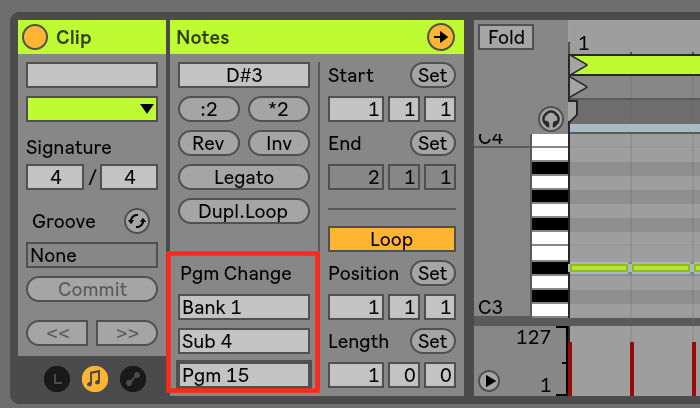
Introduction: Ableton Live’s versatility extends beyond its internal instruments and effects, allowing users to integrate external hardware synthesizers, drum machines, and other instruments seamlessly into their music production workflow. By harnessing the power of external instruments, producers can unlock new sonic possibilities, infuse their productions with analog warmth and character, and create unique sounds that stand out in the mix. In this comprehensive guide, we’ll explore everything you need to know about using external instruments in Ableton Live, from setting up your hardware to integrating it into your compositions and performances.
Chapter 1: Understanding External Instruments External instruments are hardware devices such as synthesizers, drum machines, samplers, and effects processors that generate or process audio signals outside of the computer. Explore the fundamentals of external instruments, including how they connect to Ableton Live via MIDI, audio, and other control protocols. Learn about the benefits of using external instruments, such as access to unique sounds, tactile control, and the ability to integrate analog hardware into digital workflows. Understanding the principles of external instruments lays the foundation for seamless integration and creative exploration in Ableton Live.
Chapter 2: Setting Up External Instruments Setting up external instruments in Ableton Live involves configuring MIDI and audio connections between your hardware devices and your computer. Learn how to set up external instruments, including techniques for connecting MIDI controllers, audio interfaces, and hardware synthesizers to your computer via USB, MIDI, or other interfaces. Explore methods for configuring MIDI mappings, channel assignments, and routing settings in Ableton Live to ensure smooth communication and synchronization with your external instruments. Discover how to calibrate audio inputs and outputs, set levels, and configure monitoring settings to achieve optimal sound quality and performance with your external instruments. By mastering the setup process, you can integrate your hardware seamlessly into your Ableton Live workflow and unlock its full creative potential.
Chapter 3: Incorporating External Instruments into Compositions Incorporating external instruments into compositions in Ableton Live allows producers to blend the unique sonic characteristics of hardware with the flexibility and versatility of digital production tools. Learn techniques for incorporating external instruments into compositions, including methods for recording MIDI and audio tracks from your hardware devices directly into Ableton Live. Explore approaches for sequencing external instruments using MIDI clips, MIDI effects, and automation to create dynamic and expressive musical arrangements. Discover how to use Ableton Live’s session view, clip launching, and scene triggering features to perform and improvise with external instruments in real-time. By mastering the integration of external instruments into compositions, producers can expand their sonic palette and create music that resonates with depth and character.
Chapter 4: Designing Custom Instrument Racks for External Instruments Designing custom instrument racks for external instruments in Ableton Live enables producers to streamline their workflow, organize their hardware setups, and access advanced control and processing features. Learn techniques for designing custom instrument racks, including methods for mapping MIDI parameters, audio effects, and modulation sources to macro controls for intuitive manipulation and performance. Explore approaches for layering, splitting, and crossfading multiple external instruments within a single instrument rack to create complex and expressive soundscapes. Discover how to use Ableton Live’s instrument rack macros, chain selectors, and modulation sources to create dynamic and evolving instrument sounds that respond to MIDI input and automation in real-time. By mastering the design of custom instrument racks for external instruments, producers can unlock new levels of creativity and expression in their music productions.
Chapter 5: Performing with External Instruments Performing with external instruments in Ableton Live allows producers to showcase their musicality and creativity in live settings, whether on stage or in the studio. Learn techniques for performing with external instruments, including methods for configuring MIDI controllers, hardware sequencers, and other performance tools to control and manipulate your hardware devices in real-time. Explore approaches for improvising, jamming, and interacting with external instruments using Ableton Live’s session view, clip launching, and scene triggering features. Discover how to incorporate external instruments into live performance setups, such as DJ sets, live bands, and electronic music performances, to create immersive and engaging musical experiences for audiences. By mastering performance techniques with external instruments, producers can elevate their live performances and connect with audiences in meaningful and memorable ways.
Chapter 6: Experimenting with External Instrument Processing and Effects Experimenting with external instrument processing and effects in Ableton Live allows producers to enhance and transform the sound of their hardware devices using digital audio processing tools and effects. Learn techniques for processing and effects, including methods for routing audio from external instruments through Ableton Live’s audio tracks, return tracks, and audio effect devices for real-time manipulation and enhancement. Explore approaches for using audio effects such as EQ, compression, delay, and reverb to shape the tone, dynamics, and spatial characteristics of external instrument sounds. Discover how to use MIDI effects and modulation sources to control and automate audio effect parameters in sync with MIDI input and performance gestures. By mastering processing and effects techniques with external instruments, producers can push the boundaries of sound design and create immersive and expressive musical textures that captivate listeners.
Chapter 7: Advanced Integration and Automation Techniques Advanced integration and automation techniques with external instruments in Ableton Live enable producers to push the boundaries of creativity and control in their music productions. Learn techniques for advanced integration and automation, including methods for using MIDI and audio routing, parameter mapping, and automation to create dynamic and interactive instrument setups that respond to MIDI input and performance gestures. Explore approaches for using Ableton Live’s automation features, such as clip envelopes, track automation, and MIDI control surfaces, to automate parameter changes and create evolving soundscapes with external instruments. Discover how to use Max for Live devices, custom scripts, and external control surfaces to extend the capabilities of Ableton Live and create custom workflows for controlling and manipulating external instruments in real-time. By mastering advanced integration and automation techniques, producers can unlock new levels of expressiveness and control with their external instruments and push the boundaries of their creative potential.
Chapter 8: Real-World Applications and Examples To illustrate the practical applications of external instruments in music production, explore real-world examples and case studies of artists and producers using external instruments in their productions. Learn how external instruments are used in different genres and styles of music, from electronic dance music (EDM) and experimental music to hip-hop, rock, and jazz. Discover the workflows and techniques employed by professional producers to integrate external instruments seamlessly into their music productions and performances. Explore how external instruments can be combined with internal instruments, effects, and production tools to create cohesive and polished musical compositions. By studying real-world examples and case studies, producers can gain insights and inspiration for incorporating external instruments into their own music productions.
Chapter 9: Tips and Tricks for External Instrument Mastery To enhance your proficiency and creativity with external instruments in Ableton Live, explore tips and tricks from experienced producers and sound designers. Learn techniques for optimizing workflow, organization, and performance when working with external instruments in music production. Discover creative tips and tricks for sound design, sequencing, and performance with external instruments to create unique and memorable musical compositions. Explore workflow shortcuts and hidden features in Ableton Live that can streamline your integration and automation process and enhance your productivity. By incorporating tips and tricks from seasoned producers, you can elevate your external instrument mastery and achieve professional-quality results in your music productions.
Chapter 10: Future Trends and Developments As technology continues to evolve, the future of external instrument integration in Ableton Live holds exciting possibilities for producers and sound designers. Explore future trends and developments in external instrument integration, including advancements in MIDI and audio protocols, hardware connectivity options, and integration with emerging technologies. Learn about the potential impact of machine learning, artificial intelligence, and cloud-based computing on the future of external instrument integration and music production. Discover how Ableton and other developers are innovating and expanding the capabilities of external instruments to meet the evolving needs and expectations of producers and sound designers. By staying informed about future trends and developments, producers can anticipate changes and innovations in external instrument integration and position themselves at the forefront of music production with Ableton Live.
Conclusion: External instruments integration in Ableton Live offers producers and sound designers a versatile platform for expanding their sonic palette, enhancing their creativity, and unlocking new possibilities in music production. By following the guidelines outlined in this comprehensive guide and dedicating yourself to continuous learning and experimentation, you can master the art of external instrument integration and elevate your music productions to new heights. Whether you’re incorporating hardware synthesizers, drum machines, or effects processors into your compositions or performances, external instruments provide the flexibility and control you need to express your musical ideas with depth and character. With its intuitive interface, robust features, and endless creative possibilities, Ableton Live stands as an indispensable tool for producers and sound designers looking to push the boundaries of music production with external instruments.







