Mastering Dynamic Zoom: A Comprehensive Guide to Creating Engaging Visuals in DaVinci Resolve
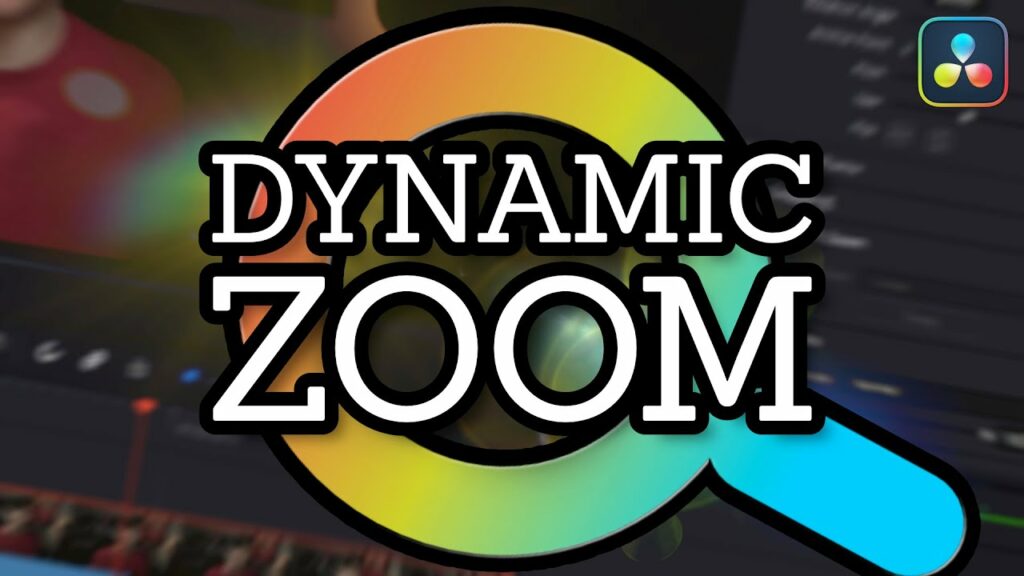
Introduction: Dynamic zoom is a powerful technique that adds depth, movement, and visual interest to video footage, drawing viewers into the narrative and enhancing storytelling impact. DaVinci Resolve offers a versatile set of tools and features for implementing dynamic zoom effects, empowering editors to unleash their creativity and elevate their visual storytelling prowess. In this extensive guide, we delve into the intricacies of using dynamic zoom in DaVinci Resolve, providing step-by-step tutorials, expert tips, and real-world examples to help you master this captivating technique.
Section 1: Understanding Dynamic Zoom Before diving into the specifics of using dynamic zoom in DaVinci Resolve, it’s essential to understand the concept and purpose behind this technique. This section provides an overview of dynamic zoom, including its definition, creative applications, and visual impact on video footage.
- Defining dynamic zoom: Explore the concept of dynamic zoom, which involves adjusting the scale and position of a video clip over time to create the illusion of movement and depth within the frame. Understand how dynamic zoom can be used to emphasize key elements, highlight focal points, and guide viewers’ attention within the frame.
- Analyzing the creative potential of dynamic zoom: Delve into the creative applications of dynamic zoom in video editing and filmmaking. Discover how dynamic zoom can be used to add energy and excitement to action sequences, create smooth transitions between shots, and convey emotion and intensity in dramatic moments.
Section 2: Implementing Dynamic Zoom in DaVinci Resolve DaVinci Resolve offers a wide range of tools and features for implementing dynamic zoom effects, allowing editors to achieve precise control over scale, position, and timing. This section provides step-by-step tutorials and demonstrations for implementing dynamic zoom in DaVinci Resolve.
- Accessing dynamic zoom controls: Learn how to access dynamic zoom controls within DaVinci Resolve’s Edit page, including the Transform and Keyframe panels. Familiarize yourself with options for adjusting scale, position, rotation, and anchor point to create dynamic zoom effects.
- Applying dynamic zoom to video clips: Explore techniques for applying dynamic zoom effects to video clips in DaVinci Resolve’s timeline. Learn how to select the desired clip, navigate to the Transform panel, and adjust scale and position parameters to create dynamic zoom animations.
- Fine-tuning dynamic zoom parameters: Discover how to fine-tune dynamic zoom parameters to achieve optimal results for your footage. Experiment with adjusting easing curves, keyframe interpolation, and motion blur settings to create smooth, natural-looking zoom animations that enhance the visual impact of your footage.
Section 3: Advanced Techniques and Creative Applications Beyond basic implementations, dynamic zoom offers advanced tools and techniques for enhancing visual storytelling and engaging audiences. This section delves into advanced techniques and creative applications of dynamic zoom in DaVinci Resolve.
- Creating dynamic zoom transitions: Master the art of creating dynamic zoom transitions in DaVinci Resolve to seamlessly transition between shots and scenes. Learn how to use keyframes and animation to create smooth zoom animations that enhance continuity, rhythm, and pacing in your edits.
- Incorporating dynamic zoom into cinematic sequences: Explore techniques for incorporating dynamic zoom into cinematic sequences to add depth, movement, and visual interest to your footage. Learn how to use dynamic zoom to reveal details, highlight focal points, and create dynamic compositions that captivate and engage audiences.
- Experimenting with dynamic zoom effects: Don’t be afraid to experiment with different dynamic zoom effects and techniques to achieve unique and compelling visual results. Explore techniques for combining dynamic zoom with other effects, such as slow motion, time-lapse, and color grading, to create visually stunning and immersive sequences.
Section 4: Real-World Applications and Case Studies Gain inspiration and insight from real-world examples and case studies that demonstrate the creative potential and practical applications of dynamic zoom in DaVinci Resolve. This section showcases innovative dynamic zoom techniques employed in diverse contexts, from narrative films and documentaries to music videos and commercials.
- Narrative filmmaking: Explore how filmmakers use dynamic zoom in DaVinci Resolve to enhance visual storytelling and narrative impact in narrative films. Discover techniques for using dynamic zoom to convey emotion, create tension, and immerse viewers in the cinematic experience.
- Documentaries: Experience the versatility of dynamic zoom in documentary filmmaking, where it adds depth and visual interest to factual storytelling. Learn how to use dynamic zoom to highlight key details, emphasize important information, and convey the authenticity and immediacy of real-world events.
- Music videos: Discover how dynamic zoom can be used to create dynamic and engaging visuals in music videos. Explore techniques for using dynamic zoom to synchronize with music beats, highlight performance moments, and create visually stunning compositions that complement the rhythm and mood of the music.
Section 5: Conclusion Dynamic zoom in DaVinci Resolve represents a versatile and powerful tool for enhancing visual storytelling and engaging audiences with captivating visuals. By mastering the techniques and principles outlined in this guide, you can unlock a world of creative possibilities and elevate your editing prowess to new heights of excellence. Embrace the creative potential of dynamic zoom, and let DaVinci Resolve be your canvas for bringing your vision to life with depth, movement, and visual impact.







