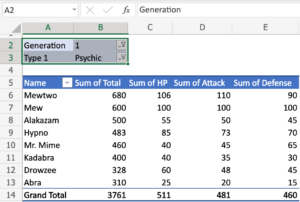Mastering Aesthetics: A Deep Dive into SharePoint Online Branding & Design Ideas

Introduction
SharePoint Online, as a powerful collaboration platform within the Microsoft 365 suite, provides organizations with a versatile space for sharing, managing, and collaborating on content. While its functionality is robust, the visual appeal of your SharePoint environment plays a crucial role in user engagement and overall satisfaction. In this comprehensive guide, we will explore a plethora of branding and design ideas to elevate your SharePoint Online site, making it not just a functional workspace but also a visually captivating and user-friendly experience.
Understanding SharePoint Online Branding
Before delving into specific design ideas, it’s essential to understand the components that contribute to SharePoint Online branding:
1. Themes and Colors:
- SharePoint Online allows users to apply themes and colors to their sites. Themes provide a quick way to change the look and feel, while custom color schemes allow for a personalized touch.
2. Site Logos and Graphics:
- Uploading a custom logo and graphics reinforces your organization’s branding. Thoughtful use of visuals can make the site instantly recognizable and visually appealing.
3. Navigation and Layout:
- Customizing navigation and layout enhances the overall user experience. A well-organized structure and intuitive navigation contribute to a user-friendly environment.
4. Web Parts and Widgets:
- Utilizing web parts and widgets allows you to present information in a visually appealing manner. Customizing these elements enhances the overall aesthetics and functionality of your SharePoint Online site.
5. Typography and Fonts:
- Selecting appropriate fonts and typography contributes to readability and a consistent visual identity. Consistency in font usage across the site creates a cohesive and professional appearance.
Now, let’s explore a multitude of SharePoint Online branding and design ideas across these components.
Themes and Colors
1. Branded Themes:
- Create custom themes that align with your organization’s branding. Incorporate your brand colors and use subtle design elements that reflect your company’s identity.
2. Seasonal Themes:
- Change themes seasonally to keep the site fresh and engaging. Utilize seasonal colors, imagery, and graphics to bring a dynamic and lively feel to the SharePoint environment.
3. Monochromatic Elegance:
- Opt for a monochromatic color scheme for a minimalist and sophisticated look. This can create a clean and modern design, especially effective for professional or corporate settings.
Site Logos and Graphics
4. Custom Logos:
- Design and upload a custom logo that represents your organization effectively. Ensure the logo is appropriately sized and positioned for optimal visibility.
5. Hero Images:
- Incorporate hero images or banners that showcase your organization’s achievements, values, or key messages. This adds a visually striking element to the homepage.
6. Infographics and Icons:
- Integrate infographics and icons to convey information visually. Icons can be used to represent different sections or categories, making the site more visually appealing and user-friendly.
Navigation and Layout
7. Mega Menus:
- Implement mega menus for a visually impressive and efficient navigation experience. Mega menus allow you to showcase subcategories and related content in a visually engaging manner.
8. Collapsible Sidebars:
- Utilize collapsible sidebars to maximize screen real estate. This design choice provides a clean and organized layout, especially beneficial for content-heavy sites.
9. Tile-Based Layouts:
- Arrange content in a tile-based layout for a visually appealing and responsive design. Tiles can feature images or icons, creating an engaging and interactive interface.
Web Parts and Widgets
10. Custom News Tickers:
- Implement custom news tickers or carousels to highlight important announcements or updates. This dynamic element adds visual interest and ensures important information is prominently displayed.
11. Visual Galleries:
- Create visual galleries or image sliders to showcase events, projects, or achievements. This engages users with compelling visuals and makes the site more visually stimulating.
12. Animated Progress Bars:
- Incorporate animated progress bars within web parts to visually represent project milestones, completion percentages, or task progress. This adds a dynamic element to data visualization.
Typography and Fonts
13. Contrasting Fonts:
- Experiment with contrasting fonts for headers and body text. This can create a visually interesting hierarchy and improve the readability of content.
14. Font Pairing:
- Pair fonts thoughtfully for a harmonious and cohesive design. Combining a serif font with a sans-serif font, for example, can create a balanced and visually appealing typographic style.
15. Responsive Typography:
- Ensure your typography is responsive to different screen sizes. Opt for font sizes and styles that adapt well to various devices, maintaining a consistent user experience.
Conclusion: Crafting a Visually Captivating SharePoint Online Experience
By incorporating these SharePoint Online branding and design ideas, you have the potential to transform your SharePoint environment into a visually captivating and user-friendly space. Whether you’re aiming for a professional corporate look or a dynamic, engaging interface, the customization options within SharePoint Online provide ample opportunities for creative expression.
Remember, the key to successful SharePoint Online branding is consistency. Ensure that your chosen themes, colors, logos, and layouts align with your organization’s overall brand identity. Regularly update and refresh the design elements to keep the site dynamic and in line with evolving trends.
As you embark on this journey of visual enhancement, leverage the flexibility of SharePoint Online to create a unique and inviting environment for your users. A well-branded SharePoint site not only improves user satisfaction but also reflects positively on your organization’s professionalism and attention to detail. So, dive into the realm of SharePoint Online customization, unleash your creativity, and craft a visually captivating experience that leaves a lasting impression on your users.