How to Use Scripting in ANSYS for Automation
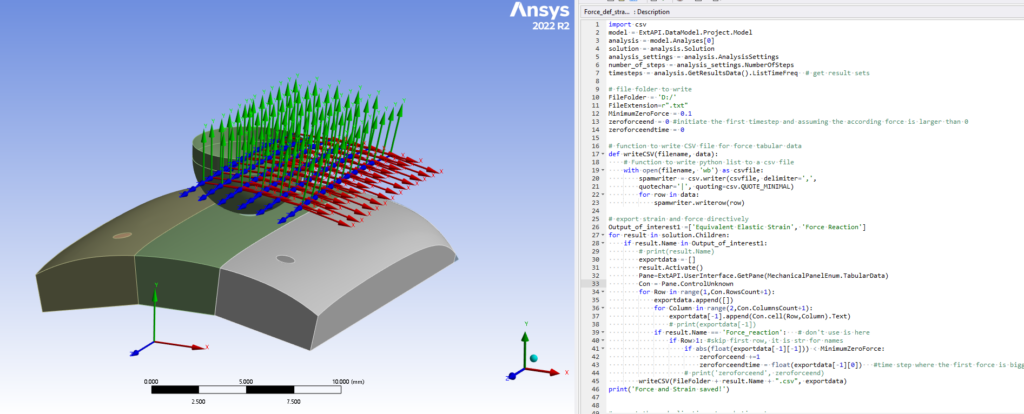
Using scripting in ANSYS for automation involves leveraging scripting languages like Python to enhance productivity, automate repetitive tasks, and customize simulations. Scripting allows engineers and analysts to streamline workflows, perform batch processing, and integrate ANSYS with other software tools seamlessly. This comprehensive guide will cover the fundamentals of scripting in ANSYS, setting up scripting environments, scripting examples for automation tasks, advanced techniques, best practices, and applications of scripting in ANSYS.
Table of Contents
- Introduction to Scripting in ANSYS for Automation
- Setting Up the Scripting Environment
- Basics of Scripting Languages in ANSYS
- Scripting Examples for Automation Tasks
- Advanced Scripting Techniques in ANSYS
- Integration with External Tools and Software
- Best Practices for Scripting in ANSYS
- Applications of Scripting in ANSYS
- Scripting Case Studies
- Conclusion
1. Introduction to Scripting in ANSYS for Automation
Scripting in ANSYS involves using programming languages such as Python to automate tasks, customize simulations, and enhance workflow efficiency. By writing scripts, engineers can automate repetitive processes, perform parametric studies, manipulate simulation data, and integrate ANSYS with other tools and systems.
2. Setting Up the Scripting Environment
- Installing Python: Install Python on your computer. ANSYS supports various versions of Python, and it’s recommended to use a compatible version specified by ANSYS documentation.
- Activating Scripting Environment: Enable scripting capabilities within ANSYS Workbench or Mechanical by configuring preferences or settings.
3. Basics of Scripting Languages in ANSYS
- Python: Widely used scripting language with extensive libraries and community support. Python scripting in ANSYS allows for robust automation and integration capabilities.
- APDL (ANSYS Parametric Design Language): Legacy language for scripting in ANSYS, particularly useful for users familiar with APDL commands and syntax.
4. Scripting Examples for Automation Tasks
- Batch Processing: Automate running multiple simulations with varying parameters using scripts.
- Parameter Sweep: Perform parametric studies by iterating over design variables and capturing results automatically.
- Data Extraction: Write scripts to extract simulation data such as stresses, displacements, or temperatures from ANSYS results files.
- Custom Reports: Generate customized reports or plots based on simulation results using scripting.
5. Advanced Scripting Techniques in ANSYS
- API Integration: Interface ANSYS with external APIs or software tools (e.g., Excel, MATLAB) to exchange data and automate workflows.
- User Interface Customization: Develop custom tools and interfaces within ANSYS Workbench using scripting to streamline user interaction and workflow.
6. Integration with External Tools and Software
- Data Transfer: Exchange data between ANSYS and other engineering software tools for seamless integration and interoperability.
- Workflow Automation: Integrate ANSYS simulations into larger automation workflows or software pipelines using scripting interfaces.
7. Best Practices for Scripting in ANSYS
- Code Modularity: Write modular and reusable scripts to simplify maintenance and future updates.
- Error Handling: Implement robust error handling and debugging techniques to identify and resolve issues in scripts.
- Documentation: Document scripts thoroughly with comments and explanations to enhance readability and understanding for future reference.
- Version Control: Use version control systems (e.g., Git) to manage script versions and track changes over time.
8. Applications of Scripting in ANSYS
Scripting in ANSYS finds applications across various engineering domains and industries:
- Automotive: Automate design optimization, durability analysis, and crash simulations.
- Aerospace: Scripting enables automated meshing, structural analysis, and thermal simulations for aircraft and spacecraft.
- Biomedical: Automate simulations for medical devices, implants, and biomechanical studies.
- Manufacturing: Scripting facilitates process optimization, material selection, and quality control in manufacturing industries.
9. Scripting Case Studies
- Automated Meshing and Analysis: Develop scripts to automate mesh generation and analysis setup for complex geometries.
- Parametric Optimization: Script-driven parametric studies to optimize design parameters and improve performance metrics.
- Custom Report Generation: Scripts to generate customized reports with specific analysis results and visualizations.
10. Conclusion
Scripting in ANSYS offers powerful capabilities to enhance productivity, automate tasks, and customize simulations according to specific engineering requirements. By leveraging scripting languages such as Python and APDL, engineers can streamline workflows, perform complex simulations efficiently, and integrate ANSYS with other tools and systems seamlessly. Mastering scripting techniques in ANSYS empowers engineers to innovate, accelerate design iterations, and achieve superior engineering solutions across diverse industries and applications. Effective use of scripting enhances collaboration, improves decision-making, and drives engineering excellence by maximizing the capabilities of ANSYS simulation software.




