Emoji Extravaganza: Express Yourself with Windows 10’s Emoji Panel
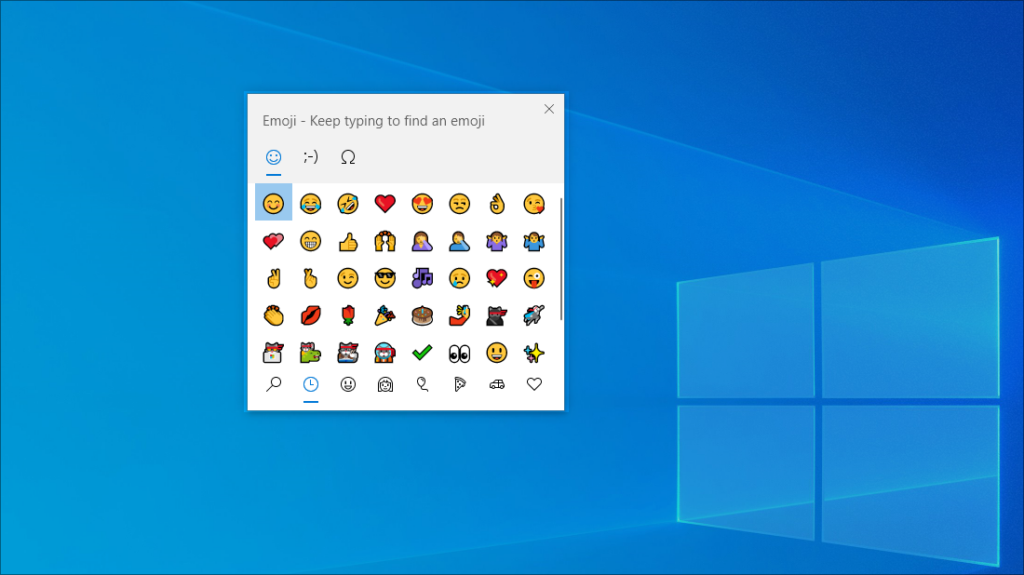
Introduction
In the era of digital communication, expressions have transcended traditional text, and emojis have become the visual language of the internet. Recognizing the importance of adding a touch of emotion to messages, Windows 10 introduced the Emoji Panel, a feature that allows users to effortlessly express themselves through a vast array of emojis. This comprehensive guide, titled “Emoji Extravaganza: Express Yourself with Windows 10’s Emoji Panel,” explores the intricacies of the Emoji Panel, unraveling its features, tips, and the transformative impact it has on adding a splash of personality to digital conversations. From understanding its integration to practical applications, this guide aims to empower users with the knowledge needed to unlock the expressive potential of Windows 10’s Emoji Panel.
Unveiling the Emoji Panel: A Gateway to Emotive Expression
The Emoji Panel in Windows 10 serves as a gateway to a world of emotive expression, offering users a diverse collection of emojis to enhance their digital conversations. Whether conveying joy, sadness, excitement, or humor, the Emoji Panel provides a visually engaging way to communicate sentiments and connect with others on a more personal level.
Key Features of the Emoji Panel:
- Universal Accessibility: The Emoji Panel is universally accessible across various applications in Windows 10, including messaging apps, social media platforms, and even documents. Users can seamlessly access emojis in any text input field.
- Vast Emoji Collection: Windows 10’s Emoji Panel boasts an extensive collection of emojis, ranging from facial expressions and gestures to animals, objects, and symbols. Users can explore and choose from a wide variety of emojis to suit their messaging needs.
- Search Functionality: To enhance accessibility, the Emoji Panel includes a search functionality. Users can type keywords to quickly find specific emojis, making it efficient to locate the perfect expression for any message.
- Frequently Used Section: The Emoji Panel intelligently adapts to user preferences by featuring a “Frequently Used” section. This section displays emojis that users commonly use, streamlining the selection process for regularly used expressions.
Integration of the Emoji Panel: A Seamless Experience
The integration of the Emoji Panel into Windows 10 ensures a seamless and user-friendly experience. Whether using a touchscreen device, a traditional keyboard, or a combination of both, accessing and utilizing emojis is designed to be intuitive and enjoyable.
- Touchscreen Devices: On touchscreen devices, users can access the Emoji Panel by tapping the emoji icon on the virtual keyboard. This opens the panel, allowing users to browse and select emojis using touch gestures.
- Traditional Keyboards: For users with traditional keyboards, accessing the Emoji Panel involves pressing the “Windows key” + “.” (period) or “Windows key” + “;” (semicolon). This opens the panel, and users can navigate and select emojis using the arrow keys and the Enter key.
- Touch Keyboard: The Touch Keyboard in Windows 10 features an emoji icon that, when selected, opens the Emoji Panel. This is particularly useful for users on 2-in-1 devices or those who prefer using the on-screen keyboard.
- Integration with Applications: The Emoji Panel seamlessly integrates with various applications, including messaging apps, social media platforms, email clients, and productivity tools. Users can access the panel wherever text input is supported.
Practical Applications: Adding Flair to Digital Conversations
The Emoji Panel serves a multitude of practical applications, allowing users to infuse their digital conversations with flair, emotion, and a touch of creativity. Here are some practical ways users can leverage the Emoji Panel:
- Expressive Messaging: Instead of relying solely on text, users can enhance their messages with emojis to convey emotions more vividly. Whether it’s a joyful celebration, a heartfelt sentiment, or a playful quip, emojis add a layer of expressiveness.
- Social Media Engagement: Social media platforms thrive on visual communication. Users can use the Emoji Panel to enhance their comments, replies, and posts, making their contributions more engaging and relatable.
- Email Communication: In professional and personal email communication, emojis can be strategically used to convey tone, express enthusiasm, or add a touch of humor. The Emoji Panel offers a diverse set of emojis suitable for various contexts.
- Document Annotations: Emojis can serve as visual annotations in documents and presentations. Users can utilize emojis to highlight key points, convey feedback, or add a touch of creativity to their documents.
Tips for Efficient Emoji Usage: Mastering the Art of Expression
To maximize the efficiency and impact of emoji usage, users can employ a few tips and tricks when navigating the Emoji Panel:
- Use the Search Feature: When looking for a specific emoji, the search feature is a time-saving tool. Users can simply type a keyword related to the desired expression, and the Emoji Panel will display relevant options.
- Explore Emoji Categories: The Emoji Panel organizes emojis into categories, making it easier for users to navigate the vast collection. Exploring categories allows users to discover new emojis and find the perfect expression for any situation.
- Frequently Used Section: The “Frequently Used” section adapts to user preferences over time. Users can take advantage of this feature by regularly using emojis, allowing the panel to display their most commonly used expressions for quick access.
- Keyboard Shortcuts: Users can master keyboard shortcuts for opening the Emoji Panel, making the process more efficient. Whether using the virtual keyboard on a touchscreen device or the physical keyboard on a laptop, knowing the shortcuts enhances accessibility.
- Experiment with Combinations: Emojis can be combined creatively to convey nuanced expressions or tell a visual story. Users can experiment with combining emojis to add a personal touch to their messages.
Inclusivity and Diversity in Emojis: Reflecting the World
Windows 10’s Emoji Panel embraces inclusivity by offering a diverse range of emojis that reflect the world’s rich tapestry. From various skin tones to diverse family structures, the Emoji Panel aims to provide users with emojis that resonate with their experiences and allow for more inclusive and representative communication.
- Skin Tone Options: Many human emojis in the Emoji Panel come with multiple skin tone options. Users can choose the skin tone that best represents them or the individuals they are referring to in their messages.
- Diverse Family Emojis: The Emoji Panel includes diverse family emojis, recognizing and celebrating different family structures. Users can find emojis representing various family compositions, promoting inclusivity and representation.
- Gender-Inclusive Emojis: Windows 10’s Emoji Panel features gender-inclusive emojis, ensuring that users have options that go beyond traditional gender roles. This inclusivity allows for more personalized and representative communication.
- Accessibility Icons: The Emoji Panel includes accessibility icons, such as symbols for hearing aids, wheelchairs, and guide dogs. These icons contribute to a more inclusive and diverse set of emojis.
Conclusion
The Emoji Panel in Windows 10 is not just a feature; it’s a gateway to a world of emotive expression and creative communication. As digital conversations become an integral part of our daily lives, emojis offer a visual language that transcends the limitations of text. Whether conveying joy, empathy, or excitement, emojis have the power to add a personal touch to messages and bring a sense of humanity to digital interactions.
From its vast collection of emojis to its inclusivity and seamless integration, Windows 10’s Emoji Panel empowers users to express themselves in a way that is both fun and meaningful. Whether using a touchscreen device, a traditional keyboard, or a combination of both, the Emoji Panel ensures that users can easily access and incorporate emojis into their digital conversations.
As users navigate the diverse landscape of digital communication, the Emoji Panel stands as a symbol of creativity, inclusivity, and the evolving nature of language in the digital age. It invites users to explore, experiment, and express themselves with a touch of flair, turning ordinary messages into an emoji extravaganza that reflects the richness of human emotion.






