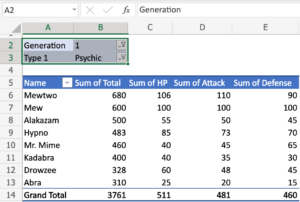Dynamic Presentations: An In-Depth Look at PowerPoint 2007’s Animation and Transition Magic
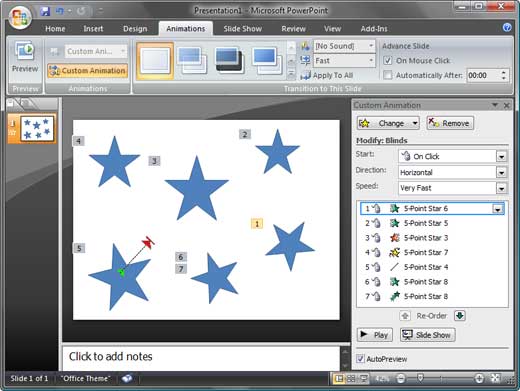
In the realm of presentations, Microsoft PowerPoint 2007 stands as a transformative milestone, introducing features that transcended the static nature of traditional slideshows. This in-depth exploration navigates the enchanting landscape of PowerPoint 2007’s Animation and Transition features, unraveling the magic that turned mundane presentations into dynamic narratives.
Evolution of Animation in PowerPoint 2007:
The release of PowerPoint 2007 marked a paradigm shift in how presentations were conceived and executed. Departing from the static nature of previous versions, PowerPoint 2007 embraced dynamic content delivery through its Animation feature. This feature became a cornerstone, offering presenters a palette of options to infuse life into their slides.
Transition Mastery: Elevating Flow and Cohesion:
At the core of any engaging presentation lies the seamless transition between slides, and PowerPoint 2007’s Transition feature emerged as the key to achieving this fluidity. With an array of transition effects, from the subtle dissolve to the dramatic flip, presenters could orchestrate a visual journey that captivated audiences and maintained their interest.
Custom Animation: Precision and Creativity Unleashed:
A defining feature of PowerPoint 2007, Custom Animation granted presenters unparalleled control over the movement of individual elements within a slide. This granular control ushered in a new era of storytelling, allowing for nuanced emphasis, gradual reveals, and visually stunning entrances. Custom Animation became the conduit for infusing presentations with a dynamic and interactive flair.
Entrance, Emphasis, Exit: Three Acts of Animation Brilliance:
PowerPoint 2007 structured animation into three categories—Entrance, Emphasis, and Exit animations—each serving a specific purpose. Entrance animations introduced elements onto the stage, establishing visual hierarchy. Emphasis animations highlighted key points dynamically, while Exit animations gracefully ushered elements offstage, preparing for the next sequence. This structured approach added depth and sophistication to presentations.
Motion Paths: Precision in Movement:
An additional layer of sophistication was introduced with Motion Paths, allowing presenters to define precise trajectories for elements. This feature transformed presentations into a visual spectacle, enabling intricate choreography of movements. Whether guiding elements along predefined routes or orchestrating a complex dance of images, Motion Paths elevated presentations to cinematic levels.
Animation Painter: Efficiency in Creativity:
Understanding the importance of efficiency in the creative process, PowerPoint 2007 introduced the Animation Painter. This ingenious tool allowed presenters to replicate animation settings from one element to another with a single click, streamlining the design process. The Animation Painter became the bridge between creativity and efficiency, ensuring consistency and saving valuable time.
The Artistry of Dynamic Presentations:
“Dynamic Presentations: An In-Depth Look at PowerPoint 2007’s Animation and Transition Magic” celebrates PowerPoint 2007 as a canvas where ideas transform into visual artistry. The Animation and Transition features redefine presentations, transcending the mundane and ushering in a new era of dynamic storytelling. As presenters explore the depths of animation and transition, PowerPoint 2007 emerges not merely as software but as a medium where creativity takes center stage, and presentations evolve into captivating expressions of imagination.
In conclusion, this in-depth exploration of PowerPoint 2007’s Animation and Transition features highlights the transformative impact this software had on the world of presentations. It’s a celebration of the artistry it brought to the forefront, setting the stage for a new standard in dynamic and engaging presentations that resonate with audiences on a profound level.