Decoding the Excel Toolbox: A Comprehensive Exploration of Functions in Excel
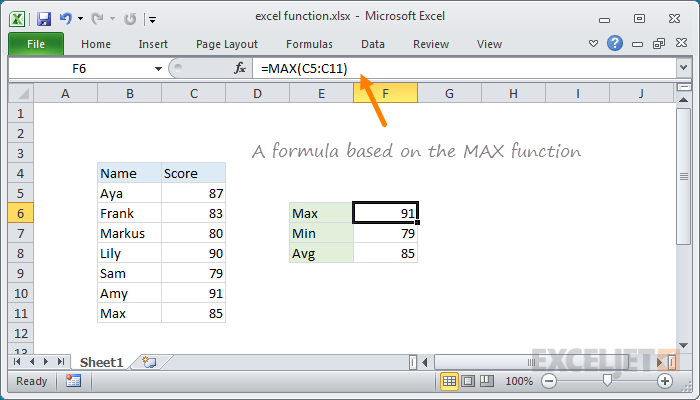
In the vast landscape of spreadsheet software, Microsoft Excel stands as a juggernaut, offering users a plethora of tools and features to organize data, perform calculations, and analyze information. At the heart of Excel’s functionality lies its extensive library of functions, empowering users to automate tasks, manipulate data, and derive insights with precision and efficiency. In this exhaustive guide, we embark on a journey into the intricate world of functions in Excel, unraveling their nuances, exploring their capabilities, and equipping users with the knowledge to harness the full potential of this indispensable tool.
Understanding Functions in Excel:
Functions in Excel are predefined formulas that perform specific calculations or tasks. They take inputs (arguments) and return outputs based on the specified criteria. Excel offers a vast array of functions, ranging from simple arithmetic functions to complex statistical, financial, and logical functions. Here are some key aspects of functions in Excel:
- Categories of Functions: Excel functions can be categorized into various groups based on their purpose, including Math & Trig, Statistical, Financial, Text, Date & Time, Lookup & Reference, and more.
- Syntax: Functions in Excel follow a specific syntax, consisting of the function name, arguments enclosed in parentheses, and optional parameters or modifiers. Each function has its own syntax, which dictates how it should be used and what arguments it requires.
- Arguments: Functions accept one or more arguments, which are values, cell references, ranges, or other inputs provided to the function to perform calculations or tasks. Some functions require specific types of arguments, such as numbers, text, or logical values.
Exploring Common Functions in Excel:
Excel’s vast library of functions caters to a wide range of needs and applications. Here’s a glimpse into some commonly used functions in Excel and their applications:
- SUM: Calculates the sum of a range of numbers or cells.
- AVERAGE: Computes the average of a range of numbers or cells.
- IF: Performs a logical test and returns one value if the test is true and another value if the test is false.
- VLOOKUP: Looks up a value in the first column of a table and returns a corresponding value from another column.
- DATE: Creates a date value based on the specified year, month, and day.
- CONCATENATE: Joins multiple text strings into one string.
Leveraging Advanced Functions in Excel:
Beyond the basics, Excel offers a plethora of advanced functions for performing complex calculations, statistical analysis, financial modeling, and more. Here are some examples of advanced functions and their applications:
- INDEX-MATCH: Performs a lookup by matching values in one column and returning a corresponding value from another column.
- PMT: Calculates the payment for a loan based on constant payments and a constant interest rate.
- COUNTIF/COUNTIFS: Counts the number of cells within a range that meet specific criteria.
- SUMIF/SUMIFS: Adds the cells in a range that meet specific criteria.
- IFERROR: Returns a value if a formula results in an error; otherwise, returns the result of the formula.
- RAND: Generates a random number between 0 and 1.
Best Practices for Working with Functions in Excel:
To optimize the use of functions in Excel and maximize efficiency, consider the following best practices:
- Understand Function Syntax: Familiarize yourself with the syntax and usage of each function before incorporating it into your formulas.
- Test Formulas: Test formulas with different scenarios and datasets to ensure that functions behave as expected and return accurate results.
- Combine Functions: Experiment with combining multiple functions within a single formula to perform complex calculations or tasks.
- Document Formulas: Document your formulas using comments or cell notes to provide context and explanation for future reference.
Conclusion:
Functions in Excel serve as the backbone of spreadsheet analysis, enabling users to perform calculations, manipulate data, and automate tasks with precision and efficiency. By mastering Excel’s vast library of functions, users can unlock the full potential of the software, transforming raw data into actionable insights and informed decisions. Whether conducting basic arithmetic, statistical analysis, financial modeling, or text manipulation, understanding the nuances of functions empowers users to navigate Excel’s terrain with confidence and proficiency. So, the next time you embark on a spreadsheet project, remember to leverage the power of functions in Excel to streamline your workflow and achieve your goals with ease. With practice, perseverance, and a deep understanding of Excel’s capabilities, you can harness the full potential of functions to excel in your professional or academic endeavors.







