Crafting Your YouTube Identity: A Comprehensive Guide to Designing Custom Channel Art with Tools like Canva
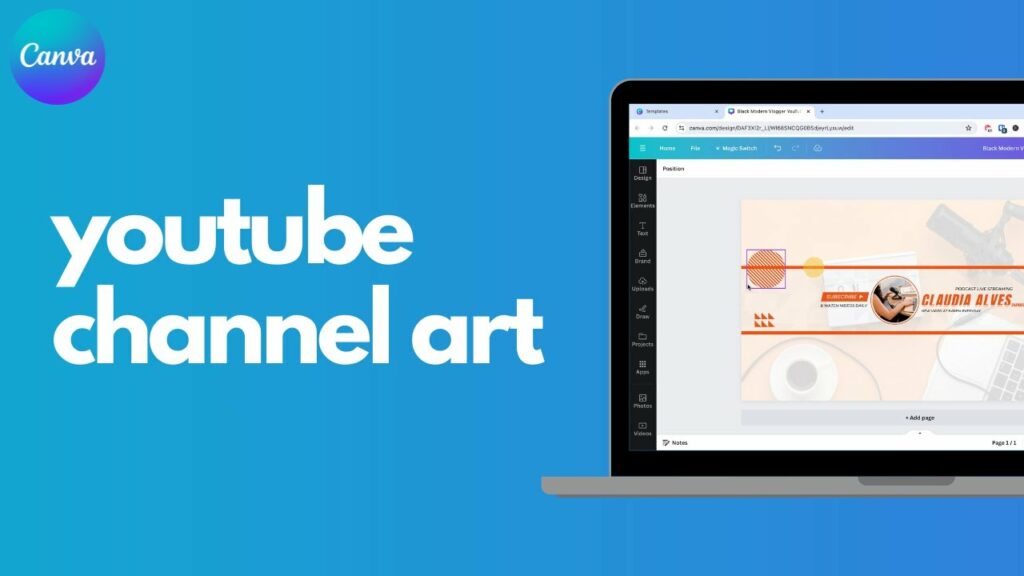
In the vast landscape of online content creation, establishing a visually appealing and cohesive brand identity is essential for attracting and retaining viewers on platforms like YouTube. Custom channel art plays a crucial role in shaping your channel’s identity and making a memorable first impression on visitors. With design tools like Canva, creators have access to a wealth of resources and templates to create stunning channel art that reflects their brand personality and captures the attention of their audience. In this comprehensive guide, we’ll explore the ins and outs of designing custom YouTube channel art using tools like Canva, including tips, best practices, and creative ideas to elevate your channel’s visual presence.
Understanding the Importance of Custom YouTube Channel Art
Your YouTube channel art serves as a virtual storefront for your brand, providing visitors with a glimpse into your content and personality at a glance. Consisting of a banner image and profile picture, channel art plays a crucial role in shaping viewers’ perceptions of your channel and enticing them to explore further. A well-designed channel art not only communicates your brand identity but also establishes credibility, professionalism, and trust among your audience. Whether you’re a seasoned creator or just starting, investing time and effort into creating custom channel art can significantly impact your channel’s success and growth.
Key Elements of Custom YouTube Channel Art:
- Banner Image: The banner image is the centerpiece of your channel art and spans across the top of your channel’s homepage. It serves as a visual representation of your brand and typically includes your channel name, logo, tagline, and imagery that reflects your content niche or style.
- Profile Picture: The profile picture, also known as the channel icon, appears alongside your videos, comments, and in search results. It should be a clear, recognizable image that represents your brand or persona and stands out against the background of your banner image.
Leveraging Design Tools like Canva: Strategies and Best Practices
Now that we understand the importance of custom channel art let’s explore strategies and best practices for creating stunning channel art using design tools like Canva:
1. Start with the Right Dimensions:
Begin by selecting the correct dimensions for your channel art to ensure optimal display across various devices. YouTube recommends a banner size of 2560 x 1440 pixels, with a safe area of 1546 x 423 pixels that will be visible on all devices. Use these dimensions as a template when designing your channel art in Canva.
2. Choose a Consistent Brand Aesthetic:
Maintain consistency with your brand aesthetic when designing channel art to reinforce your brand identity. Use colors, fonts, and imagery that align with your overall brand style and messaging, creating a cohesive look and feel across all your channel assets.
3. Highlight Your Unique Selling Points:
Highlight your unique selling points and value proposition in your channel art to attract and engage your target audience. Showcase what sets your channel apart from others in your niche, whether it’s your expertise, personality, or the type of content you create.
4. Incorporate Compelling Visuals:
Incorporate compelling visuals that capture viewers’ attention and communicate your channel’s theme or content focus. Use high-quality images, illustrations, or graphics that are relevant to your niche and appeal to your target audience.
5. Optimize for Mobile Viewing:
Keep mobile viewers in mind when designing your channel art, as a significant portion of YouTube’s traffic comes from mobile devices. Ensure that your banner image is visually appealing and legible on smaller screens by avoiding clutter and using large, easy-to-read text.
6. Experiment with Layouts and Designs:
Experiment with different layouts, designs, and templates in Canva to find the perfect look for your channel art. Try out different combinations of images, text, and graphics until you find a design that resonates with your brand and captures your audience’s attention.
Best Practices for Designing Custom YouTube Channel Art: Tips and Tricks from the Pros
As you create custom channel art using Canva, keep these best practices in mind to maximize impact and effectiveness:
1. Keep it Simple and Clear:
Avoid clutter and confusion by keeping your channel art simple, clear, and easy to understand. Focus on conveying your message and brand identity concisely, using minimal text and imagery to avoid overwhelming viewers.
2. Use High-Quality Images and Graphics:
Use high-quality images and graphics in your channel art to maintain a professional and polished appearance. Choose images that are relevant to your content and resonate with your audience, and ensure that they are crisp, clear, and visually appealing.
3. Prioritize Readability:
Ensure that your channel name, logo, and any other text elements in your banner image are easy to read and understand. Use legible fonts, appropriate font sizes, and contrasting colors to maximize readability and make your message stand out.
4. Update Regularly to Reflect Changes:
Keep your channel art up to date to reflect changes in your brand, content, or messaging. Update your banner image and profile picture periodically to keep your channel fresh and relevant, and to maintain consistency with your overall branding strategy.
5. Seek Feedback and Iterate:
Seek feedback from peers, colleagues, or your audience on your channel art design. Solicit input on elements such as color scheme, imagery, and messaging, and use feedback to iterate and improve your design until you achieve the desired impact.
6. Stay Inspired and Creative:
Stay inspired and creative when designing your channel art, and don’t be afraid to think outside the box. Explore new ideas, experiment with different styles, and draw inspiration from other creators, design trends, and industry best practices to create channel art that stands out and captures attention.
Conclusion: Elevating Your YouTube Presence with Custom Channel Art
Custom YouTube channel art serves as a visual representation of your brand identity and content offerings, playing a crucial role in attracting, engaging, and retaining viewers on your channel. By leveraging design tools like Canva and following best practices for channel art design, creators can create stunning, professional-looking channel art that leaves a lasting impression on visitors and reinforces brand recognition. So, put these strategies and best practices into action, unleash your creativity, and elevate your YouTube presence with custom channel art that sets you apart from the crowd.






