Crafting Compelling Brochures: A Comprehensive Guide to Designing Brochures in Adobe Illustrator
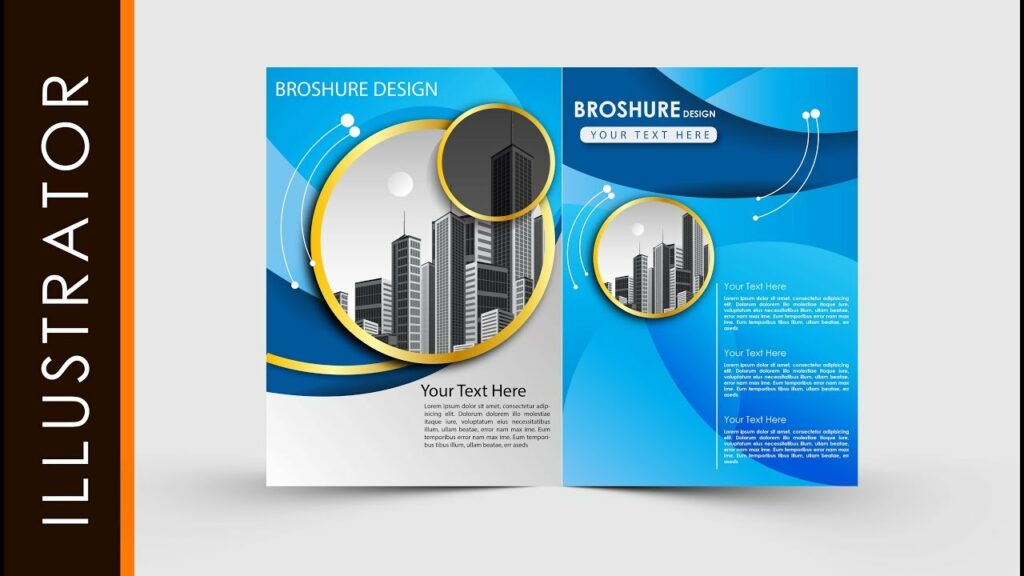
Introduction: Brochures serve as essential marketing tools, providing concise information about products, services, or events in a visually appealing format. Adobe Illustrator offers powerful features and tools that enable designers to create stunning and effective brochures with ease. In this extensive guide, we’ll explore the step-by-step process of making brochures in Adobe Illustrator, covering everything from planning and layout to design and printing, with practical tips and creative techniques along the way.
Part 1: Planning and Preparation
- Define Brochure Objectives: Before diving into the design process, clarify the objectives of your brochure. Determine the target audience, key messages, and desired outcomes to guide your design decisions.
- Gather Content and Assets: Collect all necessary content and assets for your brochure, including text, images, logos, and branding elements. Ensure that the content is relevant, concise, and well-organized to effectively communicate your message.
- Determine Brochure Size and Format: Decide on the size and format of your brochure based on its intended use and distribution method. Common sizes include trifold, bifold, or booklet formats, each offering unique advantages for presenting information.
Part 2: Designing the Brochure Layout
- Setting Up the Document: Open Adobe Illustrator and create a new document with the dimensions and settings for your brochure. Set up guides and margins to define the layout and ensure consistency across pages.
- Creating the Cover: Design the cover of your brochure to grab attention and entice readers to explore further. Use compelling imagery, bold typography, and engaging visuals to make a strong first impression.
- Designing Interior Pages: Lay out the interior pages of your brochure to present information in a clear and organized manner. Use a combination of text, images, and graphics to communicate key messages and guide the reader’s journey through the brochure.
- Incorporating Branding Elements: Integrate branding elements such as logos, colors, and visual identity elements throughout the brochure design. Maintain consistency with brand guidelines to reinforce brand recognition and credibility.
Part 3: Adding Visual Interest and Detail
- Choosing Typography: Select typography that complements your brochure’s theme and enhances readability. Use a combination of fonts, sizes, and styles to create hierarchy and visual interest in your text.
- Enhancing with Imagery: Incorporate high-quality images and graphics that support and enhance your brochure’s content. Use Adobe Illustrator’s image editing tools to adjust colors, crop, and resize images as needed.
- Creating Illustrations and Icons: Design custom illustrations and icons to add visual interest and convey information effectively. Use Illustrator’s drawing tools to create unique graphics that align with your brochure’s design style.
- Adding Color and Texture: Apply color and texture strategically to create depth and visual appeal in your brochure design. Use gradients, patterns, and textures to add visual interest without overwhelming the layout.
Part 4: Finalizing and Printing
- Proofreading and Reviewing: Proofread your brochure carefully to catch any errors or inconsistencies in spelling, grammar, or design. Review the layout, alignment, and overall presentation to ensure a polished final product.
- Exporting for Print: Prepare your brochure for printing by exporting it in the appropriate file format and resolution. Save a high-resolution PDF file with crop marks and bleed for professional printing.
- Choosing Printing Options: Select a reputable printing service that offers options suitable for your brochure’s size, format, and paper stock. Consider factors such as printing method, finish, and quantity when choosing printing options.
- Distributing Your Brochure: Once printed, distribute your brochures through various channels such as mail, events, trade shows, or direct distribution. Monitor the effectiveness of your brochure campaign and adjust strategies as needed to achieve desired outcomes.
Conclusion
Designing brochures in Adobe Illustrator is a rewarding and creative process that allows you to showcase your products, services, or events in a professional and compelling manner. By following the comprehensive guide outlined above, you’ll be equipped with the knowledge and skills to create brochures that engage audiences, communicate messages effectively, and drive action. Remember to experiment, iterate, and refine your brochure designs to achieve the perfect balance of aesthetics and functionality. With dedication and creativity, you can create brochures that stand out and make a meaningful impact in your marketing efforts.







