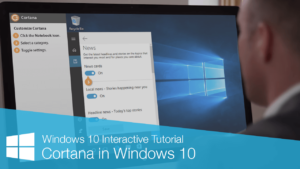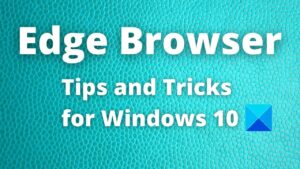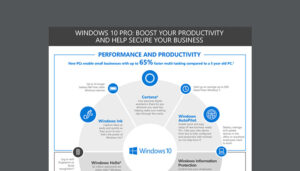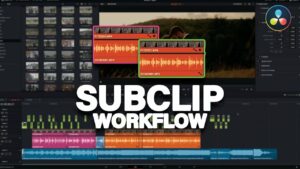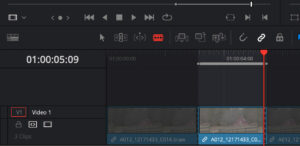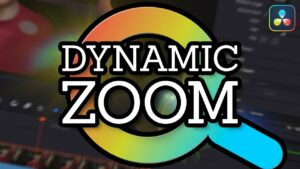How to Sync Your Settings in Windows 10
Windows OS is probably the most widely used operating system all over the world. The popularity of Windows amongst the masses is because of its ease of use and a user friendly environment. Microsoft has been developing the Windows OS for mor than three decades now and since the 1st release many versions have been developed and the latest one of them all is Windows 10. Lots of effort has been put in developing this operating system and the end product is quite an impressive one with enhanced security and stability. Windows 10 has got many impressive features and options and one of them is synced setting option. Windows 10 lets its users to keep the system preferences in order and harmony. With this options you will save much of your precious time which would have been spent otherwise in repetitive work of entering the theme customization and browser options manually. For syncing the Settings in Windows 10 you need to have a Microsoft account. If you haven’t got your Microsoft Account go get and if you have already have a Microsoft Account just follow these simple steps for syncing the settings.
- 1st of all you need to click on the Start Button.
- Now click on the Settings icon.
- In the next step you need to click Accounts.
- Now you need to click Sign in with a Microsoft account and then enter the information related to your account.
- In the next step you will a new window where you will notice Sync your settings option at the bottom, click it.
- Now Turn ON the switch located next to Sync Settings.
- You can disable any of the individual settings if you want certain things not to be sync.